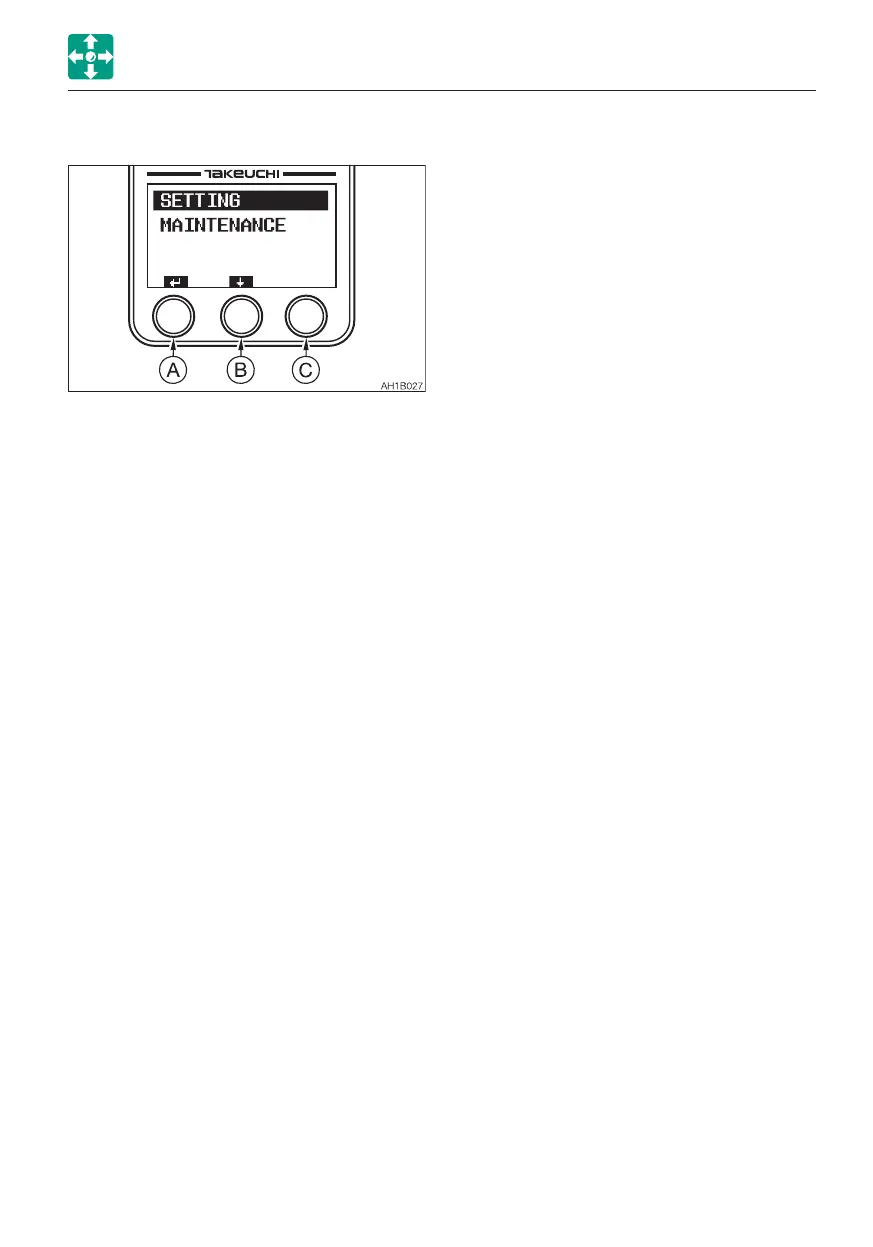2-39
CONTROLS
INSTRUMENT CLUSTER
SIDE MENU SCREEN
To display the side menu, turn the starter
switch from the OFF to the ON position while
pressing the (C) key.
Press the (A) key to proceed to the screen
selected by the bar.
Press the (B) key to move the selection bar.
• SETTING
The flow rate ratio of the auxiliary circuits
(Auxiliary 1st, Auxiliary 2nd and Auxiliary
4th) can be set.
• MAINTENANCE
Diagnosis and failure record can be
checked.