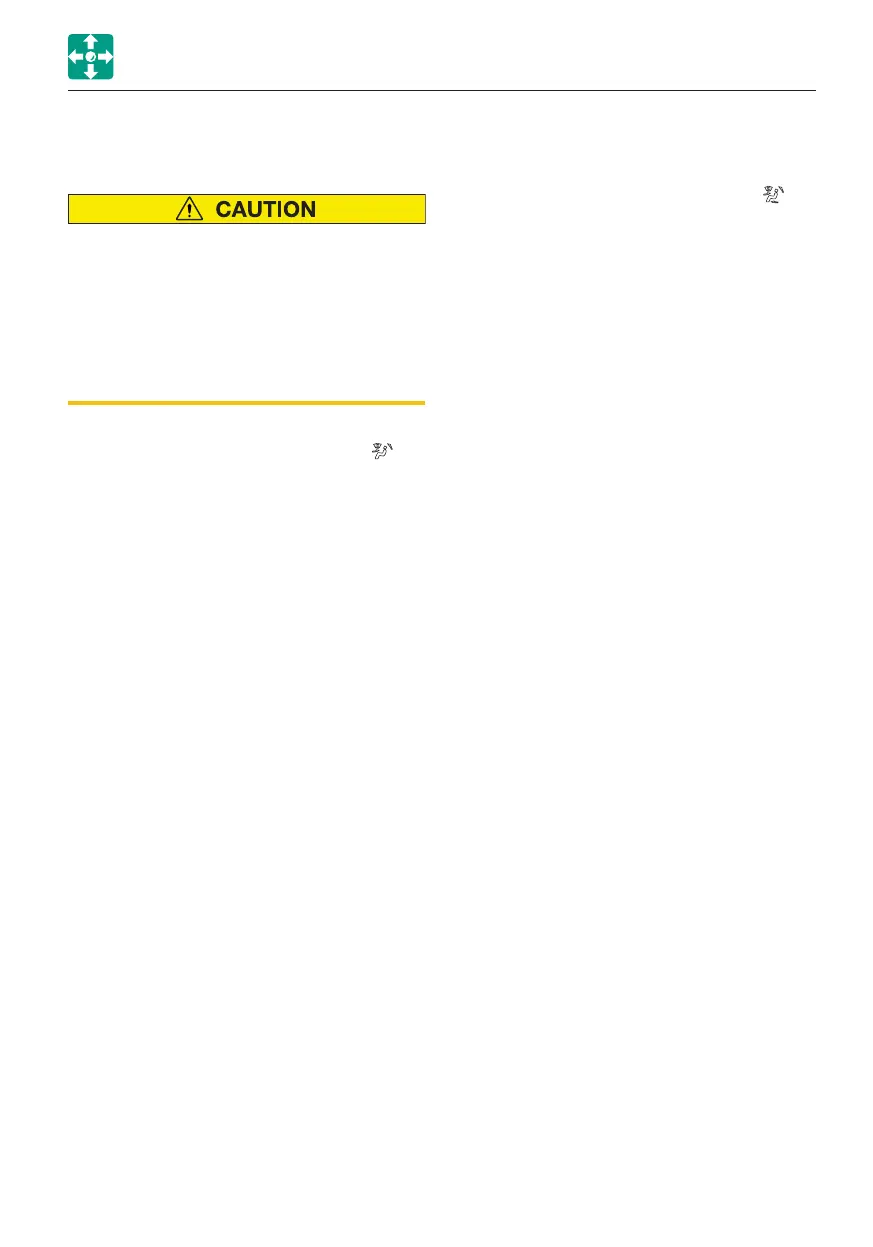2-55
CONTROLS
ACCESSORIES
DEFROSTING AND DEFOGGING THE
WINDOWS (DEF MODE)
If the air conditioner temperature is set to
very low while the defroster is being used,
the difference between the external and
internal temperatures increases, resulting
in frost on the outside of the windows.
If this happens, either turn the air
conditioner off or adjust the temperature
to increase the internal temperature.
1. Press the fan switch (2).
2. Press the MODE switch (4) until the
is
displayed on the LCD (7).
3. Use the TEMP switch (3) to set to 32.0°C
(90°F) for maximum defrosting efficiency.
4. Use the fan switch (2) to set the fan speed
to High.
5. Press the Ventilation switch (6) to select
Ventilation.
6. Arrange the louvers of the defroster outlet
so that air is directed to the front window.
7. When the front window is fogged, press
the A/C switch (8) for defrosting.
BI-LEVEL OPERATION
1. Press the fan switch (2).
2. Press the MODE switch (4) until the
is
displayed on the LCD (7).
3. Press the A/C switch (8).
4. Use the fan switch (2), TEMP switch (3)
and either the Circulation switch (6) or
Ventilation switch (6) to set the desired
settings.
The Bi-level operation starts with cool air
delivered to the operator’s head and warm
air to the feet.