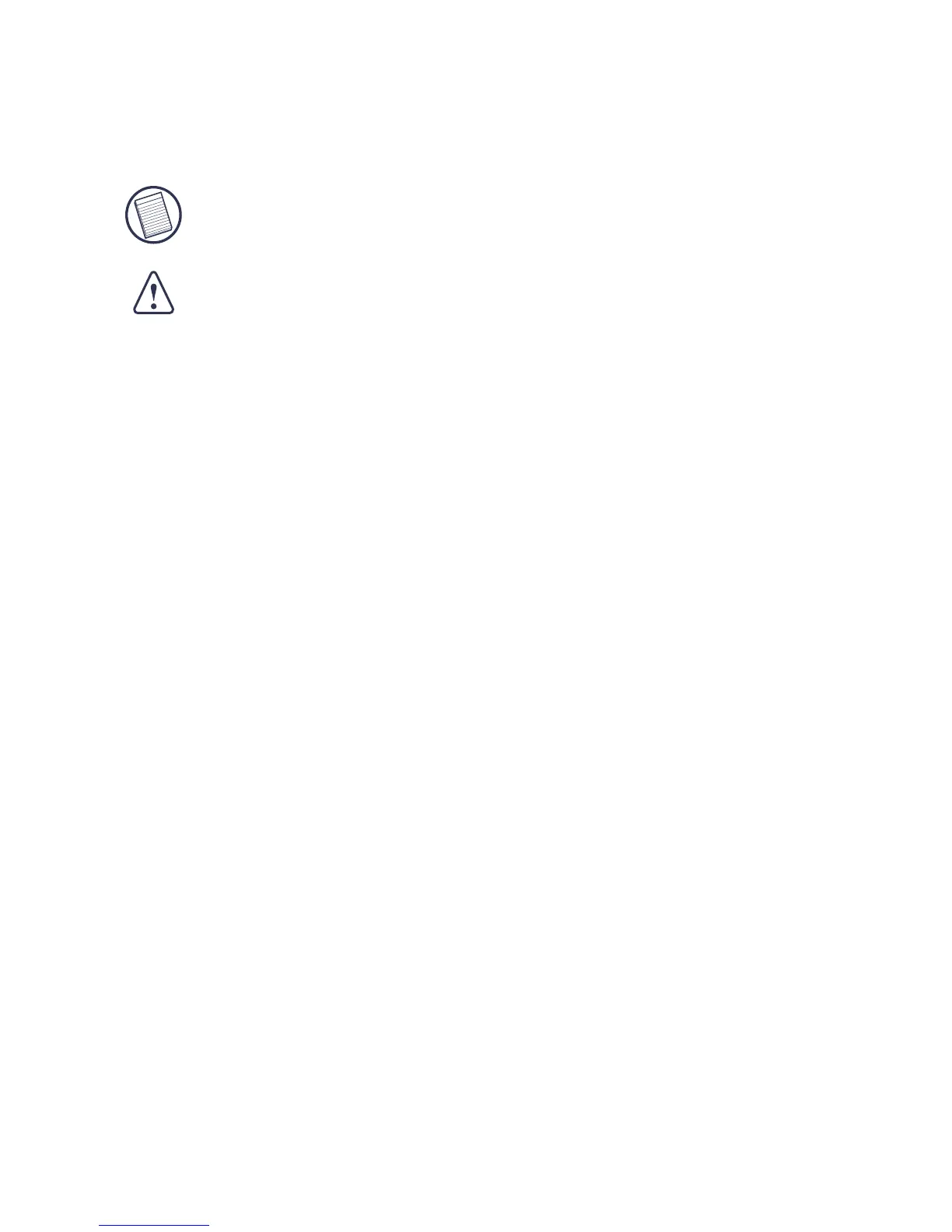4ARGUSÖ-OBILEÖ$OCKINGÖ3TATIONÖWITHÖ6IDEO
j #LICKÖ!PPLYÖTHENÖCLICKÖ/+
4 Make sure the volume is not set to MUTE.
NOTE: Audio devices will not work simultaneously on the port
station and the host computer.
CAUTION: All audio or multimedia applications must be
terminated before switching between the port station audio
output and the host computer audio output.
Connecting to a Monitor or LCD
Any monitor or LCD connected to the video port of the
docking station will be limited to a maximum resolution of
1280 x 1024, 16-bit colour.
Video Menu Options
6IDEOÖMENUÖOPTIONSÖCANÖBEÖACCESSEDÖBYÖRIGHTCLICKINGÖONÖ
THEÖ 4ARGUSÖ $ISPLAYÖ ICONÖ INÖ THEÖ SYSTEMÖ TRAYÖORÖ THROUGHÖTHEÖ
7INDOWSÖ$ISPLAYÖ0ROPERTIES
The only menu option not accessible through Windows
Display Properties is Mirror. This must be accessed
through the Targus Display icon.
Primary: 9OUÖ AREÖ USINGÖ AÖ MONITORÖ ORÖ ,#$Ö NOTÖ YOURÖ
NOTEBOOKÖSCREENÖASÖYOURÖPRIMARYÖSCREEN
Extended: 9OUÖ AREÖ USINGÖ YOURÖ NOTEBOOKÖ SCREENÖ ASÖ
YOURÖ PRIMARYÖ DISPLAYÖ ANDÖ YOURÖ MONITORÖ ORÖ ,#$Ö ISÖ AÖ
SECONDARYÖSCREEN
Mirror: 9OUÖ AREÖ USINGÖ YOURÖ NOTEBOOKÖ SCREENÖ ASÖ YOURÖ
PRIMARYÖ DISPLAYÖ ANDÖ YOURÖ MONITORÖ ORÖ ,#$Ö REPLICATESÖ YOURÖ
NOTEBOOKÖSCREEN
Off: 9OUÖAREÖUSINGÖYOURÖNOTEBOOKÖSCREENÖASÖYOURÖPRIMARYÖ
DISPLAYÖANDÖYOURÖMONITORÖORÖ,#$ÖISÖTURNEDÖOFF
