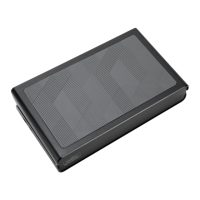4
Station d'accueil mobile avec vidéo de
Targus - - - - - - - - - - - - - - - 58
Introduction - - - - - - - - - - - - - - - - 58
Installation de l'appareil et des pilotes - - - - 60
Connexion de nouveaux périphériques - - - - 63
Options du menu vidéo - - - - - - - - - - - 67
Mode veille - - - - - - - - - - - - - - - - - 68
Targus Always On - - - - - - - - - - - - - 68
Utilisation de périphériques USB qui nécessitent plus
d'alimentation 66
Limites du produit - - - - - - - - - - - - - - 69
Dépannage - - - - - - - - - - - - - - - - - 69
Support technique - - - - - - - - - - - - - 72
Garantie - - - - - - - - - - - - - - - - - - 74
Docking Station Portatile Targus con
Video - - - - - - - - - - - - - - - 76
Introduzione - - - - - - - - - - - - - - - - 76
Installazione del sistema e dei drivers - - - - 78
Connessione di nuovi dispositivi - - - - - - - 81
Opzioni del menu' video - - - - - - - - - - - 84
Modalita' Globale Suspend - - - - - - - - - 85
Targus Always On - - - - - - - - - - - - - 86
Utilizzo di dispositivi USB che richiedono piu' po-
tenza - - - - - - - - - - - - - - - - - - - 86

