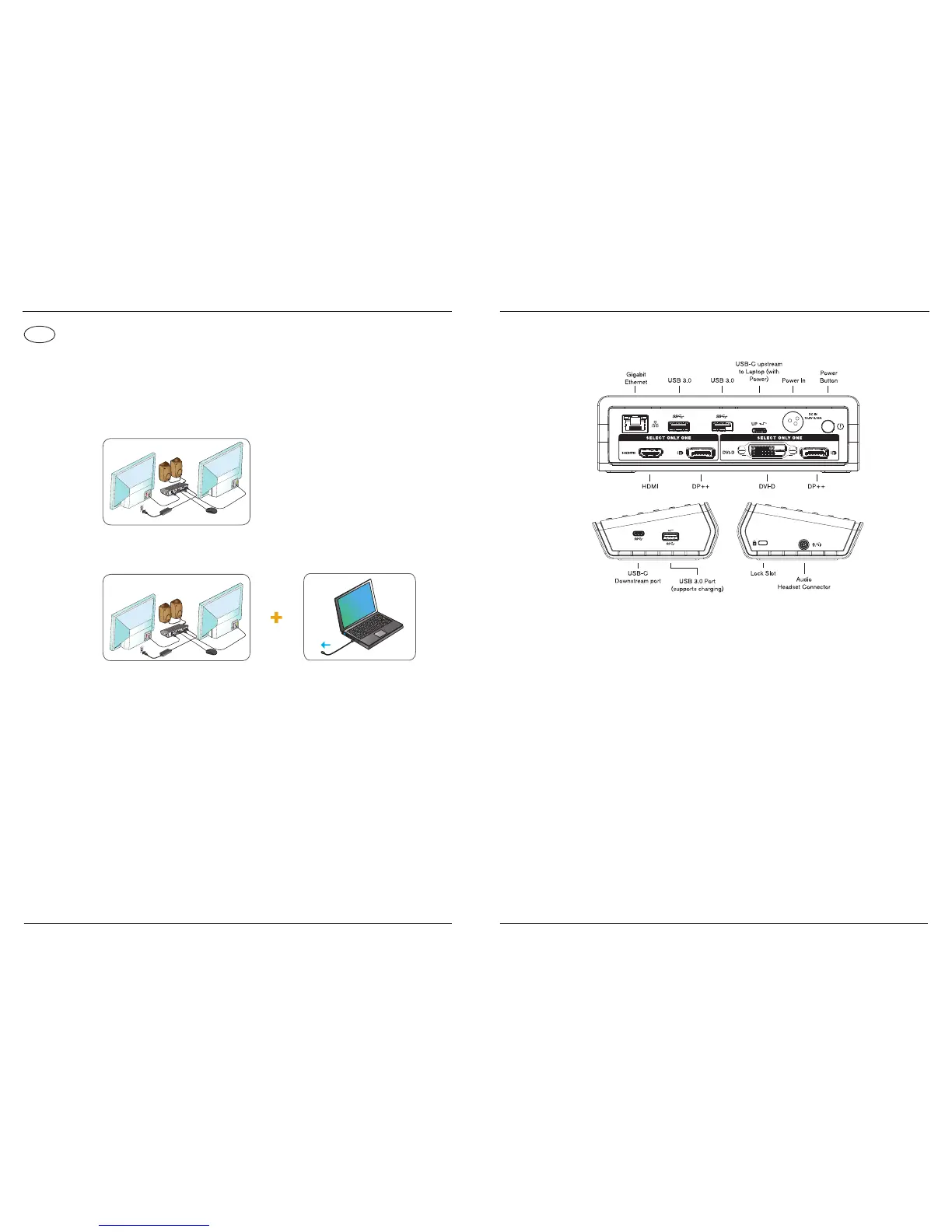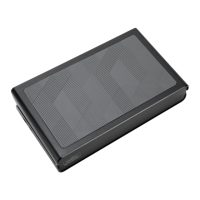Targus Universal USB-C 4K Docking Station Targus Universal USB-C 4K Docking Station
3 4
GB
Workstation Setup
1. Connect all peripheral devices to the docking station
Specications
• Dual display mode supporting, (i) DP++ or DVI-D (ii) DP++ or HDMI
• Single display mode supporting any of DP++ / DVI-D / HDMI
• 1x USB-C upstream port
(Supports Power Delivery 2.0 Profile 4 Charging, 60W max)
• 3x USB 3.0 downstream ports (port marked with supports BC 1.2 and
iOS device charging at 2.4A max)
• 1x USB-C downstream port
• Gigabit Ethernet
• Combo Audio (3.5mm headset connector)
• Security lock slot
• USB-C cable
• 120W AC power adapter
2. Connect the Targus Universal Docking Station to your host device.
Contents
• Universal USB-C 4K Docking station with 60W Charging
• USB-C cable
• AC Power adapter
Docking Station Diagram
System Requirements
Hardware
• USB-C enabled laptop with supporting DisplayPort Alternative Mode and
Power Delivery 2.0
Remarks: Dual monitor display mode requires graphic adapter supporting
Multi-Stream Transport (MST) Mode
Operating System (any of the following)
• Microsoft Windows
®
10 (32/64-bit)
• Mac OS
®
X v10.11
Windows Setup
To ensure the best Windows performance, please be sure to update your host
PC BIOS (Firmware), display adapter driver. Using the Windows Control Panel/
Display Screen Resolution window, the connected monitors can be configured to
either mirror your main screen, or extend the Windows desktop, allowing visibility
of more applications at the same time.
