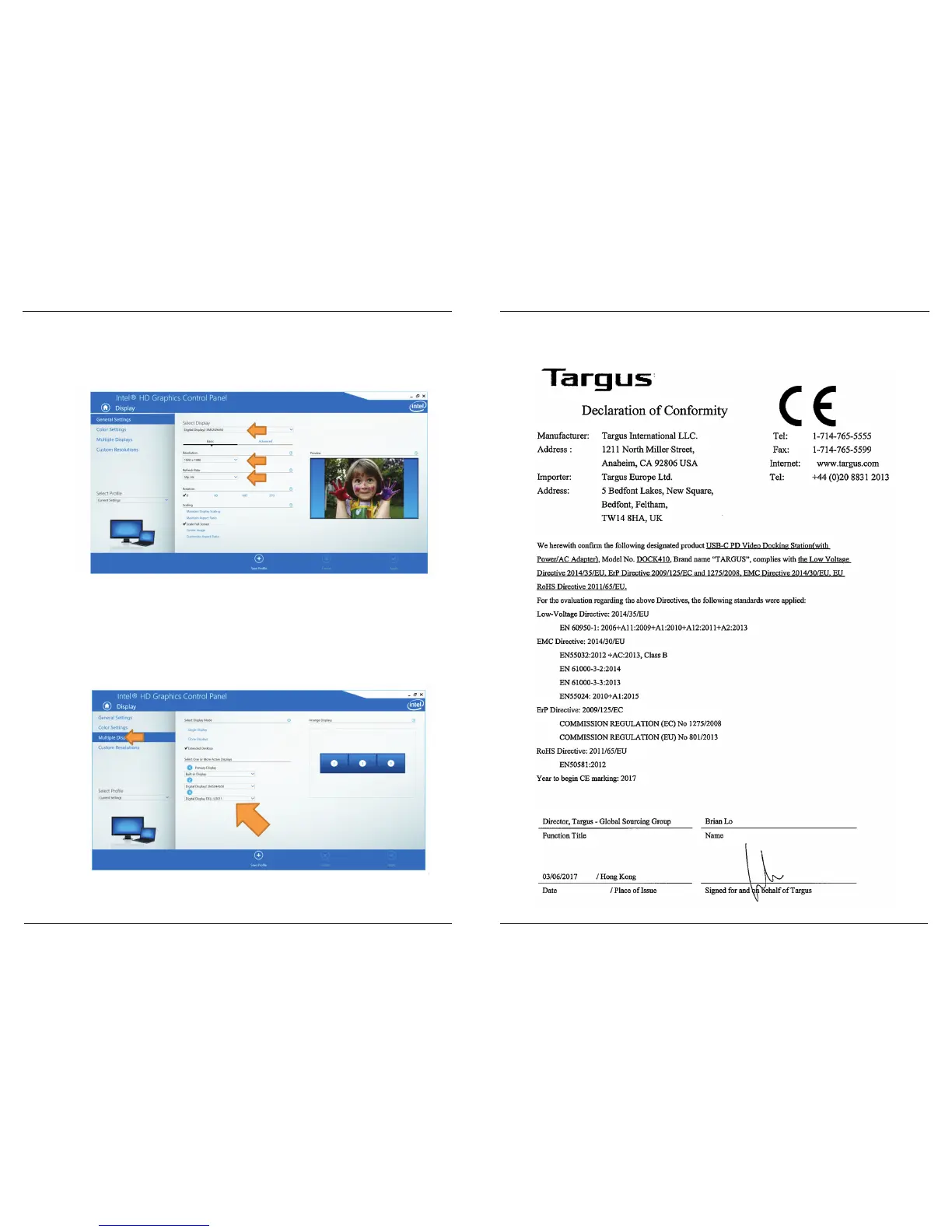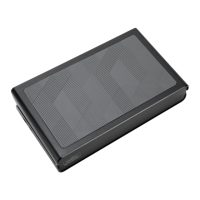Targus Universal USB-C 4K Docking Station Targus Universal USB-C 4K Docking Station
7 8
folding line
2 staples here (saddle stitching)
folding line
2 staples here (saddle stitching)
Open size: 10”W x 7”H Folded Size: 5”W x 7”H Material: 80gsm woodfree paper Color: Grayscale
Diecut
Step 3 (optional)
Adjust (or downgrade) the display resolution and refresh rate on the “General
Settings” menu.
Step 4
Enable a 3nd display via the “Multiple Display” menu with the desired display
mode.
