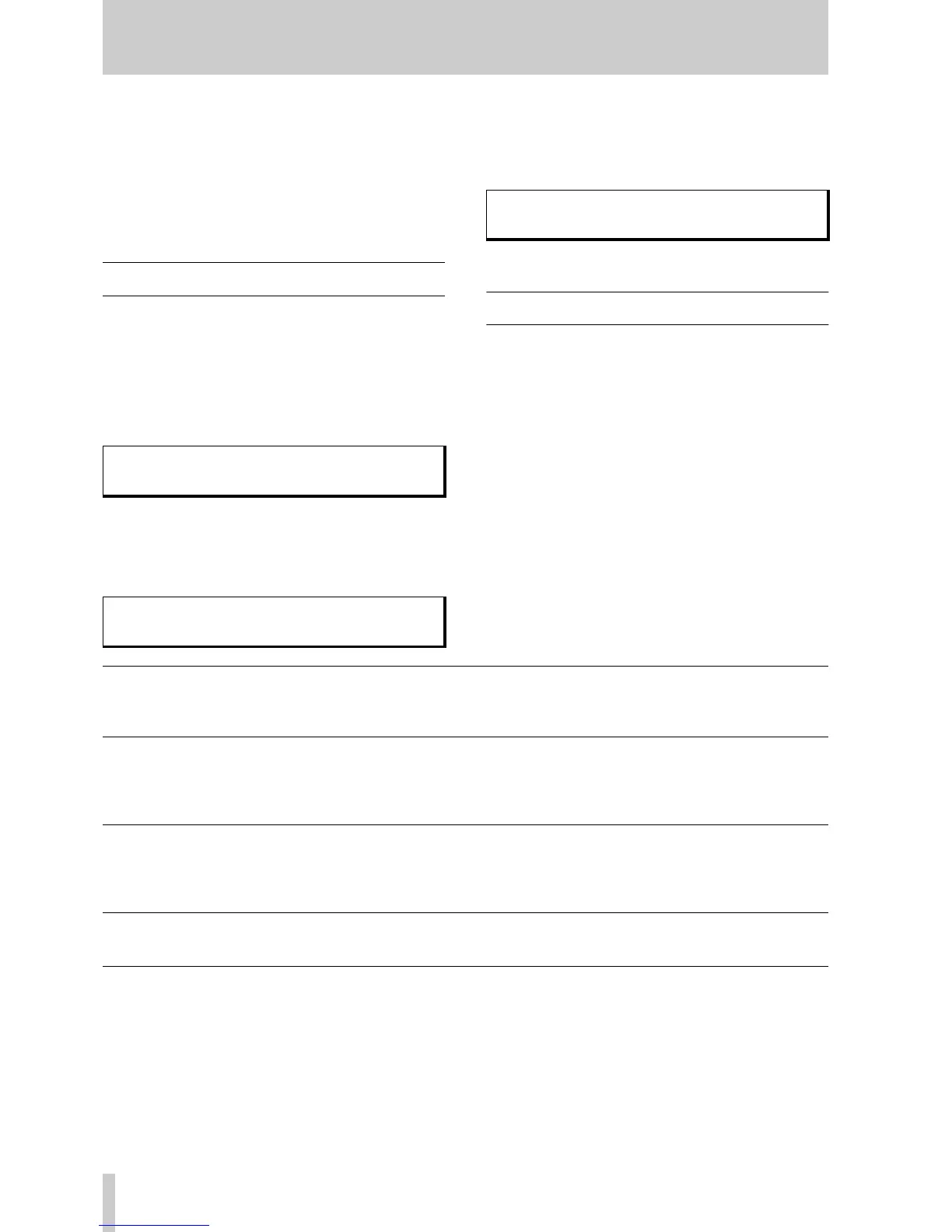4 - Buss functions
11
TASCAM TM-D1000 Operations Manual
tors are assigned with one effector being used as a
stereo processor for the stereo output buss, and the
other effector used as another stereo processor
assigned to the effect return.
The
PARAM SEL AUX selection allows the channel
to be routed through either the AUX 1-2 or AUX 3 or
4 sends.
4.3 Choosing REC or MIX mode
To choose between the REC or MIX mode:
1
Press and hold down the SHIFT key and press
the
OPTION key.
2
Turn the DATA ENTRY knob until the bottom
line of the display shows
MODE.
3
Press the ENTER key, and if the bottom line
of the display does not show
MODE
Select?, turn the DATA ENTRY knob
until it does.
4
Press ENTER, and turn the DATA ENTRY
knob until the bottom line of the display
shows
REC or MIX (whichever you will be
using).
5
Press ENTER to confirm the setting.
4.4 Buss configurations
You can set the functions of the four busses con-
trolled by the
GROUP/AUX faders (immediately to
the left of the stereo master fader). The way in which
these are configured also affects the number as well
as the assignment and function of the internal effect
processors.
Depending on the configuration selected, these fad-
ers are used to control the output groups or the aux
sends and the channel panpots also have different
effects, depending on the selected configuration. The
following configurations are available:
In every case, channels may be routed to the stereo
buss, and when they are routed in this way, the chan-
nel panpot controls the balance between the left and
right channels of the stereo buss.
Aux sends may be assigned to be pre- or post-fader
using the menu system (See “Setting aux send lev-
els” on page 24.).
There are also two user settings, where you can add
your own settings which control the aux pre- and
post-fader settings (explained in the Reference
Manual).
Option Ä ©
MODE ?
MODE ©
MODE Select?
MODE Select
MIX?
ST+4Grp
The four group/aux busses are paired into two two-channel group buss sets: 1-2 and 3-
4. The channel panpots control the balance between the odd-numbered and even-num-
bered channels of the aux busses. The
GROUP/AUX
faders control the group mas-
ter levels. This is the default REC mode.
ST+4 Aux [1-2 ST]
The four group/aux busses are divided into one stereo aux send (1-2) and two mono
aux sends (3, 4). The channel panpots control the balance between aux 1 and aux 2
when channels are routed to the stereo aux bus, and have no effect on the mono aux 3
and 4 busses. The
GROUP/AUX
faders control the aux master levels. This is the
default MIX mode.
ST+2 Grp+2Aux
Group/aux busses 1 and 2 are assigned as two mono aux sends, and 3 and 4 are
assigned as a dual-channel group buss. The channel panpots have no effect on the aux
sends here, but control the balance between groups 3 and 4 when channels are
assigned to these groups.
GROUP/AUX
faders 1 and 2 control the aux master levels
(1 and 2) and faders 3 and 4 control group master levels 3 and 4.
ST+4 Aux [Mono]
The four group/aux busses are assigned as four individual mono aux sends. The chan-
nel panpots have no effect on the aux send levels. The
GROUP/AUX
faders control
the aux master levels.
