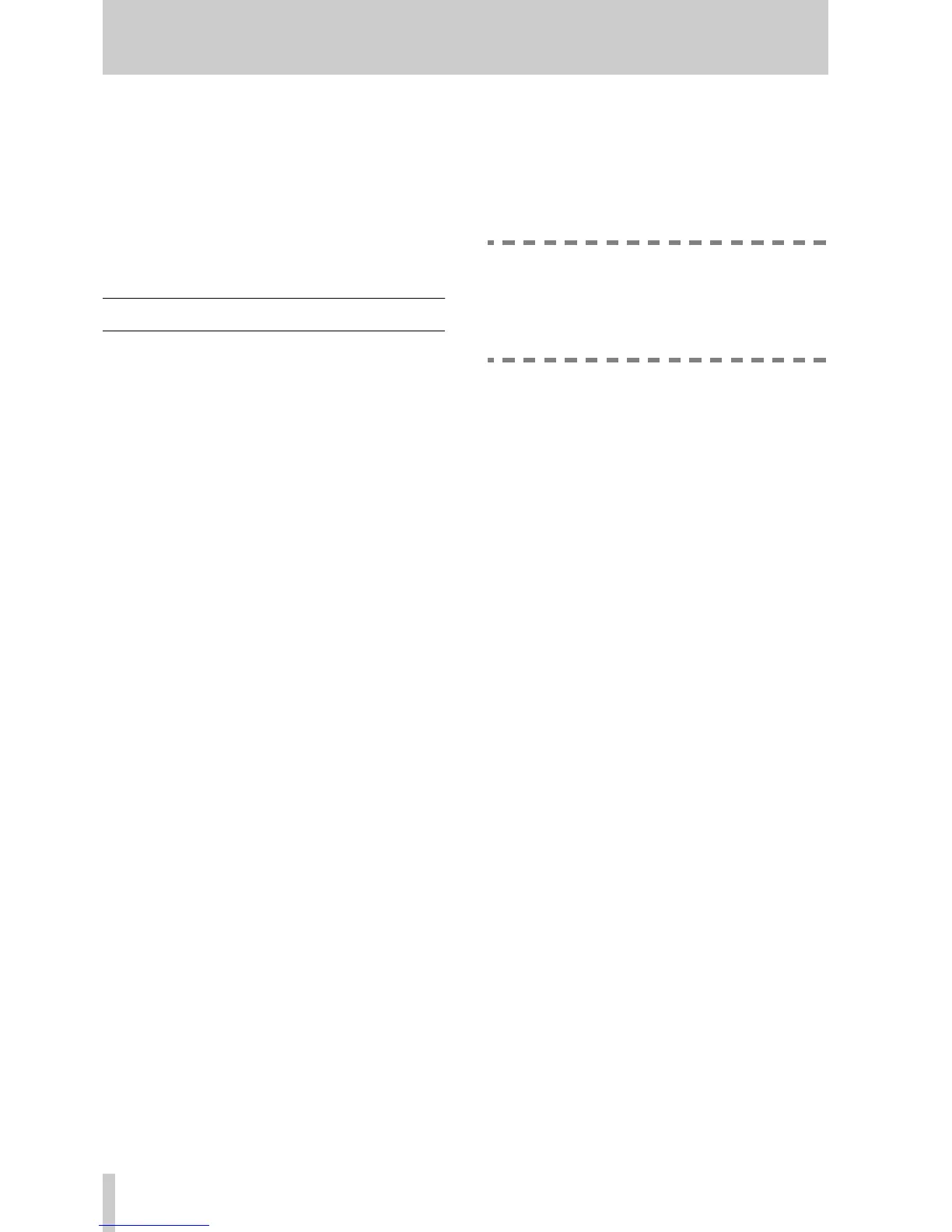13 - Options
35
TASCAM TM-D1000 Operations Manual
channels 1 + 2 and 5 + 6, they will also be routed to
the TDIF-1 B channels with the same numbers.
If input channels are routed using the DIRECT OUT
function, and the IF-TD1000 Digital I/O board is fit-
ted, the input channels will be output to the TDIF-1
B connector. It may also be selected to be output in
parallel to both TDIF-1 connectors (
A and B) by
selecting input channels 1–8 as the source for TDIF-
1
A.
13.3FX-D1000 Effect Board
The FX-D1000 Effect Board provides an additional
set of effect processors, doubling the capacity of the
TM-D1000’s internal processor capability.
Effect patterns are still subject to the same restric-
tions as regards groups and aux busses (i.e. if there
are no aux busses, no aux sends are possible).
However, the FX-D1000 Effect Board provides you
with much more power and flexibility in the way that
you use the internal effect system of the TM-D1000.
WARNING
This board requires internal connections to
the TM-D1000. For this reason, you should
not install the board yourself, but should refer
installation to a qualified TASCAM distributor.
