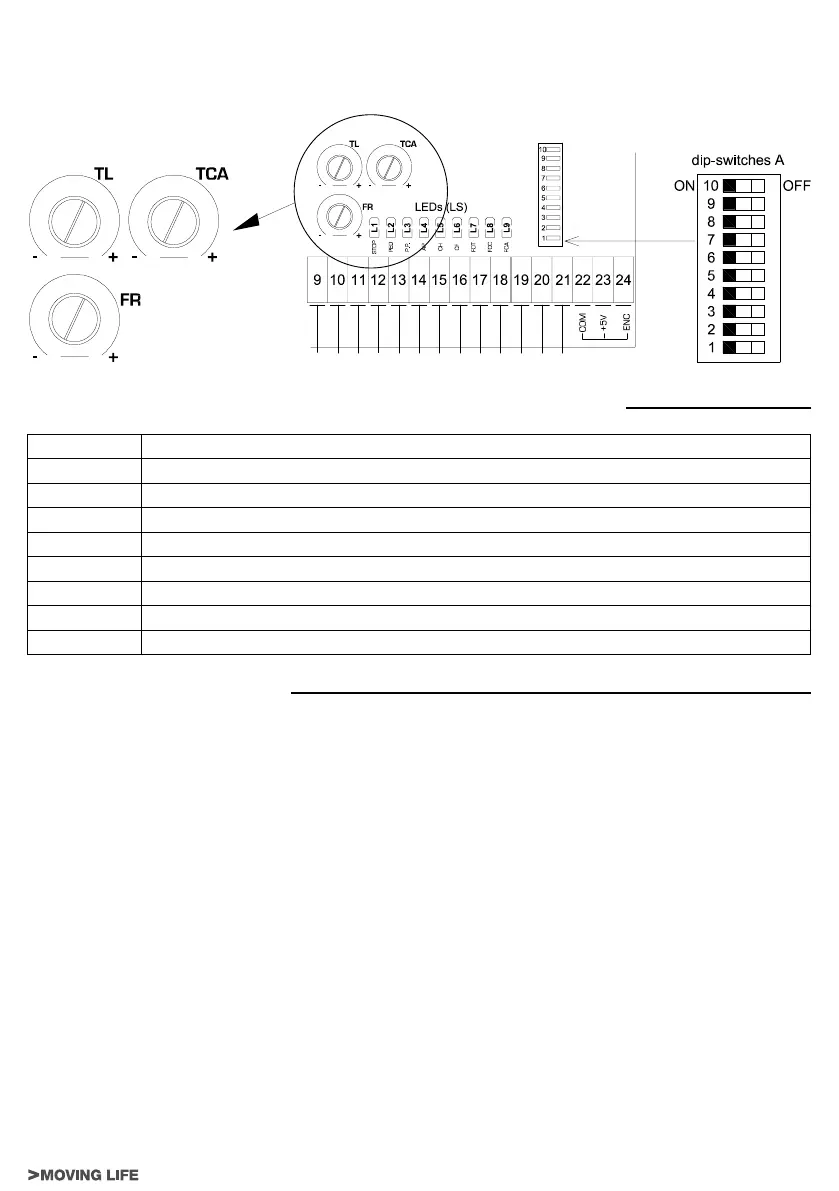15
D703M
Clock function:
A timer can be connected to the open-close pushbutton in order to keep the gate open at certain
times during the day, after which it reverts to automatic closing.
DIAGNOSTICS LED
DL1 STOP button green LED signal
DL2 PEDESTRIAN button red LED signal
DL3 STEP BY STEP button red LED signal
DL4 OPEN button red LED signal
DL5 CLOSE button red LED signal
DL6 SENSITIVE EDGE green LED signal
DL7 PHOTOCELL green LED signal
DL8 CLOSE LIMIT SWITCH green LED signal
DL9 OPEN LIMIT SWITCH green LED signal
MALFUNCTIONS: POSSIBLE CAUSES AND SOLUTION
1_ The automation does not start
a_ Check there is 230Vac power supply with the multimeter;
b_ Set the SW1 jumper on the correct available voltage;
c_ Check that the NC contacts of the card are actually normally closed (5 green LEDs on);
d_ Set the dip 3 (man present function) to OFF, dip 5 (encoder) to ON, dip 6 (phototest) to
OFF;
e_ Check that the fuses are intact with the multimeter.
2_ The radio control has very little range
a_ Connect the radio aerial to the terminals of the receiver card and not to terminals 31-32 of
the control card (for frequency 433,92 MHz);
b_ Check that the ground and the aerial signal connections have not been inverted;
c_ Do not make joints to increase the length of the aerial wire;
d_ Do not install the aerial in a low position or behind walls or pillars;
e_ Check the state of the radio control batteries.
3_ The gate opens the wrong way
a_ Invert the motor connections on the terminal block (terminals 5 and 6);
Consequently, invert the connections of the limit switches (terminals 20 and 21).