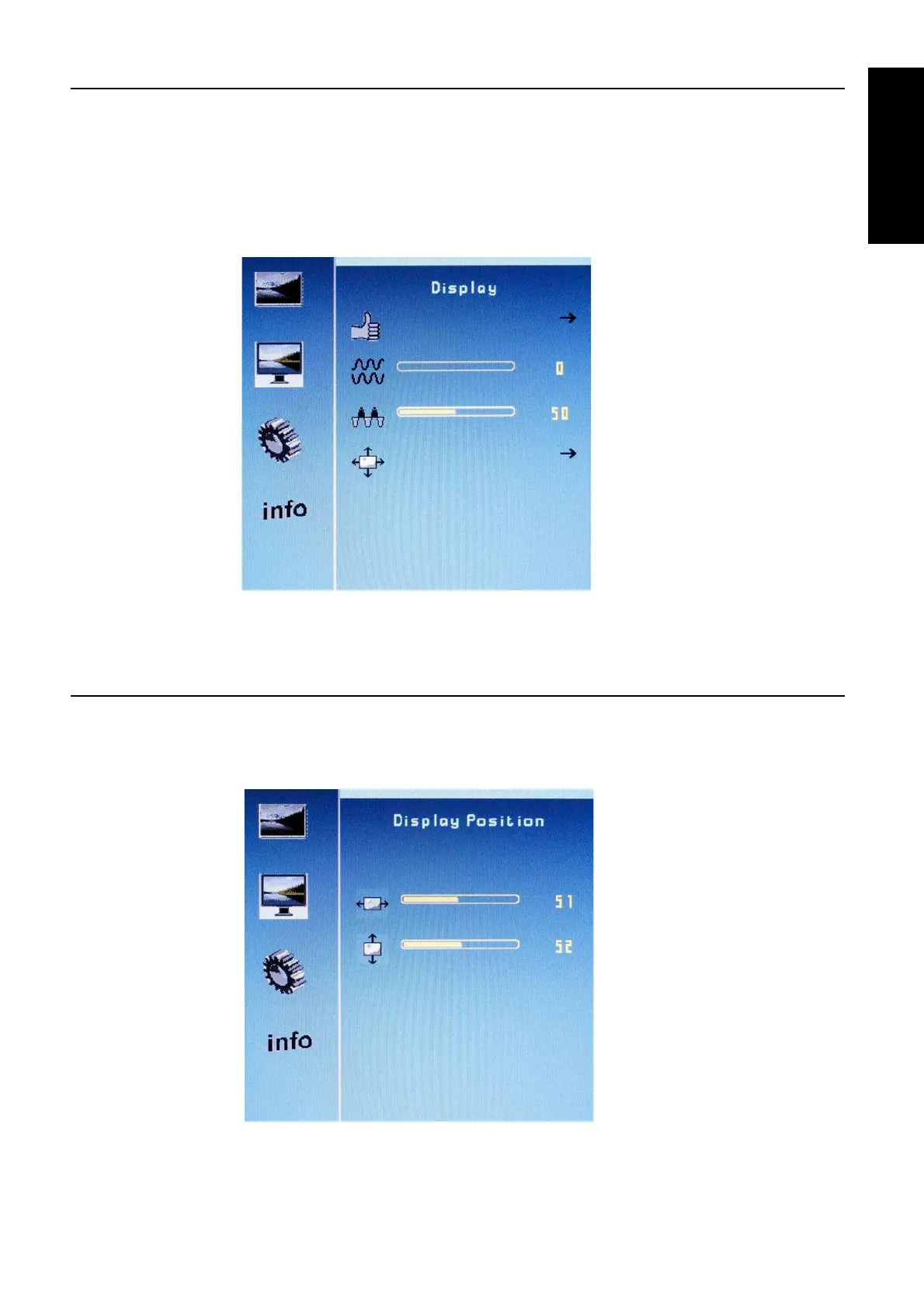MNL202.3 11
ENGLISH
2.4 MENU DISPLAY
• AUTO: image adjust;
• Phase: adjust the Phase of the image;
• Frequency: adjust the signal frequency for improve image quality;
• Display Position: go to the Move Position menu;
• “SRC / Exit” of external OSD keyboard: go back to main menu.
2.5 MENU “DISPLAY POSITION”
• Move the image Horizzontally and vertically.