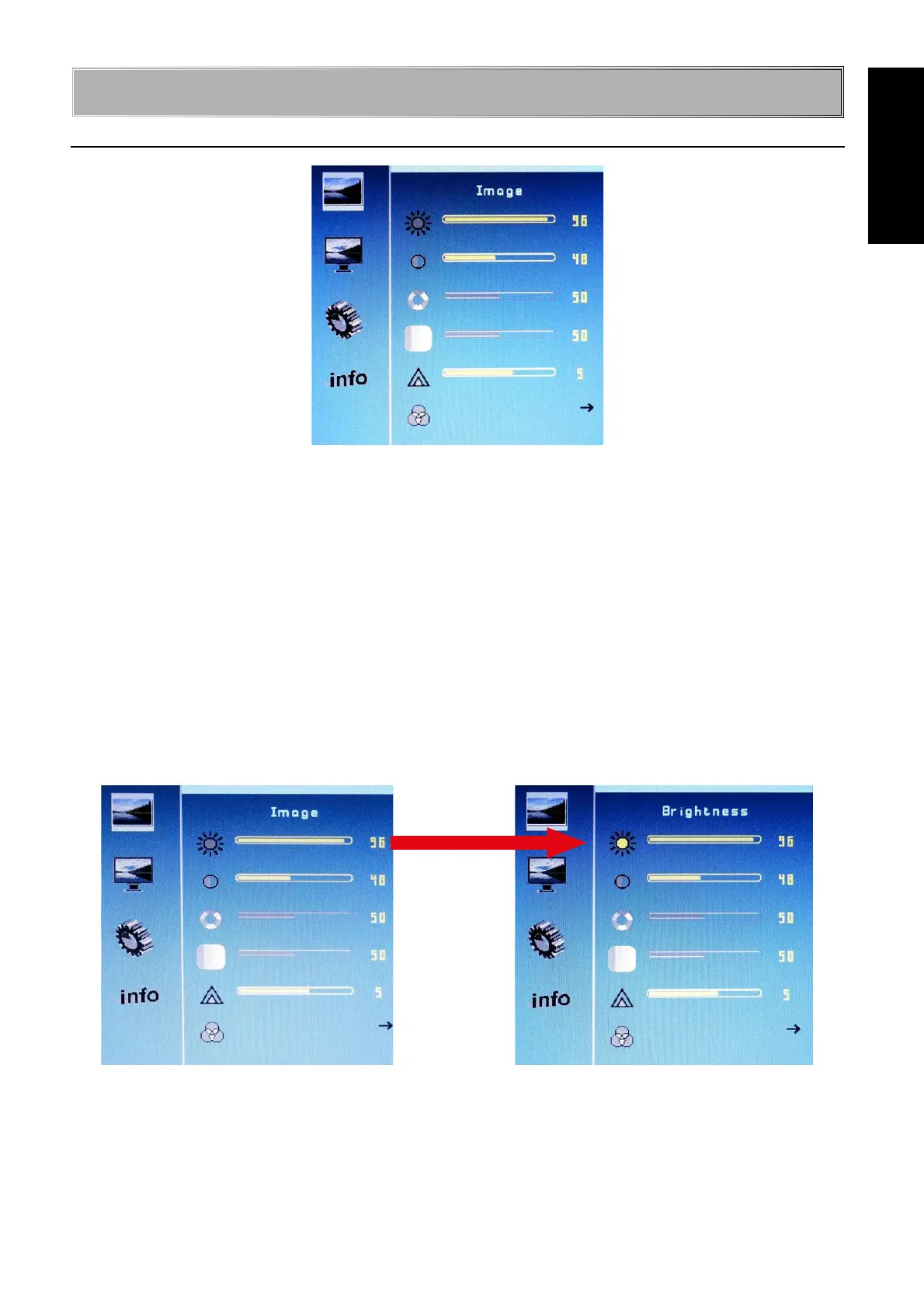MNL202.3 9
ENGLISH
2 CHIPSET STDP 6038 OSD MENU SETTINGS
2.1 MENU IMAGE’
• Brightness: brightness adjust;
• Contrast: contrast adjust;
• Sharpness: sharpness adjust;
• Color: go to color menu;
• “SRC / Exit” of external OSD keyboard: exit menu.
(Example)