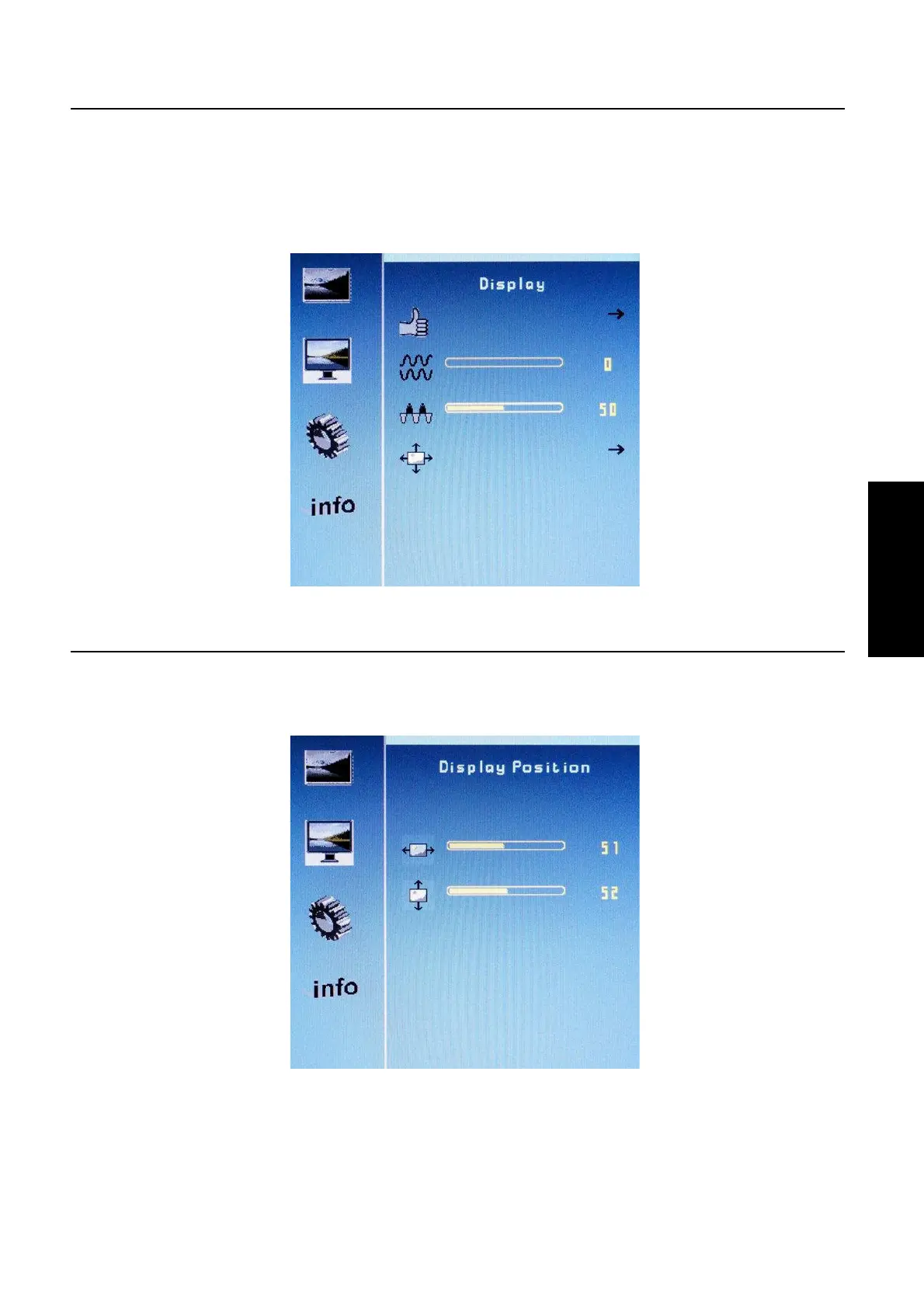ITALIANO
MNL202.3 53
2.4 MENU DISPLAY
• AUTO: adatta l’immagine allo schermo;
• Phase: regola la fase dell’immagine;
• Frequency: aggiusta la frequenza del segnale per migliorare la qualità dell’immagine;
• Display Position: permette di entrare nel sottomenu “Move Position”;
• TASTO “SCR/Exit” sulla tastiera: torna al menu principale;
2.5 MENU “DISPLAY POSITION”
• Permette lo spostamento dell’immagine in orizzontale e verticale.