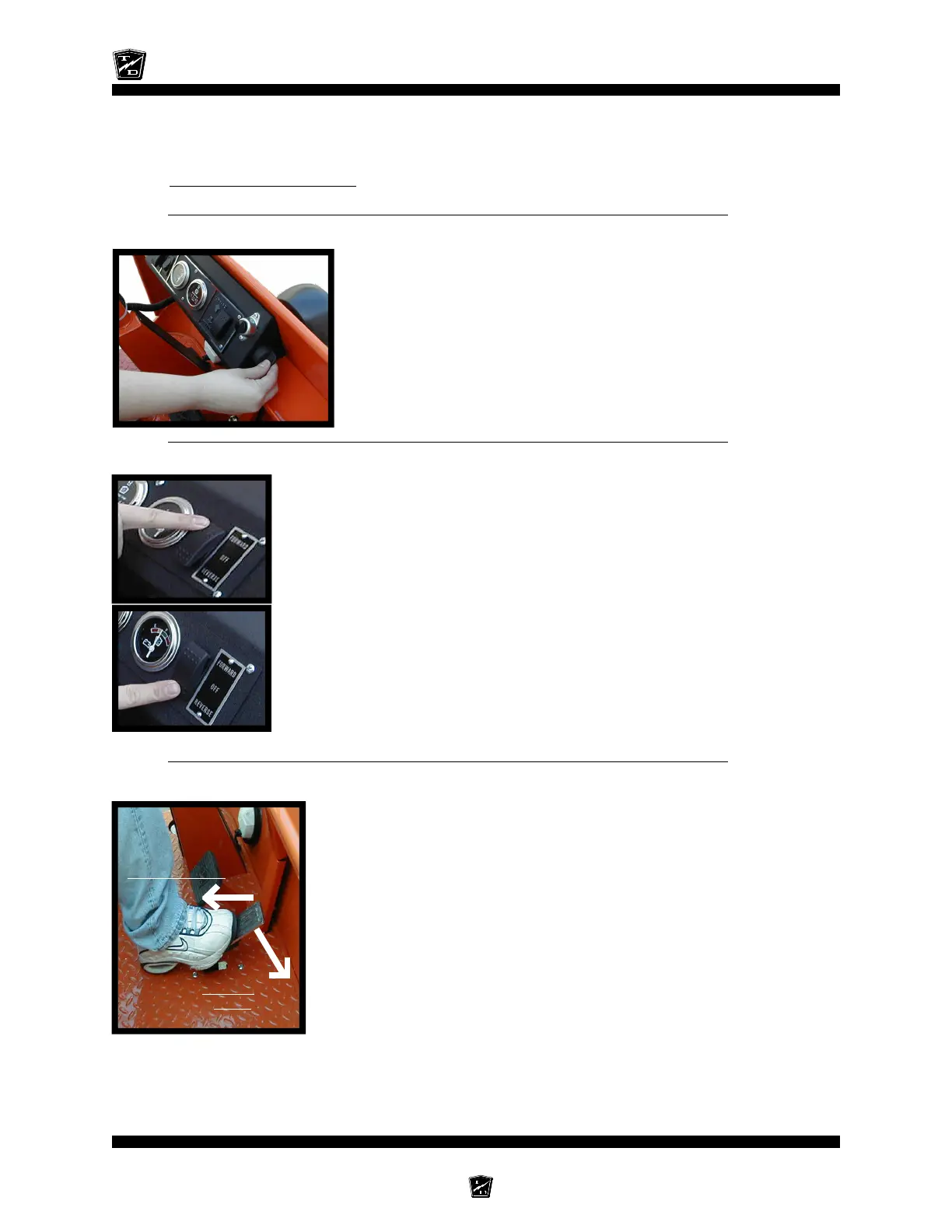SECTION 2 PAGE 6
MB-T48-01
VEHICLE CONTROLS
Key-Switch
A key-switch, located on the right side of the
instrument panel, turns on the vehicle. Rotate the
key clockwise to turn the vehicle power on,
counterclockwise to turn the vehicle power off.
The key-switch should be in the “OFF” position
whenever the operator leaves the driver's seat.
This switch is also designed to secure and disable
the vehicle. The key can only be removed when the
key-switch is in the off position.
Forward-Reverse Switch
The forward-reverse switch, located on the right side of the
instrument panel, determines the direction of travel of the
vehicle. Push the top of the switch to engage the vehicle
travel forward. Push the bottom of the switch to engage the
vehicle to travel in reverse.
DO NOT SHIFT from forward to reverse or vice-versa while
the vehicle is in motion. Make sure the vehicle is completely
stopped before shifting.
The forward-reverse switch should be in the center “OFF”
position, with key-switch off and the park brake set whenever
the operator leaves the driver's seat.
Accelerator Pedal
The accelerator pedal is located to the right of the
brake pedal. It controls the speed of the vehicle and
operates similar to the accelerator pedal in an
automobile. Depress the pedal to increase speed and
release the pedal to decrease speed.
Decrease Speed
Increase
Speed
