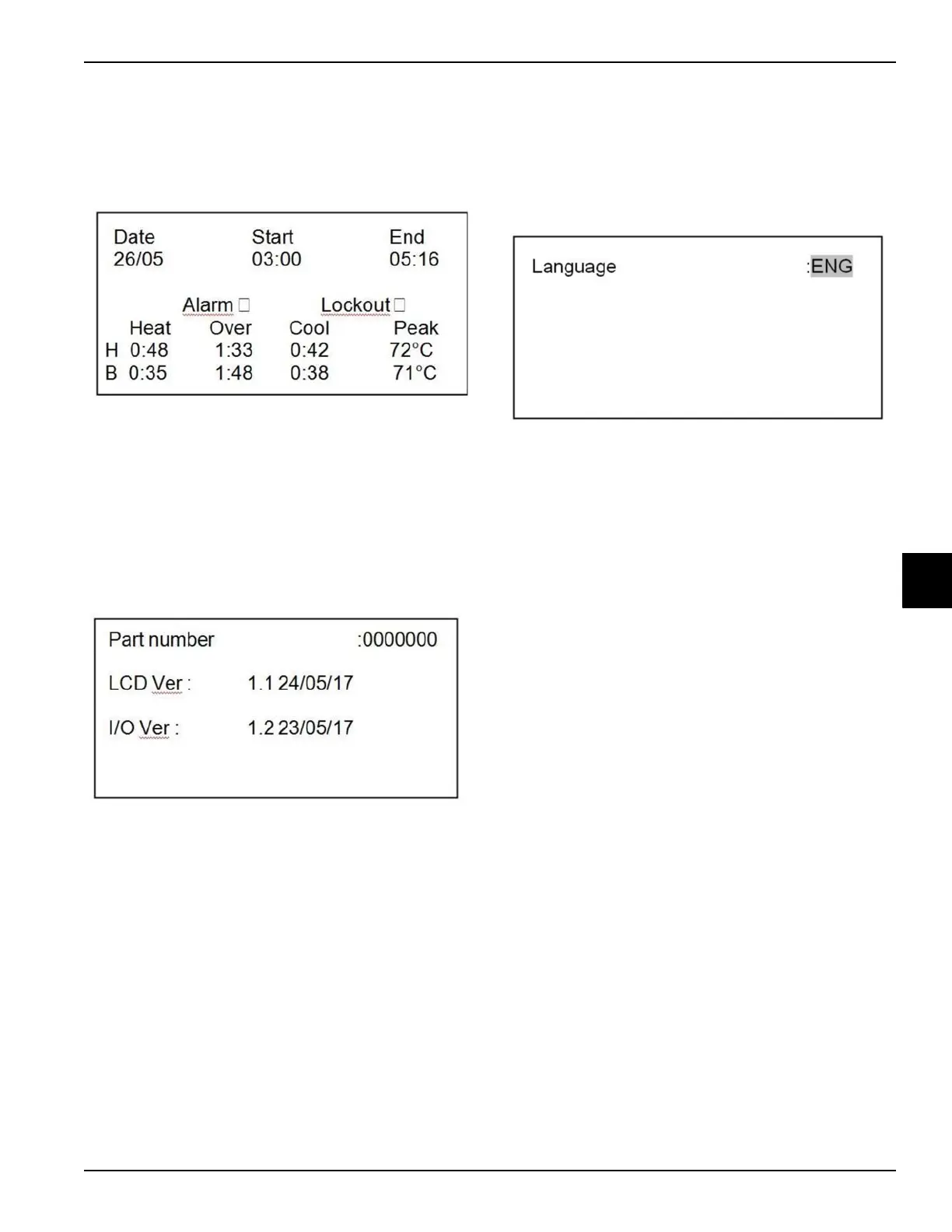USER INTERFACE
5-9
Model 0736
User Interface
5
• COOL—Total time the hopper (H) and barrel (B)
temperature was above 41°F (5°C) during the cool
phase.
• PEAK—Highest temperature reading for the hopper
(H) and barrel (B) during the Heat Treatment Cycle.
Figure 5-14
Press the Down Arrow button to advance to the next
Heat cycle stored.
System Information
The SYSTEM INFORMATION screen displays the
machine’s part number, the LCD version, and the main
board’s software release date.
Press the C button to return to the main menu.
Figure 5-15
Language
The LANGUAGE screen allows the manager to set the
language of the display. Press the Arrow buttons to scroll
through the list of available languages; press the OK
button to confirm your choice. Press the OK button again
to save and exit to the menu.
Figure 5-16