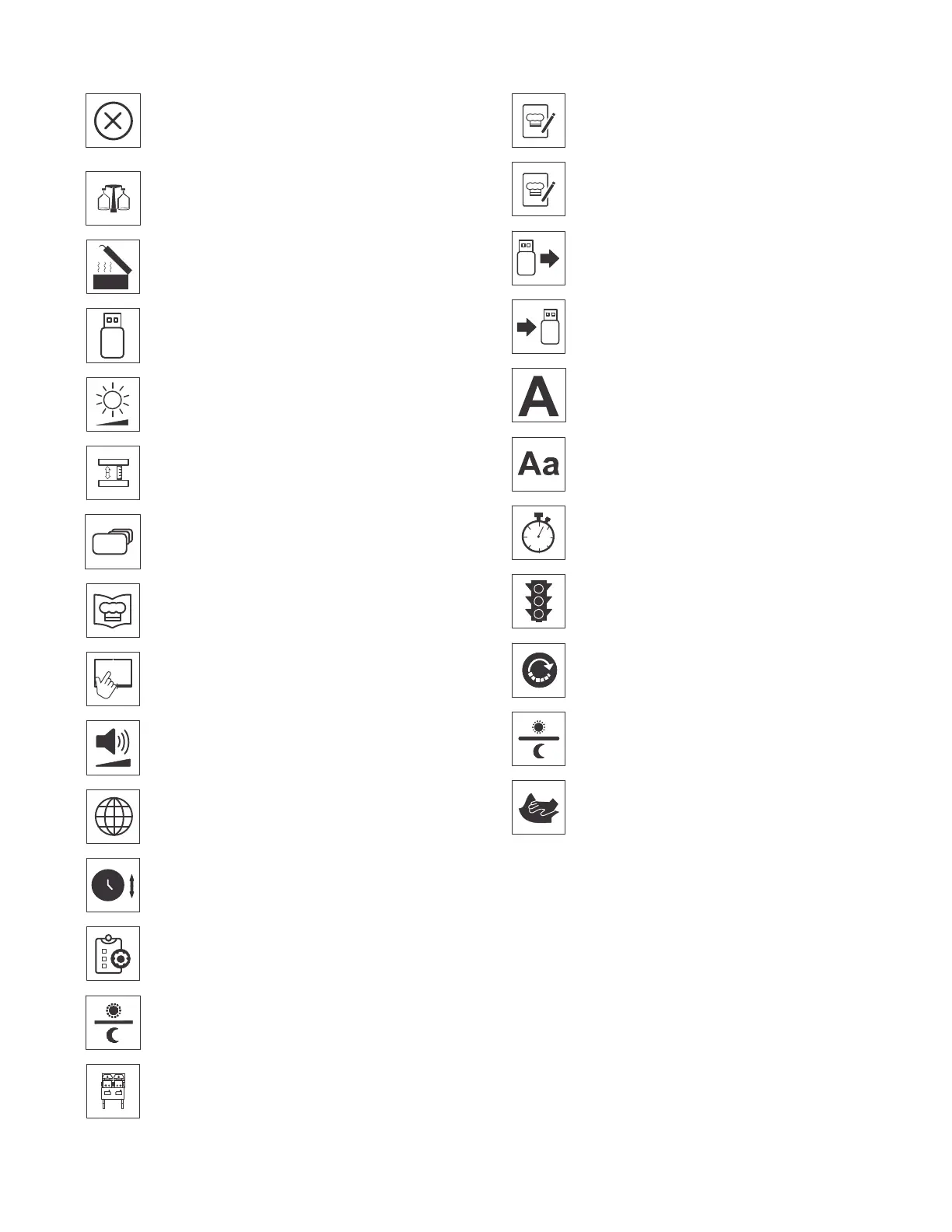21
Other Symbol Definitions
= X Key - Do not save current changes.
Exits current screen.
= Auto Calibrate Key - Pressing this key
will calibrate the gaps. Also in Info screen
displaying status.
= Grill Mode Key - Allows the user to
toggle between Manual and Auto.
= Firmware Manager Key - Allows the
user to update software.
= Brightness Key - Displays the current
brightness setting and allows the user to
change the brightness level.
= Gap Check Key - Moves the lower
platen to a defined gap.
= Main Key - Enters the main menu.
= Recipes Key - Functions associated
with recipes.
= Display Key - Displays the Brightness
and Font Limit screens.
= Volume Key - Sets the desired volume.
= Language Key - Displays the available
languages.
= Cook Time Key - Allows the user to set
the cooking time for the product.
= Configuration Key - Allows the user to
change the default settings.
= AM/PM Key - Allows the user to toggle
between AM and PM mode.
= General Key - Allows the user to update
software and inquire about and update
the configuration.
= Recipe Filter Key - Allows the user to
choose the grill mode (Manual/Auto) and
toggle between AM, PM and ALLDAY.
= Recipe Management Key - Allows the
user to toggle, change the order of re
cipes and other changes to recipes.
= Copy From Key - Allows the user to
download recipes and other information
from a USB drive.
= Copy To Key - Allows the user to up
load recipes and other information from a
USB drive.
= Auto Key - Sets the grill to automatic
ally detect product placed on the grill and
sets the proper cooking parameters.
= Font Limits Key - Allows the user to
change the font size.
= Seconds Only Key - Allows the user to
change the Countdown Timer from
seconds only to minutes only.
= Status Indicator Key - Shows the oper
ator the overall health of the grill.
= Recovery Key - Allows the user to enter
the Recovery Mode.
= All Day Key - Allows the user to store
recipes that can be used all day.
= Wipe Down Key - Allows the lower plate
to be lowered for cleaning without lower
ing the temperature of the plate.
