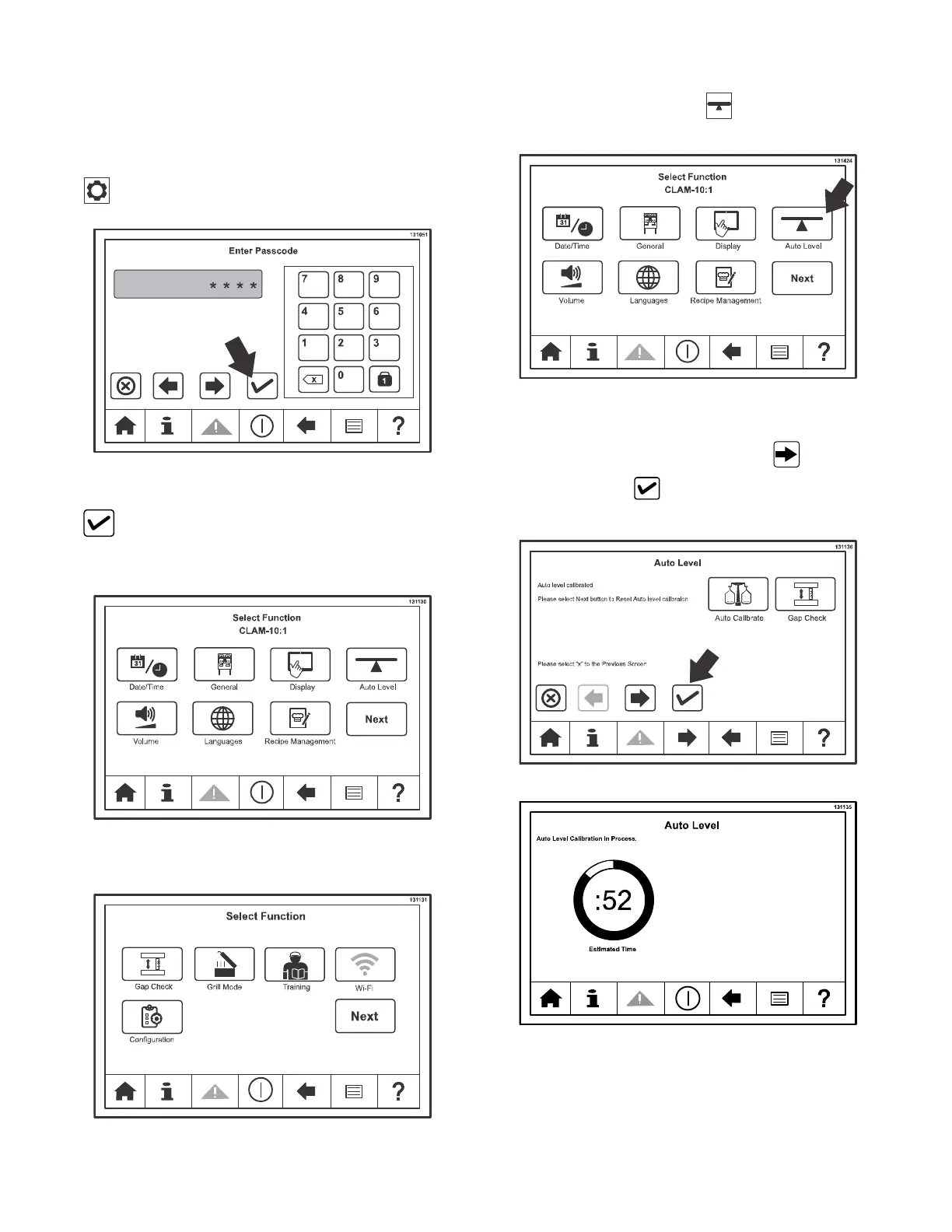27
Manager Menu - Passcode Access
Additional access to menu screens is available through
the Manager Menu.
To access the Manager Menu, press the Settings key
. The pass code screen will display. See Figure 32.
Figure 32
Enter the Manager Menu pass code (1955) and press the
key. The Select Function screen will display. See
Figure 33.
Figure 33
Tap NEXT to see the second screen. See Figure 34.
Figure 34
Auto Level Key
8. Press the Auto Level key . (Must be in
Standby mode.) See Figure 35.
Figure 35
9. On the Auto Level screen, press the key and
then press the to initiate the auto level
process. See Figure 36 and 37.
Figure 36
Figure 37
When the auto level process is complete, the
screen will return to the Auto Level screen and the
upper platen will raise.