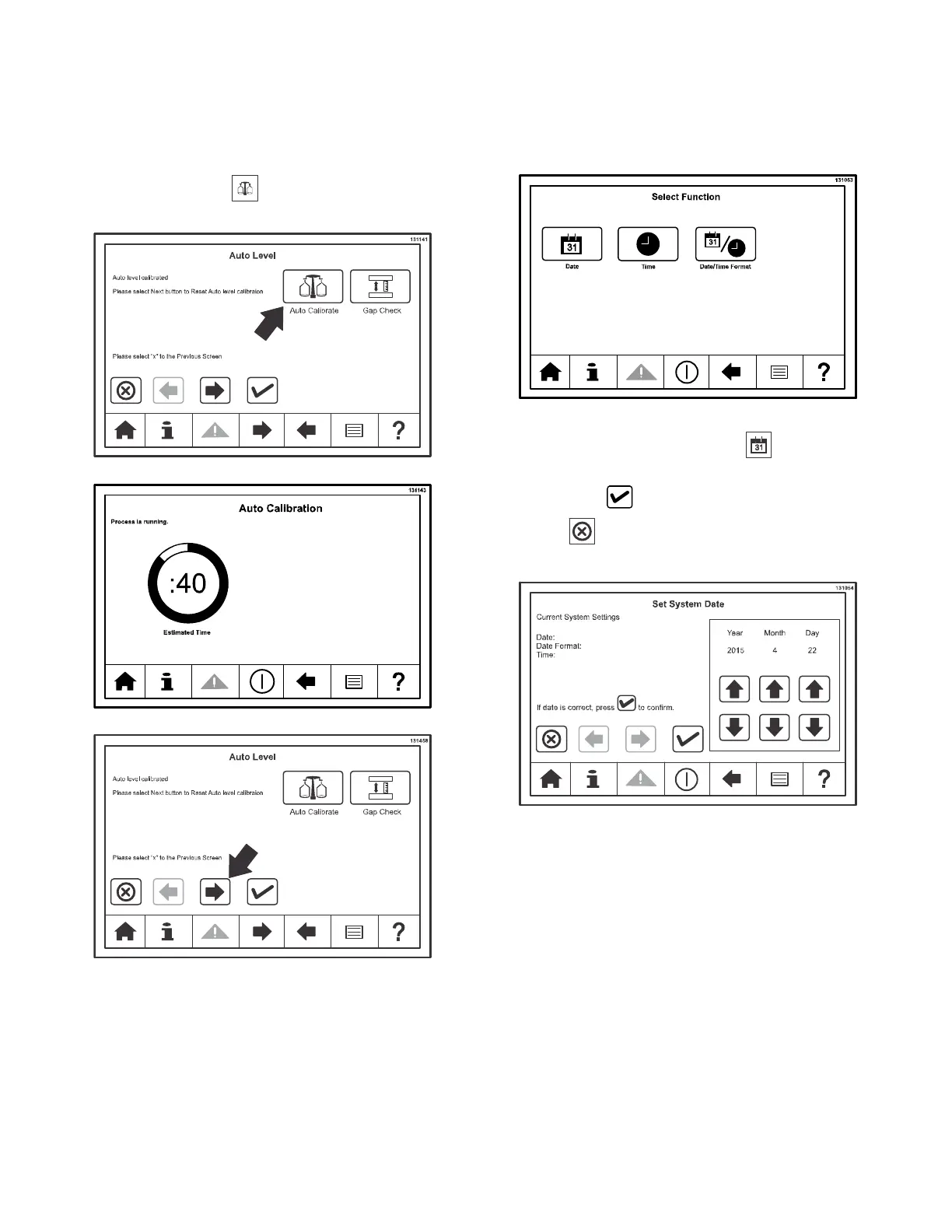28
10. Allow the grill to reach the temperature set point.
When the temperature set point is reached, install
the lower release sheets.
Auto Calibrate Key
Use as needed. See the Troubleshooting section. Press
the Auto Calibrate key to initiate Auto Calibration.
See Figure 38, 39 and 40.
Figure 38
Figure 39
Figure 40
Date/Time Key
The Date/Time screen is used to enter the date and time
of day. When the Date/Time key is pressed, three keys
are displayed. The Date key, the Time key, and the
Date/Time Format key. See Figure 41.
Figure 41
To enter the date, press the Date key . Enter the
year, month, and day, using the up and down arrow
keys. Press the key to confirm the selection or
press the key to return to the Select Function
screen without saving the selection. See Figure 42.
Figure 42