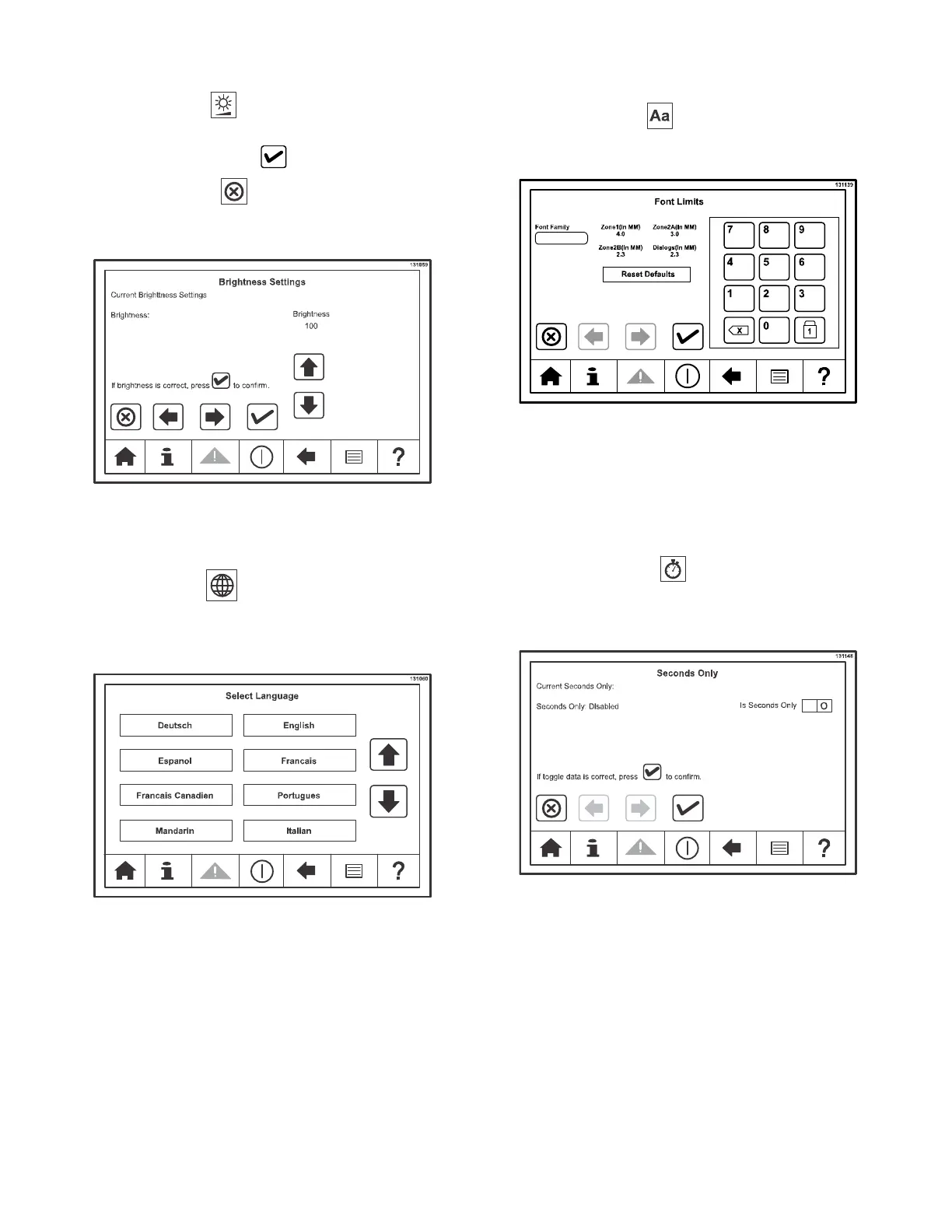30
Brightness Key
The Brightness key is used to display the current
brightness setting. To change the setting, use the up and
down arrow keys. Press the key to confirm the
selection or press the key to return to the Select
Function screen without saving the selection.
See Figure 47.
Figure 47
Language Key
The Language key is used to list the available
languages. Select the current language setting and press
the back key to return to the Select Function screen. See
Figure 48.
Figure 48
Font Limits Key
The Font Limits Key allows you to change the size
of the screen font. See Figure 49.
Figure 49
Seconds Only Key
The Seconds Only Key allows you to change the
Countdown Timer from Seconds Only to Minutes Only.
See Figure 50.
Figure 50