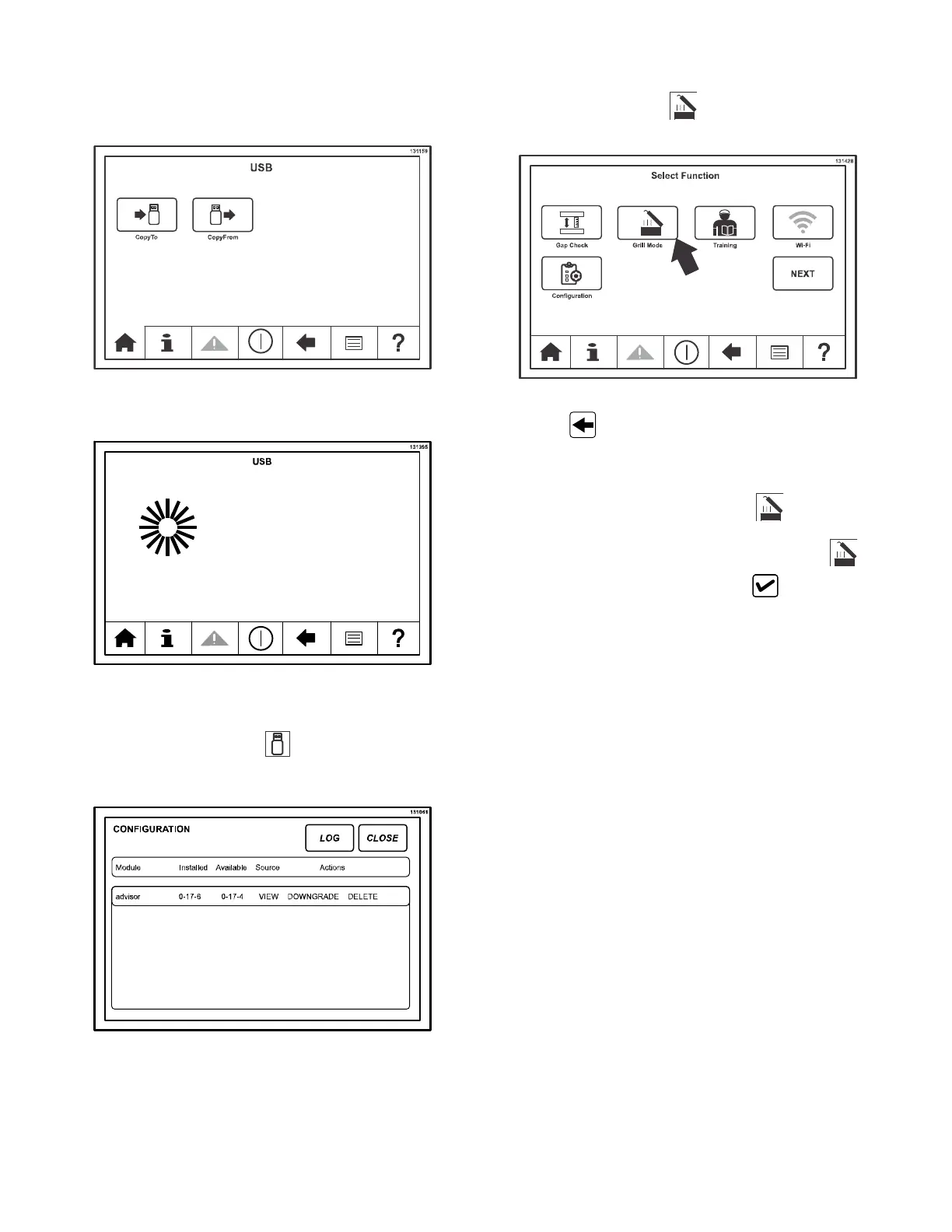31
Copy To / Copy From Keys
After inserting a USB drive, select the COPY TO key.
Touching this key will generate a .CSV file. This can be
opened in Microsoft Excel. See Figure 51.
Figure 51
The following screen will display as the files are
downloading to the USB drive. See Figure 52.
Figure 52
Firmware Manager Key
The Firmware Manager key is used to display the
Configuration screen. Press the Close key to return to
the Select Function screen. See Figure 53.
Figure 53
Grill Mode Key
Press the Grill mode key . Select Manual or Auto.
See Figure 54.
Figure 54
Press the key to return to the Select Function
screen.
If AUTO is selected, the only functional key in the
Cooking Settings screen is Grill Mode .
If the AUTO key is selected, press the Grill Mode
key and select Clam or Flat. Press the key to
confirm the selection.
If MANUAL is selected, press the appropriate recipe
item to be cooked. Initiate the cook cycle by pressing
either the Start key on the control screen or by pressing
the Standby button.