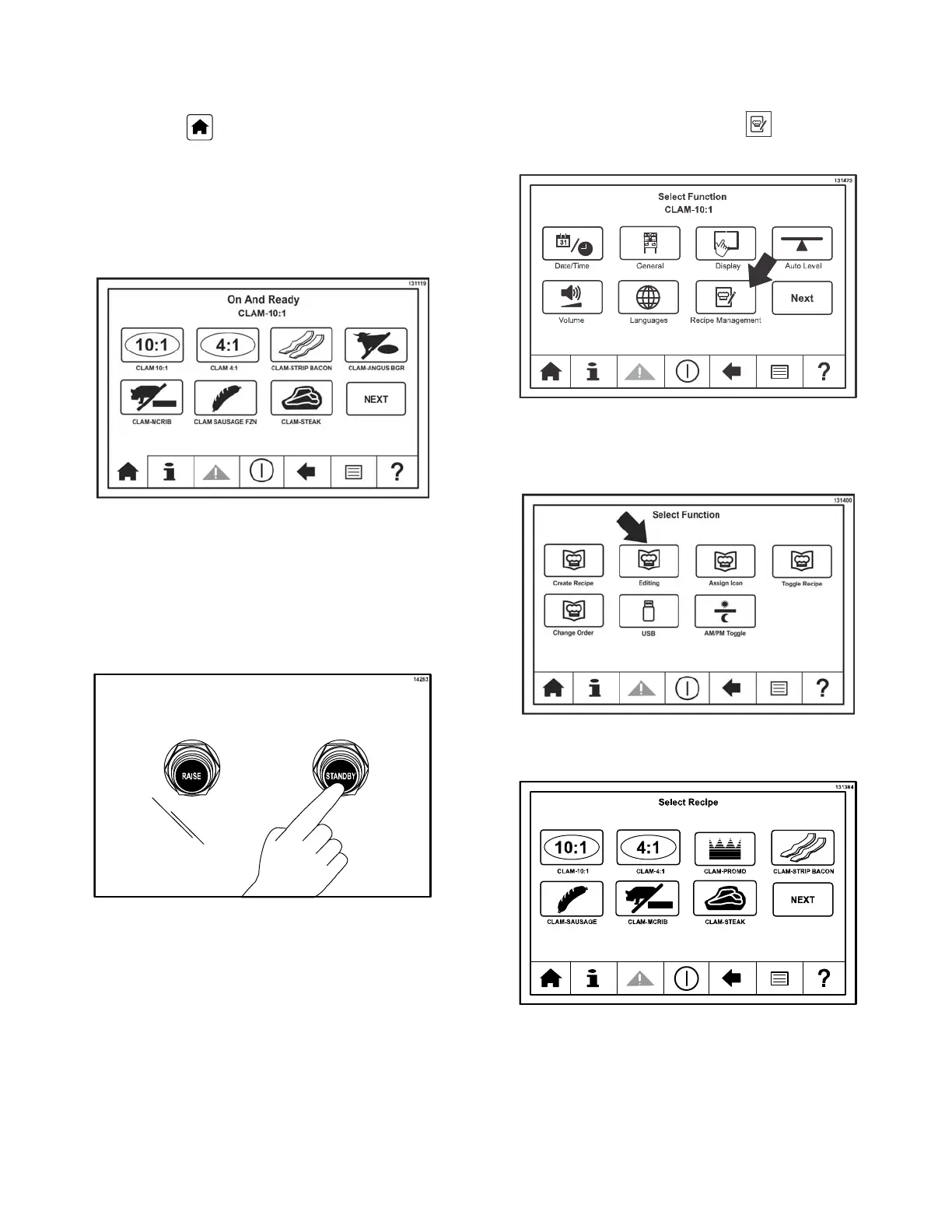32
Cooking Product
Press the Home key.
Select the desired product. See Figure 55. What appears
is dependent upon the grill mode.
Figure 55
Select the Standby button. See Figure 56.
Figure 56
The platen will lower and the product will begin to
cook. The countdown timer will then appear.
Recipe Management
Choose the Recipe Management key . See Figure
57.
Figure 57
Select the EDITING key. See Figure 58.
Figure 58
Select the recipe you want to edit. See Figure 59.
Figure 59