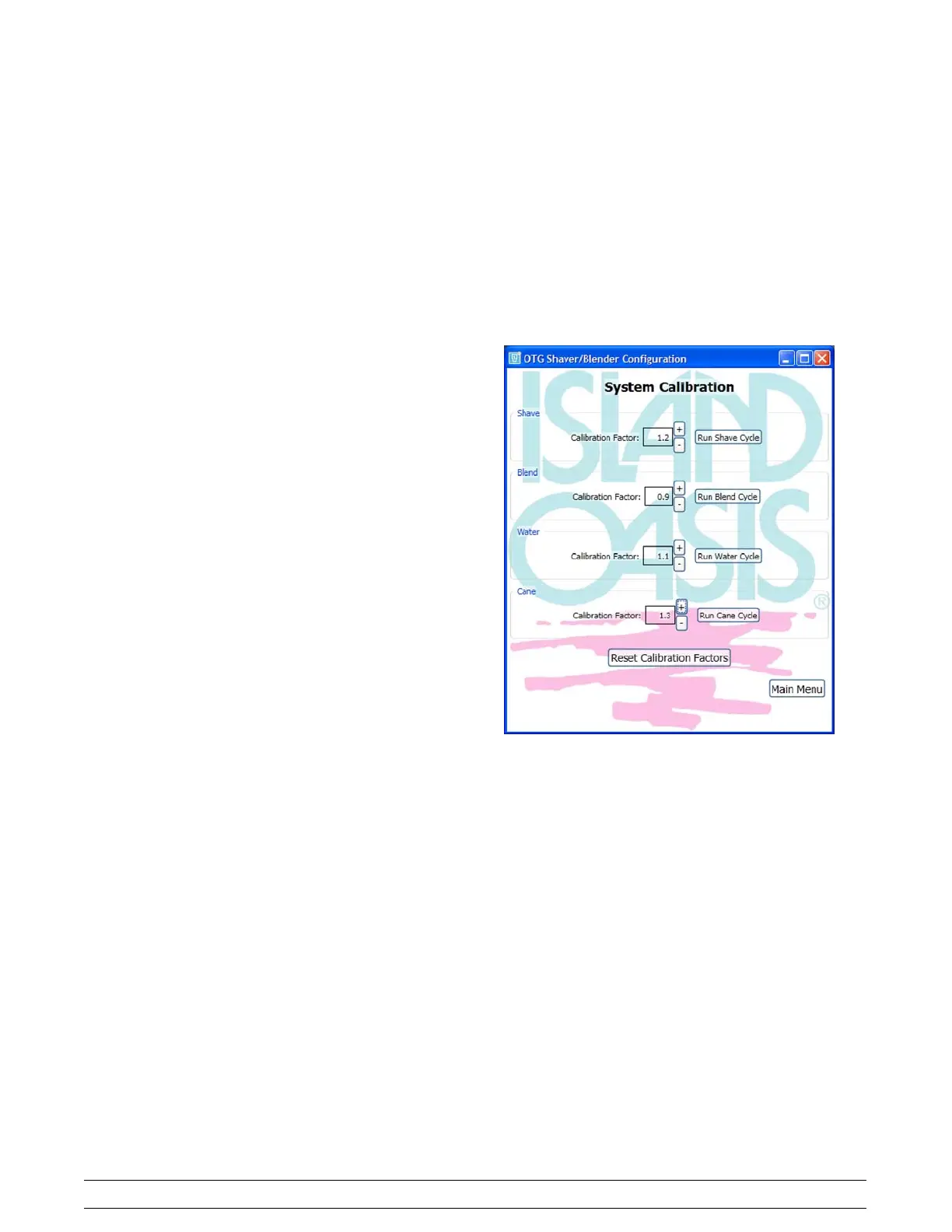13
Model SB25
Controls and Systems
Calibration
______________________________
The SB25 unit can be calibrated using the supplied
PC software or by using the manual calibration
method through the main keypad.
Target Calibration Settings
S Shaved Ice: 10 oz. (by weight)
S Water Dispense: 4 oz (by volume)
S Cane Dispense: 4 oz (by volume)
PC Calibration
Step 1
Refer to PC Connection on page 12.
Step 2
Select “System Calibration” from the supplied
software. (See Figure 4.)
Step 3
The current system Calibration Factor values for
Shave, Blend, Water and Cane dispense times are
displayed.
Step 4
Use the +/- buttons next to each Calibration Factor
to increase or decrease calibration settings to
achieve desired results. Note that this changes the
Calibration Factor on the shaver/blender system
immediately.
Step 5
Select the Run Cycle button next to each Calibration
Factor to run that particular function with the
Calibration Factor applied.
Step 6
Select “Reset Calibration Factors” to return all
values to 1.0.
Step 7
Select “Main Menu”, select recipe settings, and
select save to unit.
Figure 4