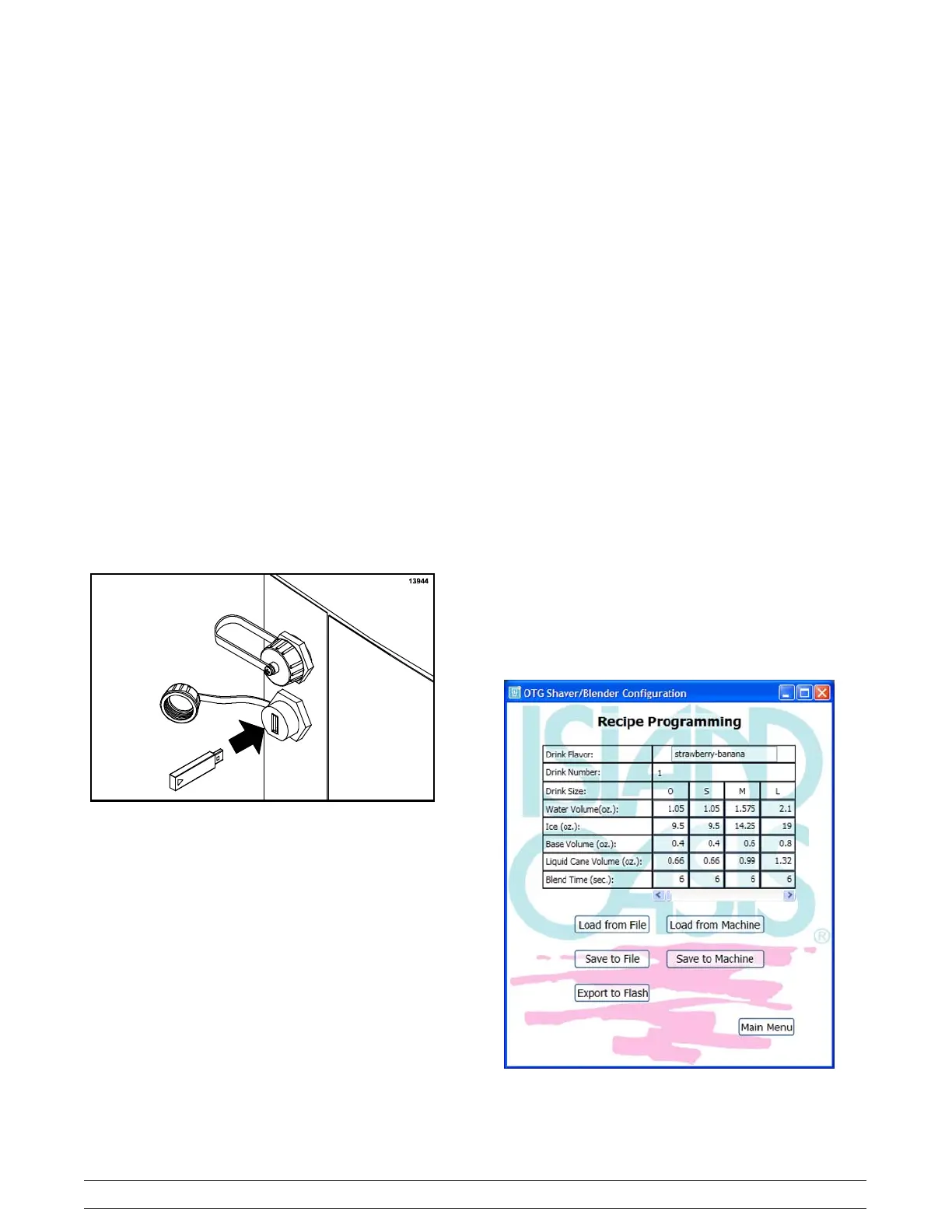15
Model SB25
Controls and Systems
Programming & Recipe Storage
______________________________
The customer recipe information is held in the
microprocessor memory. Recipes distributed on
USB memory sticks can be uploaded to the system
automatically. Note: When new recipes are
uploaded, any recipes currently on the system
will be overwritten.
Programming Using USB Stick
Note: Do not plug in a thumb drive and the PC
USB cable at the same time.
Step 1
Switch the main power OFF.
Step 2
Remove the cover from the lower USB port on the
left side of the system by unscrewing the cap
counter-clockwise. (See Figure 5.)
Figure 5
Step 3
Insert the USB stick.
Step 4
Switch the main power ON.
Step 5
The SB25 will automatically download and save the
recipe information to the unit.
Step 6
Place the main power switch in the OFF position.
Step 7
Remove the USB stick and reinstall the USB port
cover.
Step 8
Place the main power switch in the ON position.
PC Recipe Management
The supplied software can be used to transfer drink
recipe information back and forth from a PC to the
shaver/blender. It can also be used to create USB
flash drives in order to distribute recipes to customer
sites.
Recipe Programming
Step 1
Refer to PC Connection on page 12.
Step 2
Select “Recipe Programming” from the supplied
software. (See Figure 6.)
Figure 6