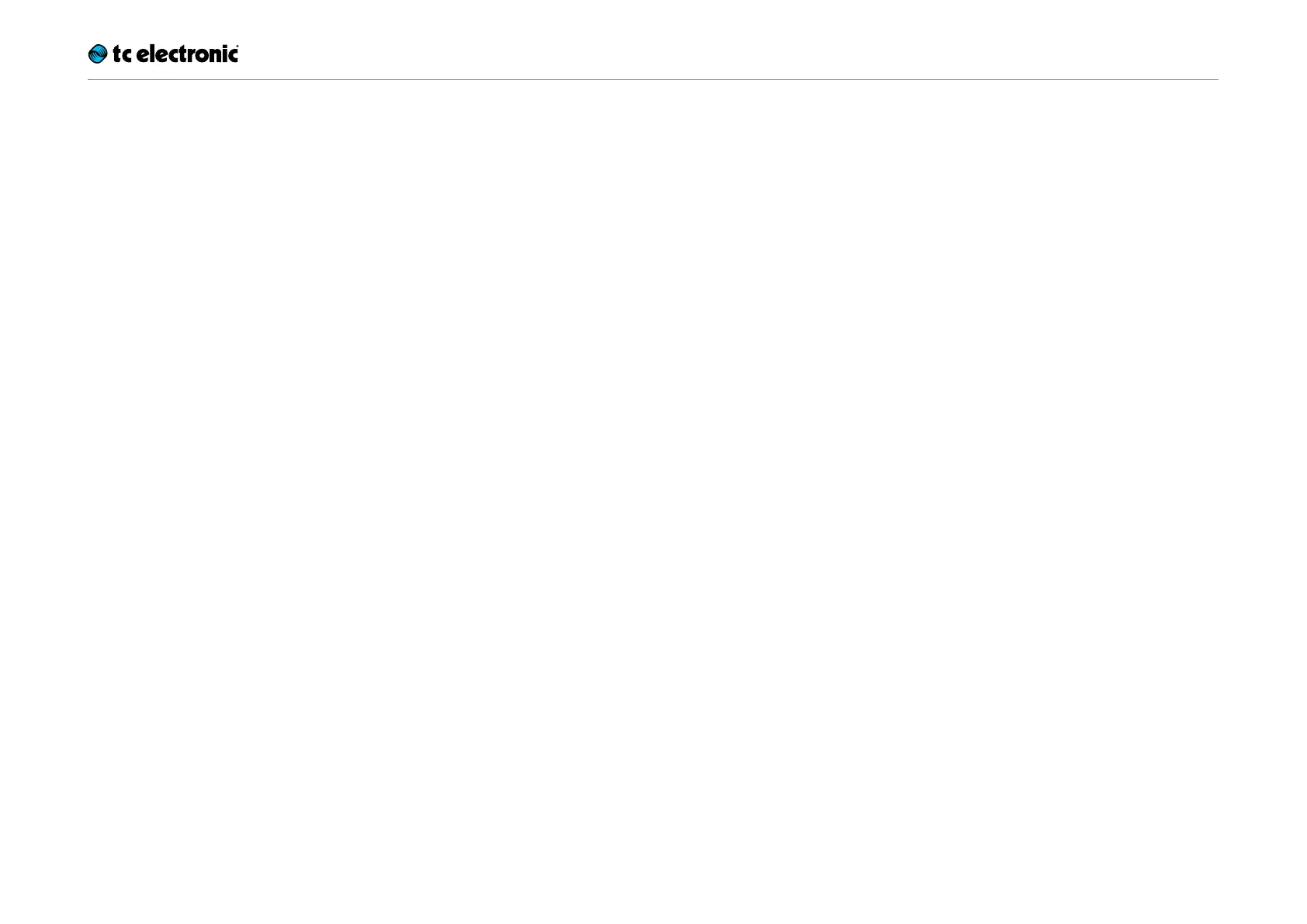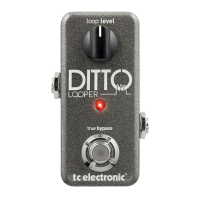Creating loops
Ditto X2 Looper English Manual 13
Setting operation mode
(“Record loop > Playback > Record” overdubs vs.
“Record loop > Record overdubs > Play”)
Looping means creating music in real-time. This
process should be fun and intuitive. But one
guy’s “intuitive” is another guy’s “weird”. This is
why we give you the opportunity to choose your
preferred method.
Some musicians prefer this workflow:
1. Press a footswitch to start recording.
2. Press it again to switch to playback.
3. Press it a third time to create additional takes
(overdubs).
This is Ditto X2 Looper’s default mode.
Other people prefer this method:
1. Press a footswitch to start recording.
2. Press it again to switch from recording your
original loop to creating additional takes (over-
dubs) right away.
3. Press it a third time to go to playback.
With Ditto X2 Looper, you can choose your pre-
ferred method.
To switch to the alternative operation mode (“Re-
cord loop > Record overdubs > Play”), do this:
– Unscrew the cross-head screw on the back of
the pedal and detach the backplate.
– If there is a battery in the right battery com-
partment, remove it.
– You will see two dip switches on the right side
of the battery compartment. By default, both
switches will be “up” – i.e., both dip switches
will face towards the top of the pedal.
– Use a toothpick to set the dip switch labelled
“2” to the “down” position, so it is facing to-
wards the bottom of the pedal.
– Re-insert the battery/batteries.
– Remount the backplate.
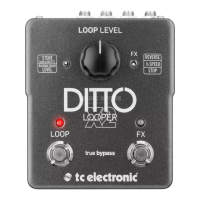