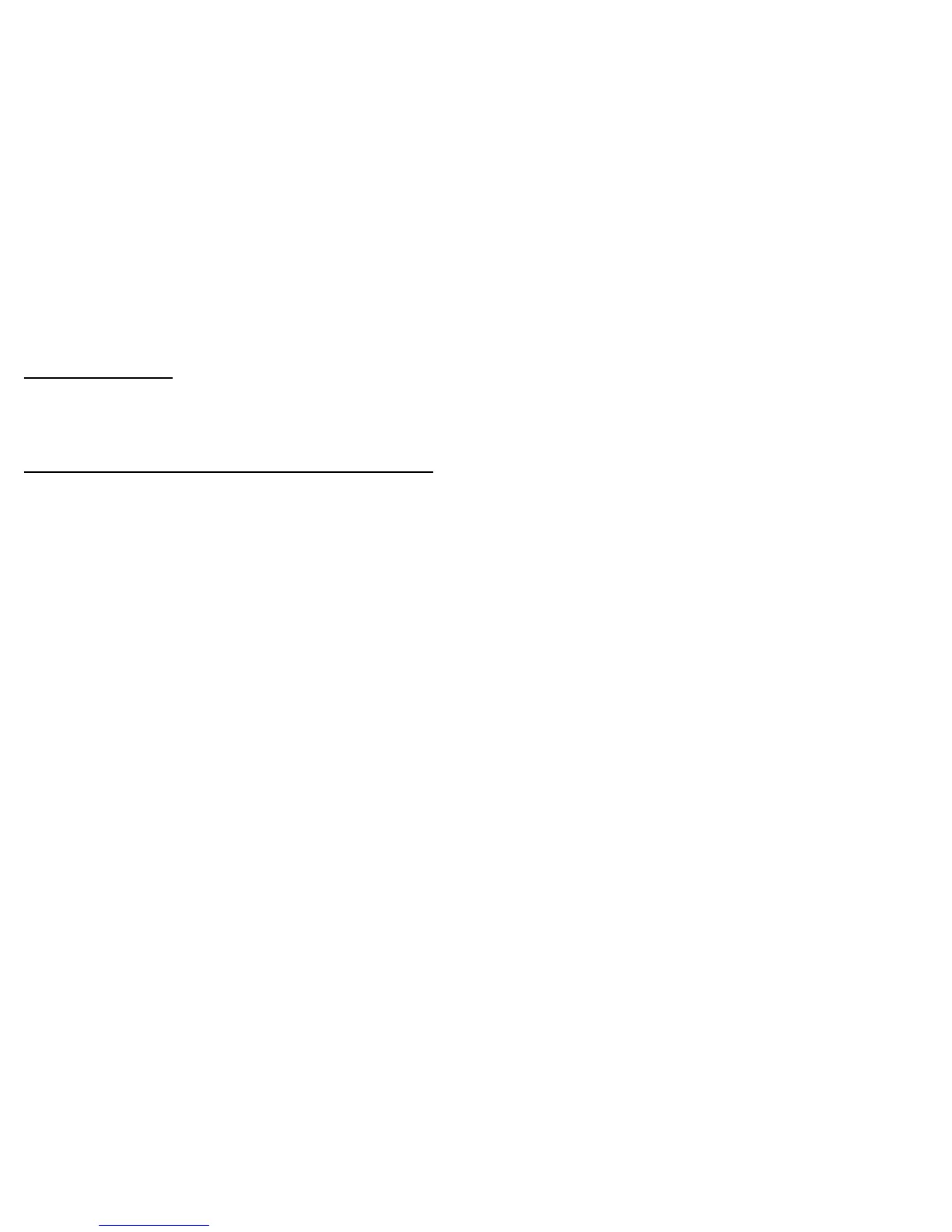10
Tosetthetempo:
• HolddowntheON/OFFswitch.Withtheswitchhelddown,playsteadyshort1/4notesonyour
instrument.
PleasenotethefollowingregardingAudioTap:
–Theoutputisalwaysmutedwhileyoustrumforaudio-tap
– In Buffered Bypass mode, your delay repeats ring out when the pedal is bypassed (spill-over)
• Playsteadyshort1/4notesonyourinstrument.
• Releasetheswitchagain.
That’sit-youhavenowenteredtheglobaltempo,andthedelayrepeatswillplayaccordingtothe
selectedsubdivision.Theoptionsare:1/4,1/8.and1/4+1/8.
2290 - Digital Delay
Inputequalsoutput.SuperbdigitaldelaybasedonthelegendaryTC2290.Noprocessingofthedelay
repeats.Pureandclearunaltereddigitaldelay.
ANA - Analog
TheAnalogDelaydelicatelyrollsofhigh-endfrequencies,givingyoudelayrepeatswithlessedgethat
blend in perfectly with the music, even when long relatively loud repeats are used.
