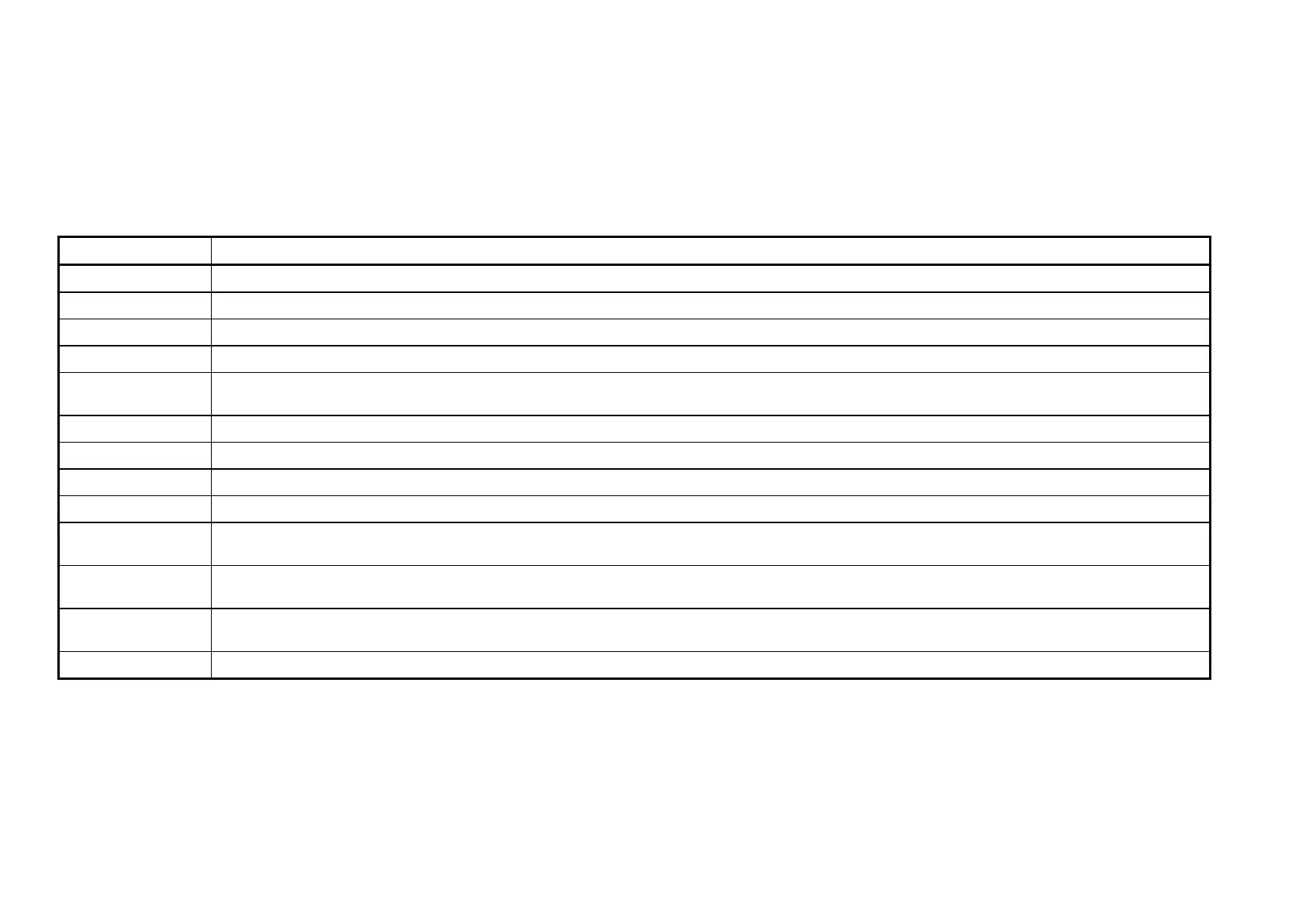______________________________________________________________________________________________________________________________________________________________________________
____________________
Built-in Test Program for CPU board:
The M5000 has two Built-in Test Programs. One for testing the CPU board and one for testing the Front board.
To run the CPU board test program; Press the EDIT and BYPASS buttons while powering on. Follow the instructions on the display.
The tests runs in an automatic sequence. To select the tests manually; press the 3 buttons PROGRAM, EDIT and BYPASS while powering on.
Turn off power to leave the Test Program.
M5000 CPU-Test Program (BIOS version 1.04 to3.00) has following tests:
TEST Function
DYN RAM Tests the DYNAMIC RAM to some extend. In case of an error check IC24, 25, 26, 27, 28, 29 or 30
JEIDA Tests the interface and the connector to JEIDA (PCMCIA). An empty card has to be inserted. In case of error check IC 18 or IC21.
EEPROM TEST R Tests if the read signals to IC4 are ok. NOTE: IC4 must only be replaced at TC’s main service centre, while it contains the serial no. information.
EXT INT Tests the external interrupt signals to the CPU, IC5.
MIDI PORT A midi signal is generated on midi output. When connected to the midi input the display reads Test OK if the signal is correct. If Midi Error; try with another midi
cable or check solderings/components in the midi circuit. Press the UNDO button to generate Midi signals while trouble shooting
DISK TEST Tests the floppy disk drive. Creates, reads and deletes a file called TC0001. An empty disk is recommended for this test.
FLASH SUPPLY Activates the flash voltage for IC23 pin 1. Must be measured manually with a DCmultimeter.
BUS CLOCK Activates some clock frequencies at IC37 pin 18 and pin 16. Must be measured manually with a frequncy counter.
SMPTE Tests if the CPU is able to read the SMPTE input. Connect a 2KHz square wave to the tip of the SMPTE input and the display must show the frequency.
PEDAL Tests the status on the PEDAL socket. When no or an open jack plug is inserted the result must be “High”. Connect the tip of the jack to ground, and the result
must be “Low”.
DETECT CARDS Tests which cards that are inserted and the corresponding address. BUT the “Detect Cards”can only detect old DSP-modules. It is not able to detect DSP-modules
named DSP-1+ and DSP-2+, the “plus” sign indicates new type of DSP-module.
RUN SERVICE
CARD
Use this function to run special M5000 programs directly from a PCMCIA card, i.e. the program is not burned into the Flash.