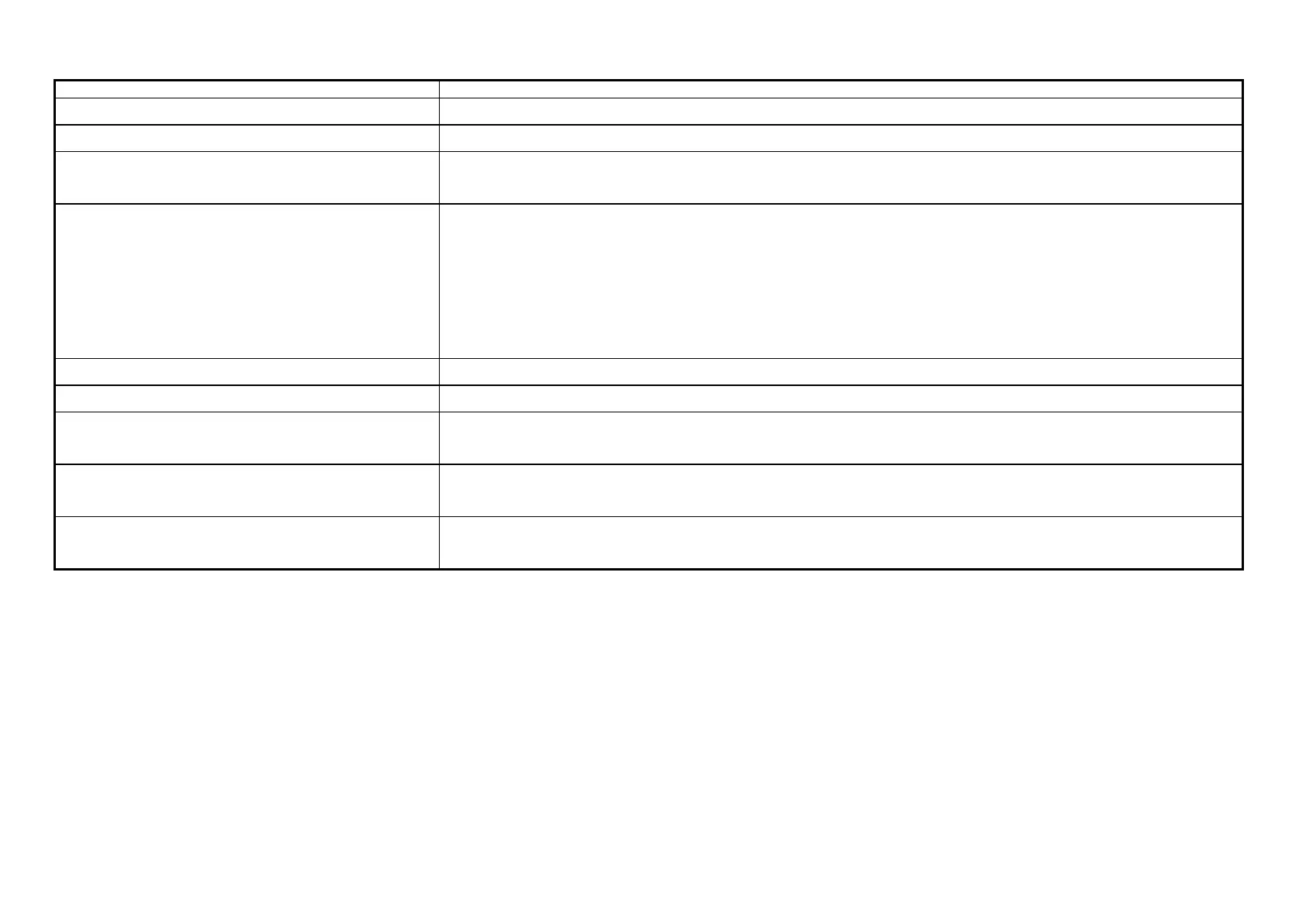______________________________________________________________________________________________________________________________________________________________________________
____________________
named DSP-1+ and DSP-2+, the “plus” sign indicates newer type of DSP-module.
Program Number read E01 EPROM checksum error (IC 31 & IC 32). The BIOS EPROMs may be defective or badly installed in the socket.
Program Number read E02 DYNRAM error (IC 24,25, 26, 27). The DYN RAM may be defective .
Program Number read E03 No communication between CPU board and Display. Check the ribbon cables and the solderings at the display connector.
Make sure that viewing angle knob is not in position counter clock wise, refer to service note no. 712 10 05 09
Program Number read E04 Internal error trap. Possible reasons are:
1. a heavy line transient , try to turn power off and on to continue
2. corrupted software, try to reload the application software
3. defective module, try to dismount the modules one by one to narrow down the problem
4. heat, please refer to service note no. 712 10 05 10
5. defective component somewhere in the frame.
Program Number read E05 Stack overflow in CPU (IC5).
Program Number read E06 Multitask overflow in CPU (IC5)