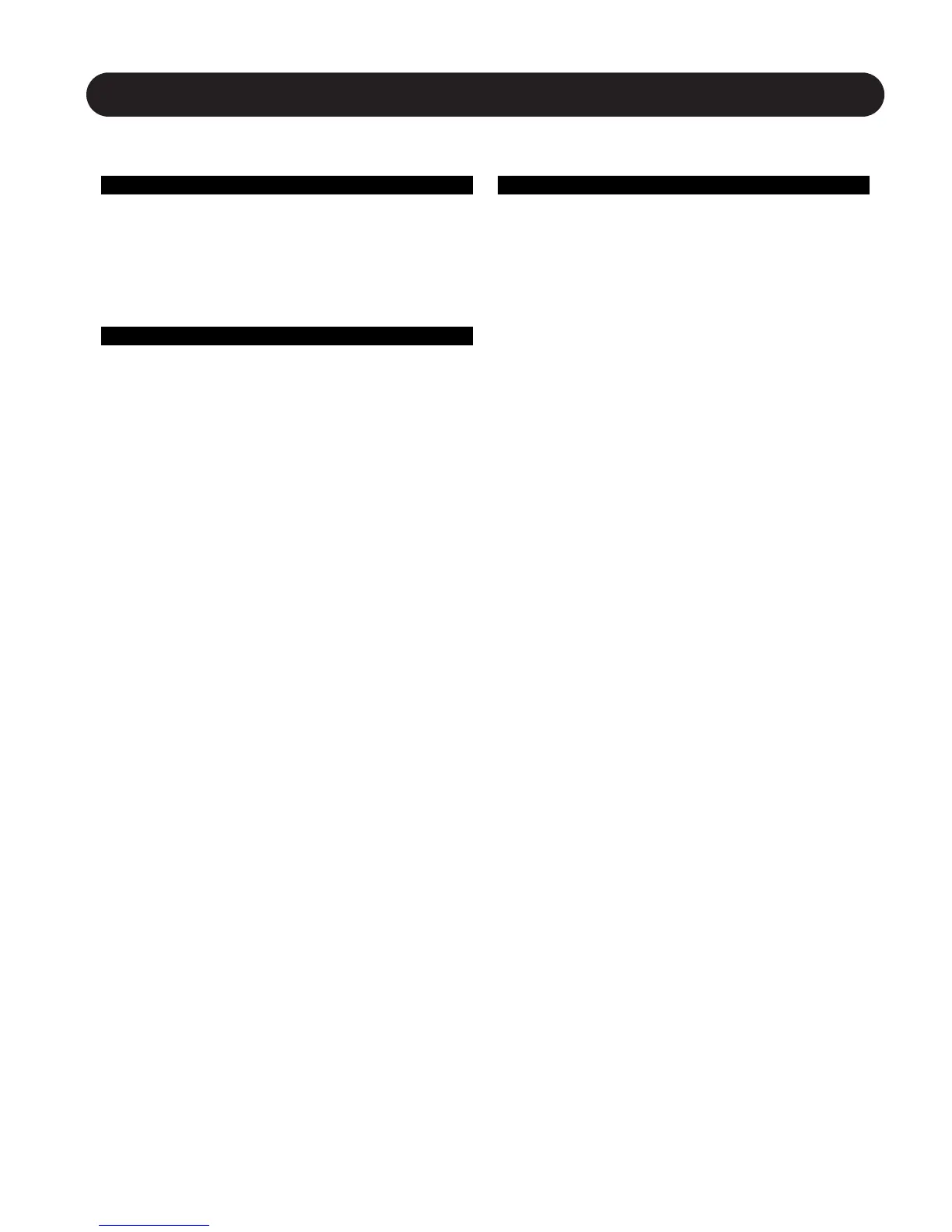3
TABLE OF CONTENTS
TC Electronic, Sindalsvej 34, DK-8240 Risskov
tcdk@tcelectronic.com
S6000 Quick Guide English Rev 1.01
Prod No: 606101622
Introduction
Table of Contents . . . . . . . . . . . . . . . . . . . . . . .3
Getting Started . . . . . . . . . . . . . . . . . . . . . . . . .4
Icon Appearance . . . . . . . . . . . . . . . . . . . . . . .5
Preset Types . . . . . . . . . . . . . . . . . . . . . . . . . .5
TC Icon Elements . . . . . . . . . . . . . . . . . . . . . . .6
Getting Sound . . . . . . . . . . . . . . . . . . . . . . . . .6
Operation
Library
Recall Operations . . . . . . . . . . . . . . . . . . . . . . .7
The Recall Wizard & Algorithm Filter . . . . . . . . .8
Store Operations . . . . . . . . . . . . . . . . . . . . . .10
Bank Handling . . . . . . . . . . . . . . . . . . . . . . . .11
Delete page . . . . . . . . . . . . . . . . . . . . . . . . . .11
Frame
Frame Routing page . . . . . . . . . . . . . . . . . . . .12
Clock . . . . . . . . . . . . . . . . . . . . . . . . . . . . . . .13
SMPTE . . . . . . . . . . . . . . . . . . . . . . . . . . . . .14
MIDI . . . . . . . . . . . . . . . . . . . . . . . . . . . . . . . .14
External MIDI Control . . . . . . . . . . . . . . . . . . .16
Net . . . . . . . . . . . . . . . . . . . . . . . . . . . . . . . . .18
Error indication . . . . . . . . . . . . . . . . . . . . . . . .18
I/O
Setup . . . . . . . . . . . . . . . . . . . . . . . . . . . . . . .19
DSP . . . . . . . . . . . . . . . . . . . . . . . . . . . . . . . .19
Slot A, B & C . . . . . . . . . . . . . . . . . . . . . . . . .20
Balanced/Unbalanced operation . . . . . . . . . . .21
Filters on ADA 24/96 . . . . . . . . . . . . . . . . . . . .21
Licenses . . . . . . . . . . . . . . . . . . . . . . . . . . . . .21
AES-8 card . . . . . . . . . . . . . . . . . . . . . . . . . . .21
Engine Edit Pages
Engine Edit . . . . . . . . . . . . . . . . . . . . . . . . . . .22
Fader USer Group Assign Key . . . . . . . . . . . .22
Parameter Value - Fine adjust . . . . . . . . . . . .22
Icon settings
User interface Settings . . . . . . . . . . . . . . . . . .23
Sticky Clip - Meters . . . . . . . . . . . . . . . . . . . . .23
Icon Colour Scheme . . . . . . . . . . . . . . . . . . . .23
Auto - SMPTE
Auto Edit Page . . . . . . . . . . . . . . . . . . . . . . . .24
Modify Edit/Insert . . . . . . . . . . . . . . . . . . . . . .24
File . . . . . . . . . . . . . . . . . . . . . . . . . . . . . . . . .25
Options . . . . . . . . . . . . . . . . . . . . . . . . . . . . .25
Hardware
Front & Rear . . . . . . . . . . . . . . . . . . . . . . . . .26
CPU Front & Rear . . . . . . . . . . . . . . . . . . . . .27
Updating Software . . . . . . . . . . . . . . . . . . . . .28
System 6000 in a LAN - Local Area Network . .29
System 6000 in a network . . . . . . . . . . . . . . .31
Installing the TC Icon Software Editor . . . . . . .32