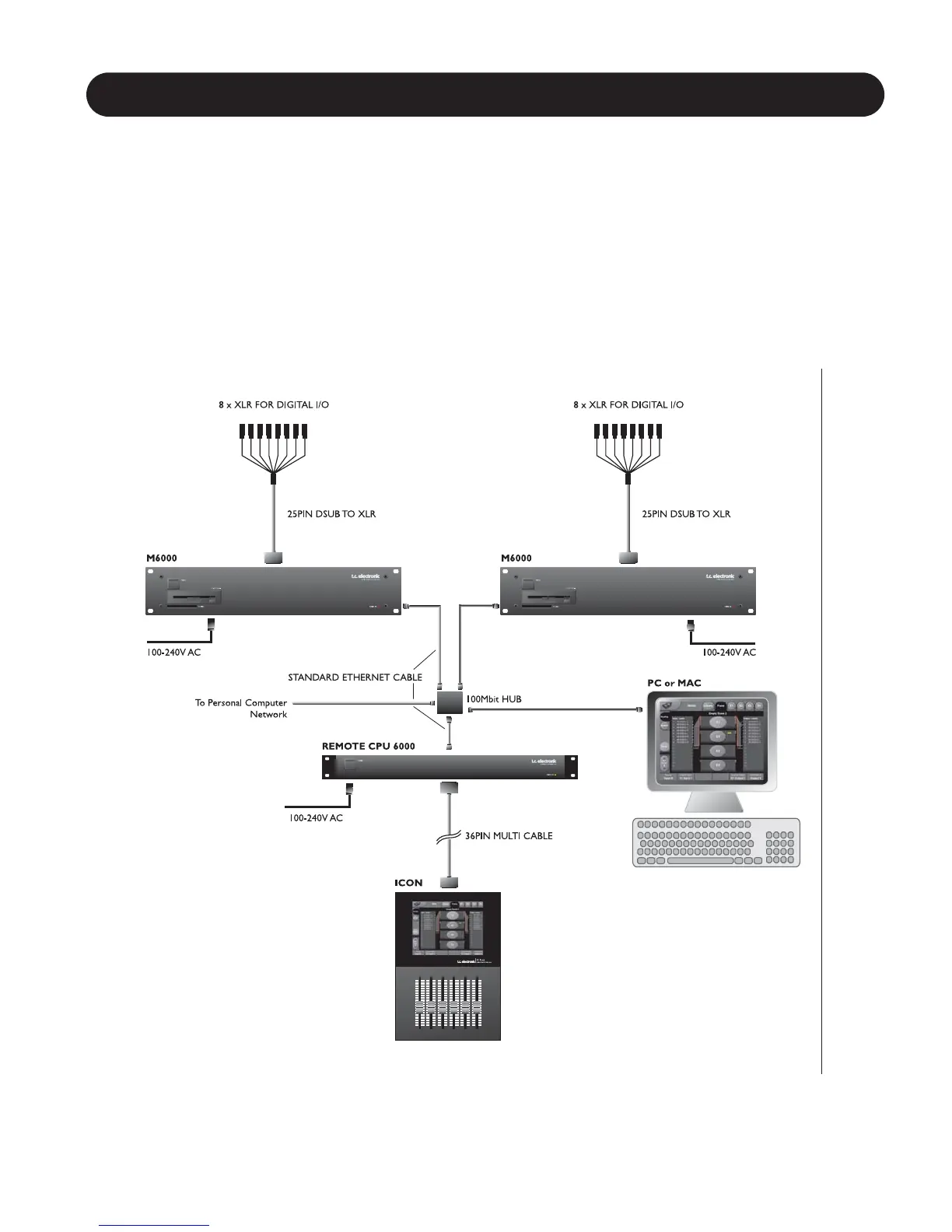31
SYSTEM 6000 IN A NETWORK
This section is merely to illustrate how several System
6000 frames/TC Icons can be hooked up in a network.
When more than one System 6000 mainframe or TC Icons
are connected a 100 MB HUB or switch must be used.
When a HUB or switch is used you must use standard
Ethernet cables. NOT cross-coupled. A Cross-coupled
cable is only used when the System consist of a single TC
Icon and a single Mainframe and no HUB.