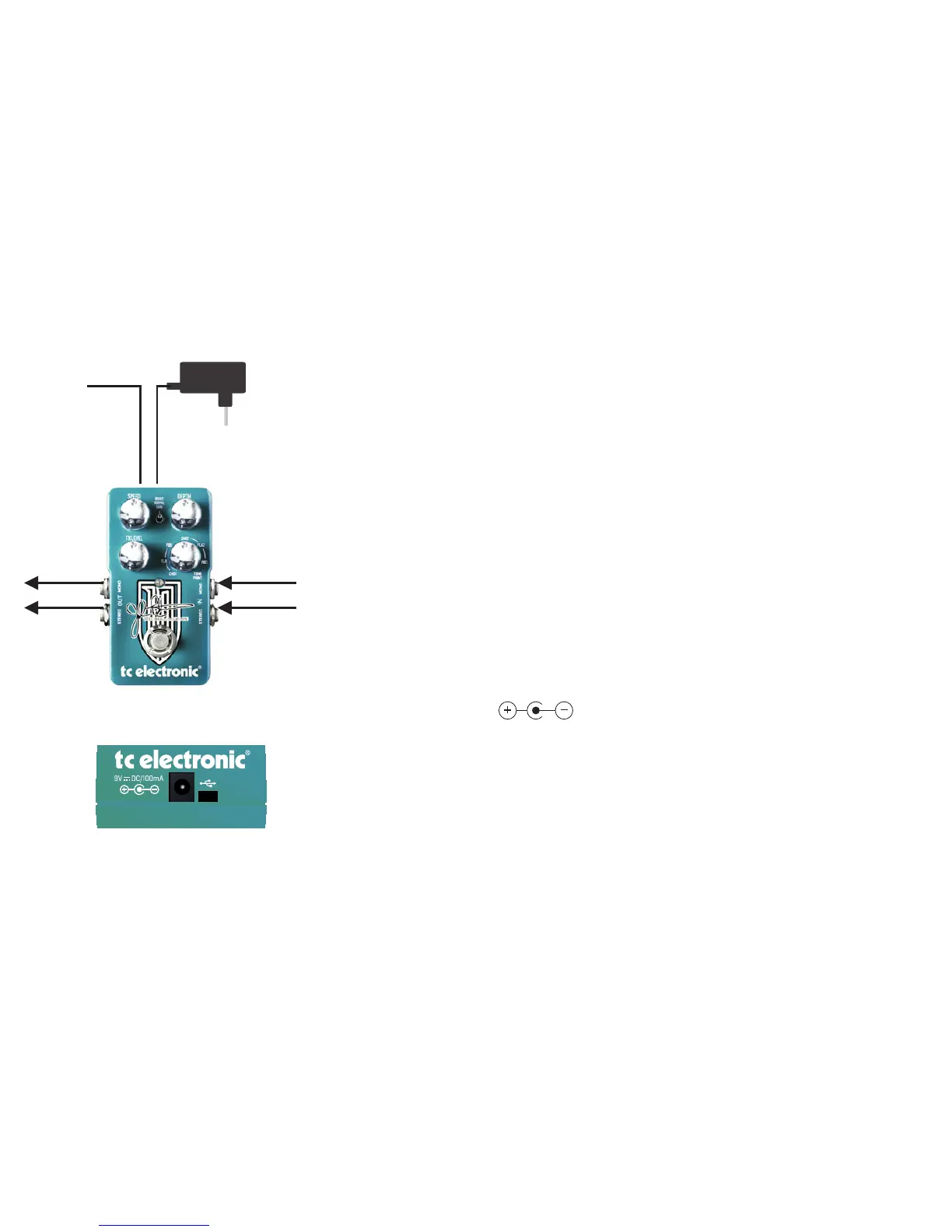6
Connecting
Input jacks – Use MONO for mono input and both MONO
andSTEREOinputsifconnectingastereosource.Ifthe
pedal runs on battery, we recommend removing the mono
input jack to preserve battery power when you don’t play.
Output jacks – Connect to another pedal or directly into
an amp or mixer. Use MONO for mono setups and both
MONOandSTEREOforstereosetups.
Note that it is possible to select between true bypass and
buffered bypass mode via a dip switch located under the
battery cover.
Power in–Usea9VDCpowersupplywiththefollowing
symbol:
USB
Connect to a computer using the supplied USB cable for
upload of TonePrint settings.
Theconnector-typeisMini-B.
