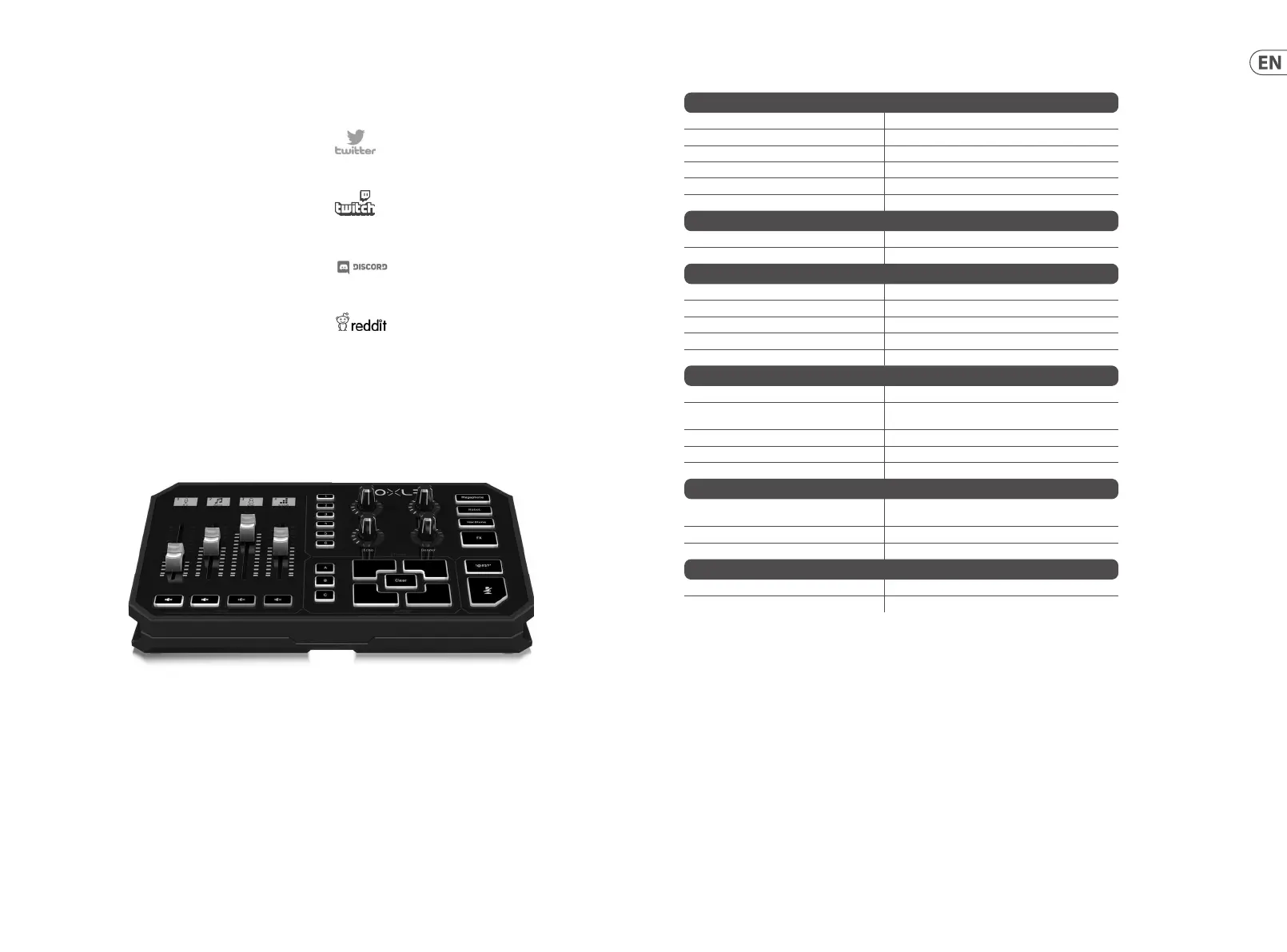Specications
Please register your GO XLR
To register your GO XLR using the GO XLR app, launch GO XLR and
click on the ACCOUNT button.
Registration of your product is NOT required to use GO XLR, update
Firmware or contact support.
Getting support
If you still have questions about GO XLR af ter reading this Quick
Start Guide and the Reference Manual, please get in touch with
TC Helicon:
@Helicon_Gaming
TC_Helicon_Gaming
TC_Helicon_Gaming https://discord.gg/8Ebg3Sp
TC_Helicon_Gaming
tc-helicon.com/brand/tchelicon/support
Analog Connections
XLR In 1 x XLR, balanced
Phantom power +48 V, switchable via control app
Line In 1 x /" TRS, stereo
Mic 1 x /" TRS, biased for computer microphone input
Phones 1 x /" TRS, stereo
Line Out 1 x /" TRS, stereo
Digital Connections
USB 1 x USB 2.0, type B
Optical 1 x Toslink
Controls
Motorized faders 4
Backlit LCD scribble strips 4
Rotational encoders 4
Lighting RGB
Buttons 24
System / Processing
A/D – D/A conversion 24-bit @ 48 kHz
Eects
Reverb, echo, pitch shifting, gender (formant shifting),
megaphone, robot, hardtune, sampler
Frequency response 10 Hz to 20 kHz, +0/-2 dB
Dynamic range > 110 dB
S/N ratio > 101 dB
Power Supply / Voltage
Power input
Standard 12 V DC, center negative
< 1 A (power supply included)
Adapter 12 V DC / 1 A
Power consumption 10 W
Dimensions / Weight
Dimensions (H x W x D) 82 x 285 x 174 mm (3.2 x 11.2 x 6.9")
Weight 1.55 kg (3.41 lbs)
18 19Quick Start GuideGO XLR