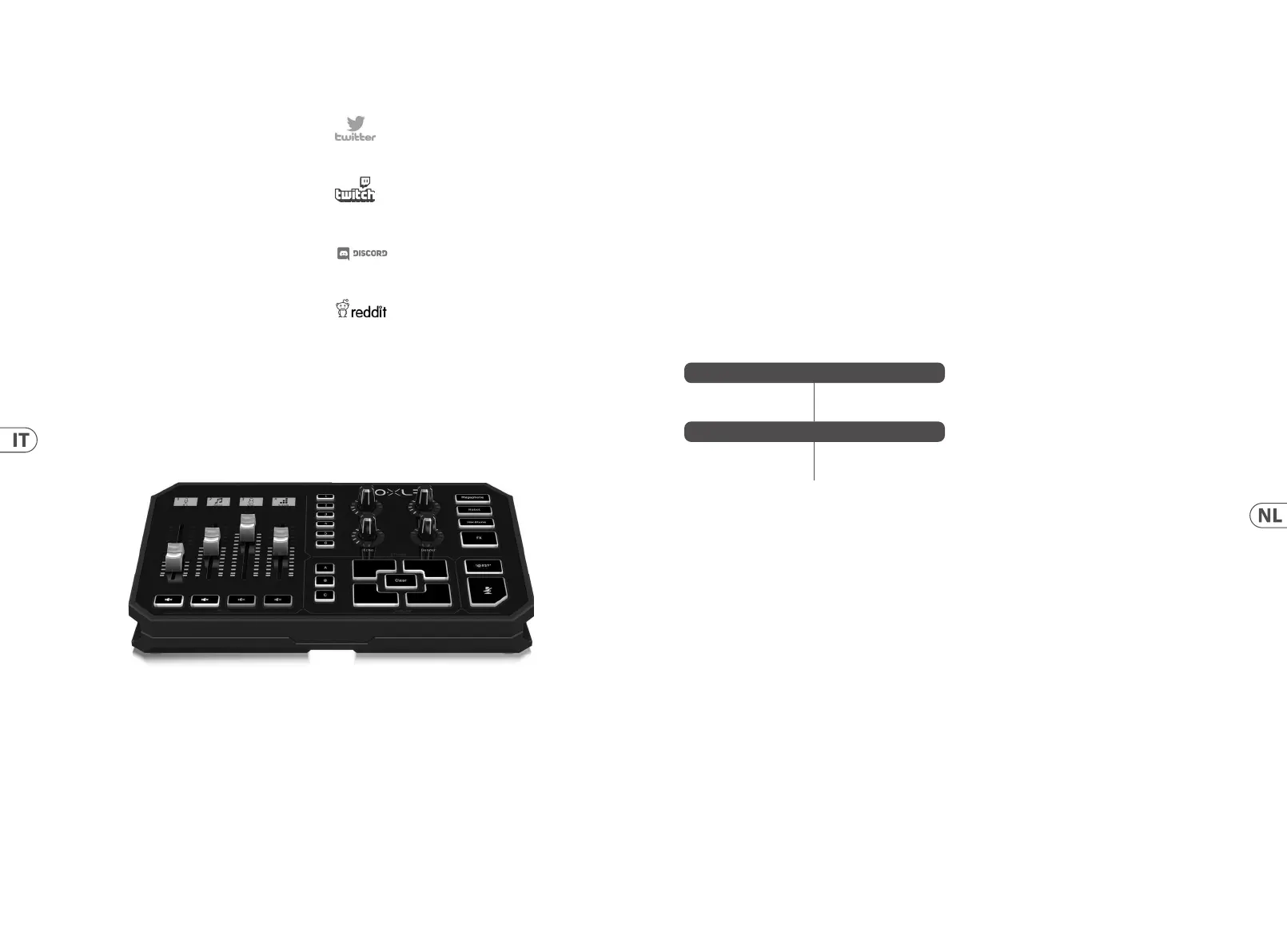44 45Quick Start GuideGO XLR
Registra il tuo GO XLR
Per registrare il tuo GO XLR utilizzando l’app GO XLR, avvia GO XLR
e fai clic sul pulsante ACCOUNT.
La registrazione del prodotto NON è necessaria per utilizzare GO
XLR, aggiornare il rmware o contattare l’assistenza.
Ottenere supporto
Se hai ancora domande su GO XLR dopo aver letto questa Guida
rapida e il Manuale di riferimento, contatta TC Helicon:
@Helicon_Gaming
TC_Helicon_Gaming
TC_Helicon_Gaming https://discord.gg/8Ebg3Sp
TC_Helicon_Gaming
tc-helicon.com/brand/tchelicon/support
Welkom
Over dit document
Deze snelstartgids helpt je bij het installeren, aansluiten en
gebruiken van je GO XLR.
GO XLR App
De GO XLR-app is VEREIST om je GO XLR te bedienen.
De belangrijkste kenmerken van de GO XLR-app zijn:
• • EQ, comprimeer en gate je microfoon
• • Mixerbediening instellen en dei neren
• • Wijzig knop- / schermkleuren
• • Maak en beheer samples
• • Sla Voice FX-instellingen op
• • Directe toegang tot producthandleidingen
• • Toegang tot TC Helicon-ondersteuning
Verwerken
PC-gebaseerde hardware
-Core 2 DUO CPU
-Ethernet port
-1 GB RAM
Aanbevolen besturingssystemen:
Windows*
-Windows 7, 32-bits of 64-bits
-Windows 8, 32-bits of 64 bits
-Windows 10, 32-bits of 64-bits
* Windows is een gedeponeerd handelsmerk of handelsmerk van Microsoft
Corporation in de Verenigde Staten en / of andere landen.
Download de app
1. Download de GO XLR-app:
a. Ga naar de GO XLR-productpagina op tc-helicon.com/
products/goxlr.
b. Klik op het tabblad Downloads.
c. Klik op het downloadpictogram voor de nieuwste
versie van de GO XLR-app.
d. Volg de installatie-instructies op het scherm.
2. Mogelijk wordt u gevraagd uw computer opnieuw op te
starten.
3. Sluit de GO XLR USB-kabel aan op uw computer wanneer de
installatie van de app is voltooid.
4. Start GO XLR op.
5. Domineer de Interwebs!
Download de
referentiehandleiding
Een volledige referentiehandleiding voor GO XLR is ook
beschikbaar op het tabblad Minimum hardware: downloads op
tc-helicon.com/products/goxlr.