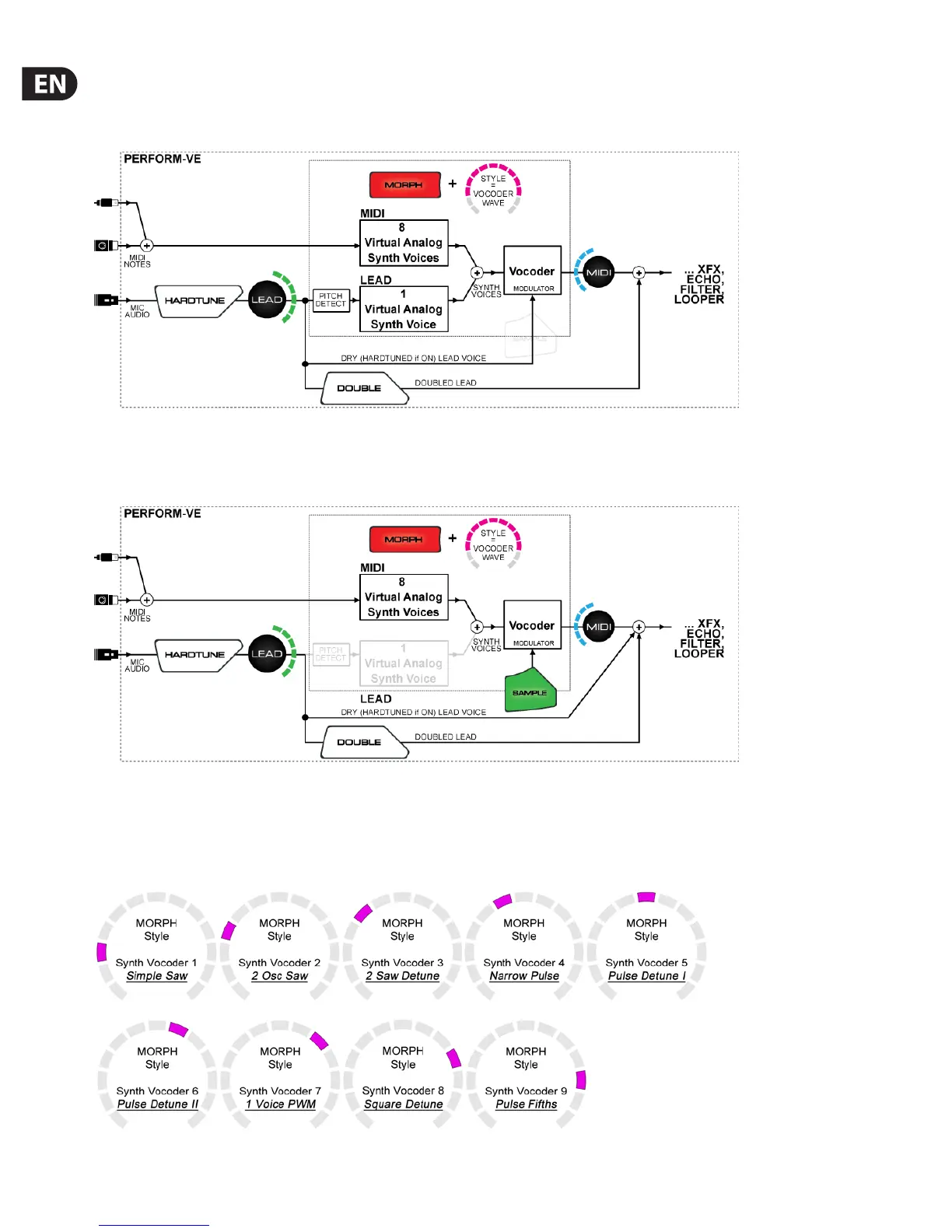10 PERFORM-VE User Manual
Synth Vocoder
Perform-VE has a dual oscillator synth vocoder hidden inside. When Synth Vocoder styles are chosen, the synthesizer will generate up to eight articulated synth voices
to render the MIDI notes you play, and will also generate a ninth Lead synth voice that follows the pitch of your voice.
The graphic above assumes a sample hasn’t been recorded. In this case, your Lead vocal gets a dedicated synth voice and also acts as the modulator (shaping signal) for
the vocoder.
Enabling the SAMPLE button changes the way the vocoder operates:
We’ll cover the SAMPLE features in detail later on. For now, it’s enough to know that when the SAMPLE button is green, the recorded sample acts as the modulator of
up to 8 synthesizer voices, and your lead Vocal passes through to the rest of the eects aboard Perform-VE.
Synth Vocoder
Each one of the Synth Vocoder styles is actually a synthesizer preset (or patch), named accordingly: