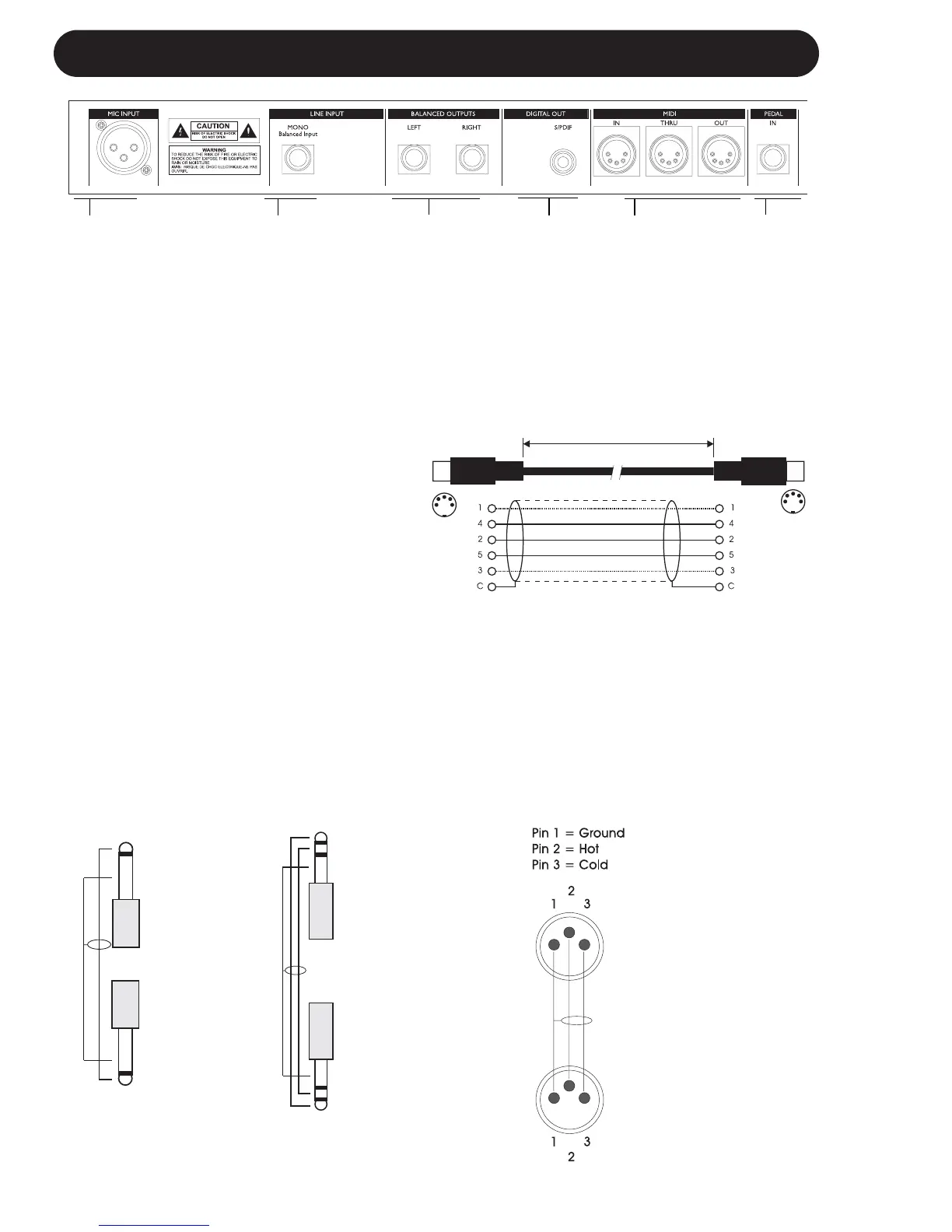8
REAR PANEL
Balanced
Jack
Analog
Outputs
External
Control
MIDI
In, Out, Thru
Balanced
Mic Input
Digital
S/PDIF
Output
MIDI Cable
DIN CONNECTOR
5POLE - MALE
45 degrees
DIN CONNECTOR
5POLE - MALE
45 degrees
max. 10m
SHIELDED CABLE (3 or 5 wires + screen)
The 1/4” analog Input and Output
connectors on the Quintet are balanced 1/4”
jacks.
Optimal connection to balanced equipment
is achieved using balanced cables.
However, if your equipment is NOT
balanced you will generally have no
problems using standard mono-to-mono
cables as illustrated below.
Balanced
Jack
Analog
Input
Mono 1/4” Cable
GND
TIP
TIP
GND
TIP
RING
GND
GND
RING
TIP
TRS (Tip Ring
Sleave) 1/4”
balanced Cable
Balanced XLR Cable
- 3 Pin Type