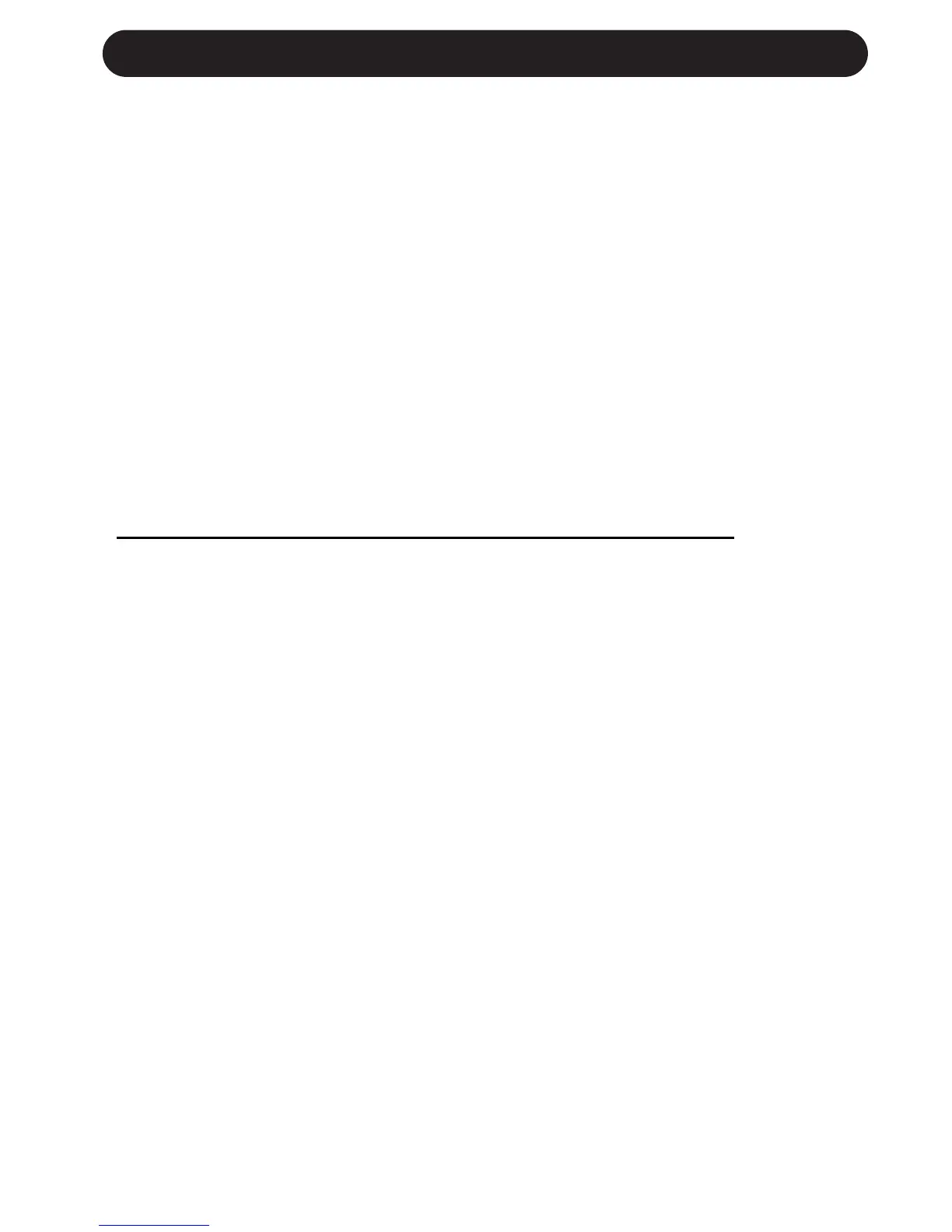21
MIDI IMPLEMENTATION
Parameter Name CC# Range / Description
Voice 1 Level 11 0-127 Adjusts individual voice level
Voice 1 Gender 72 0-127 64= neutral gender; <64 Male;
>64 Female
Voice 1 Vibrato Style 89 0-11 0 = Ballad
1 = Tremolo
2 = Random Vibrato
3 = Broadway
4 = Excited
5 = Folk
6 = Fast
7 = Warm
8 = Discrete
9 = Head
10 = Random Tremolo
11 = Soprano
Voice 1 Vibrato Amount 90 0-100
Voice 1 Pan 80 0-127 64 = Centre; <64 Left; <64 Right
Voice 2 Level 17 0-127
Voice 2 Gender 19 0-127
Voice 2 Vibrato Style 92 0-11
Voice 2 Vibrato Amount 93 0-100
Voice 2 Pan 81 0-127
Voice 3 Level 21 0-127
Voice 3 Gender 23 0-127
Voice 3 Vibrato Style 94 0-11
Voice 3 Vibrato Amount 15 0-100
Voice 3 Pan 82 0-127
Parameters Accessible via MIDI
We’ve made the Quintet as simple as possible to use from the front panel - providing you with the
parameters that are necessary to get 95% of what you need as quickly as possible. If you need to
dive in a little further, we’ve made additional parameters available through MIDI.
In order to be able to use these parameters effectively, a few concepts must be understood.
The Quintet has 4 voices of Harmonies. The voices that are enabled via the VOICE KEYS are
numbered 1 to 4 based on the Lit keys from left to right. If only two voices are enabled, that means
that voices 1 and 2 would be active, voice 1 being the furthest to the left and voice 2 being furthest
to the right. Now that you know which voice is which you can use MIDI to fine tune gender, vibrato,
or panning of the voices.
In the table below, detailed descriptions are given only for parameters that are not accessible via
the front panel. Descriptions and values for front panel accessible parameter definitions can be
found in earlier parts of the manual. To see how they map to CC values, go to the parameter in
question on your Quintet and monitor the MIDI output while adjusting the parameter value.