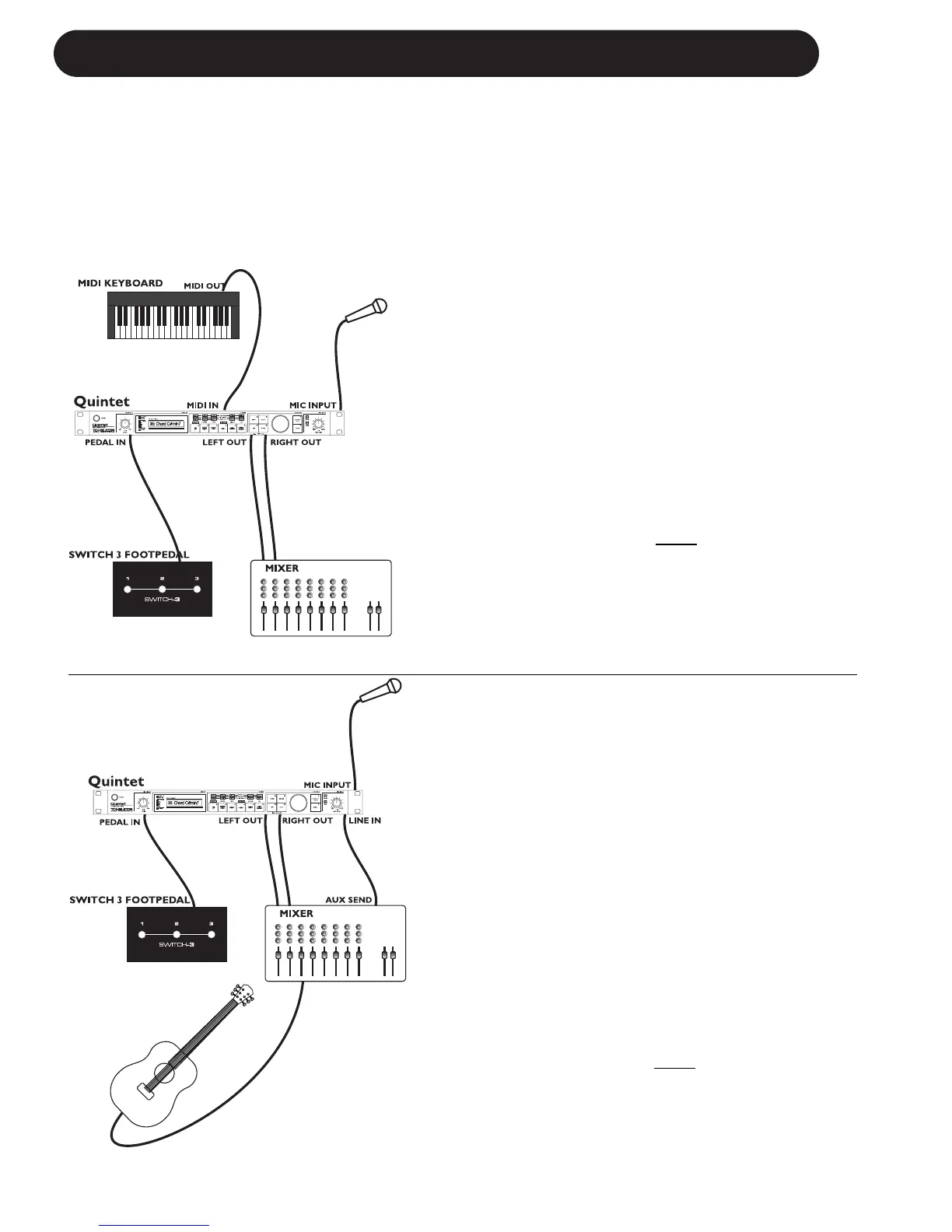10
APPLICATIONS
Live Setups
Using the Quintet live is like bringing four professional backup singers to your gig! You’ve got
several options when it comes to controlling the Quintet Live. For best results you can use (in
various combinations) the Switch-3 footswitch, a MIDI keyboard, a MIDI CC controller, and of
course the controls on the front panel. We’ve provided setup examples below for a few common
situations.
Live Setup with a MIDI Keyboard
• Connect a microphone to the XLR mic input on
the Quintet and enable MIC input from the
front panel.
• Connect the keyboard MIDI Output to the
Quintet MIDI input.
• Plug the Switch-3 footswitch into the Quintet
Pedal In jack. This allows foot control of
BYPASS, HARMONY MUTE and selection of
alternate presets.
• Connect the Quintet stereo outputs to a stereo
channel (or two mono channels) on your mixer.
For mono operation use either of the Quintet
outputs and set the unit to mono
operation
with the O
UTPUT parameter under the setup
menu.
Live Setup with Guitar
• Connect a microphone to the XLR mic input on
the Quintet and enable MIC input from the
front panel.
• Plug the Switch-3 footswitch into the Quintet
Pedal In jack. This allows foot control of
BYPASS, HARMONY MUTE and selection of
alternate presets.
• Connect a guitar to your mixer and enable its
effect send.
• Take an effects send from your mixer and
connect it to the Quintet Line input (it acts as
the Aux input when the MIC input is enabled).
Anything connected to the Line input in this
mode can be mixed through the Quintet’s
Reverb.
• Connect the Quintet stereo output to a stereo
channel (or two mono channels) on your mixer.
For mono operation use either of the Quintet
outputs and set the unit to mono
operation with
the O
UTPUT parameter under the setup menu.