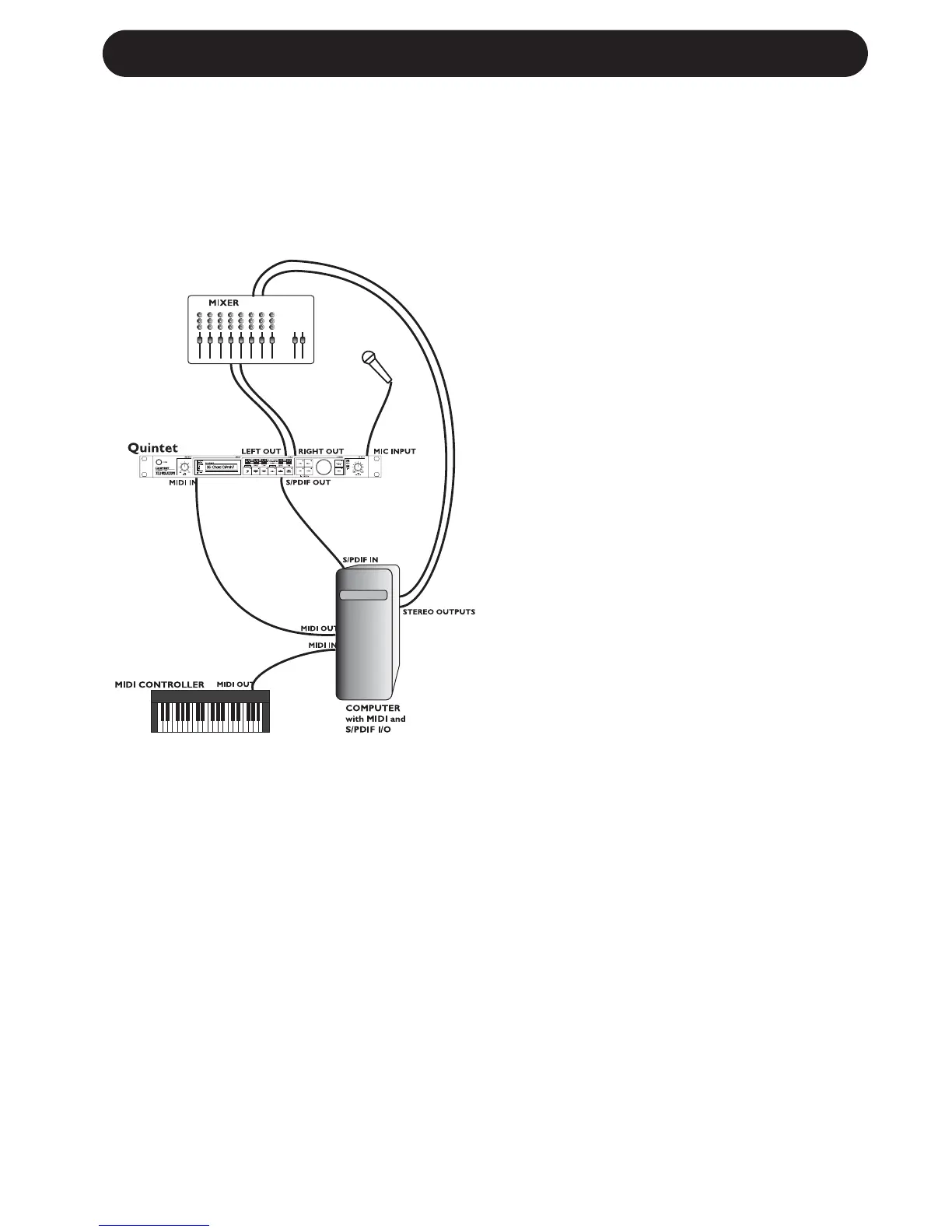11
APPLICATIONS
Computer Based Studio Setup
Studio Setup
• Connect a microphone to the XLR mic input
on the Quintet.
• Connect the S/PDIF out from Quintet to the
S/PDIF in on your computer.
• If you’re recording/sequencing software has
the capability to echo incoming MIDI to MIDI
out (most do), connect the MIDI out of your
controller Keyboard to the MIDI in on your
computer and configure it to pass the
Keyboard’s MIDI messages through to the
Quintet.
• Connect the MIDI out from the computer to
the MIDI in on the Quintet.
• Connect the right and left outputs of the
Quintet to your mixer and monitor in real
time what the Quintet is doing without
dealing with the time delay associated with
routing the signal in and out of the
computer.
• Connect the computer stereo audio outputs
to your mixer.
The Quintet’s pristine -128dB EIN (Equivalent Input Noise) mic preamp and 24 bit A/D conversion
alone justifies its place in your Studio rack. The ability to create high quality, solo-able harmony
vocals makes the Quintet a must-have for anyone working with Vocals. We’ve put together an
example below for a basic studio setup.