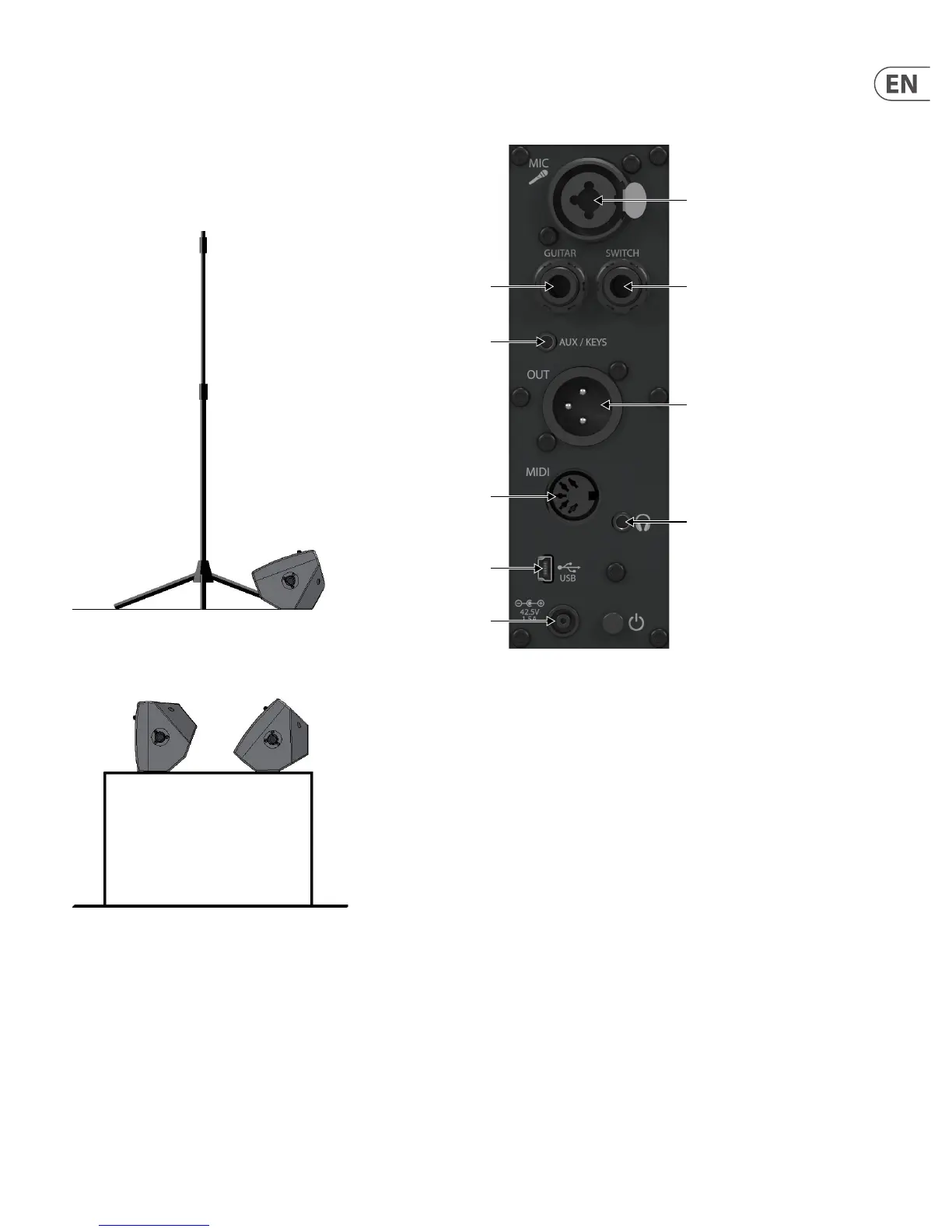5 SINGTHING User Manual
Option 2: On the oor
If you don’t like to hang with your SingThing, you can rest it on its back between
the legs of your microphone stand (or anywhere else). The angled back is
designed to point the speaker directly up at your face for the best clarity and
volume. This is a good position if you like to play and sing while sitting down, but
it also makes accessing the controls a bit more challenging. May we recommend a
Switch-3 or Switch-6 for foot control? Footswitch control is discussed later in this
manual, so read on!
Option 3: Tabletop
On a tabletop, SingThing can be positioned either on its 45° or 90° back faces.
Choose the angle that gives you the most direct monitoring for your location.
3. Inputs & Outputs
On the back of your SingThing you’ll nd a panel with all of the connections for
your mic, instrument(s), music player, headphones and power.
(1) MIC Combo Input – Your SingThing comes conveniently packaged with all
the cables you’ll need. This jack is where the 3 pin XLR cable goes. Connect
the male end of the cable to the MIC input, and the female end to the
microphone. A ¼" (6.35 mm) balanced TRS (Tip-Ring-Sleeve) microphone
cable will also work in this handy combo-jack.
(2) GUITAR Input – Connect your acoustic guitar here. SingThing’s eects
are best suited for acoustic guitar if you’re plugging in directly from your
instrument, but it’s possible to use an electric guitar as well. If you want
distortion and other electric guitar-style eects, we suggest putting your
eects pedals between your electric guitar and this input.
(3) SWITCH Pedal Input – Connect an optional Switch-3 or Switch-6
pedal here.
NOTE: Be sure to use either the cable that came with your switch or a similar
TRS cable; a standard guitar cable will not work properly!
(4) AUX/KEYS Input – This is where you can plug in a 1/8" (3.5 mm) stereo
cable from your smartphone, tablet, or laptop to add backing tracks or
software instruments to your stunning vocal performance. With the correct
adapter cable, you can also send the output from keyboards and other digital
instruments like samplers or drum machines to this jack.
(1)
(2) (3)
(4)
(6)
(8)
(9)
(5)
(7)