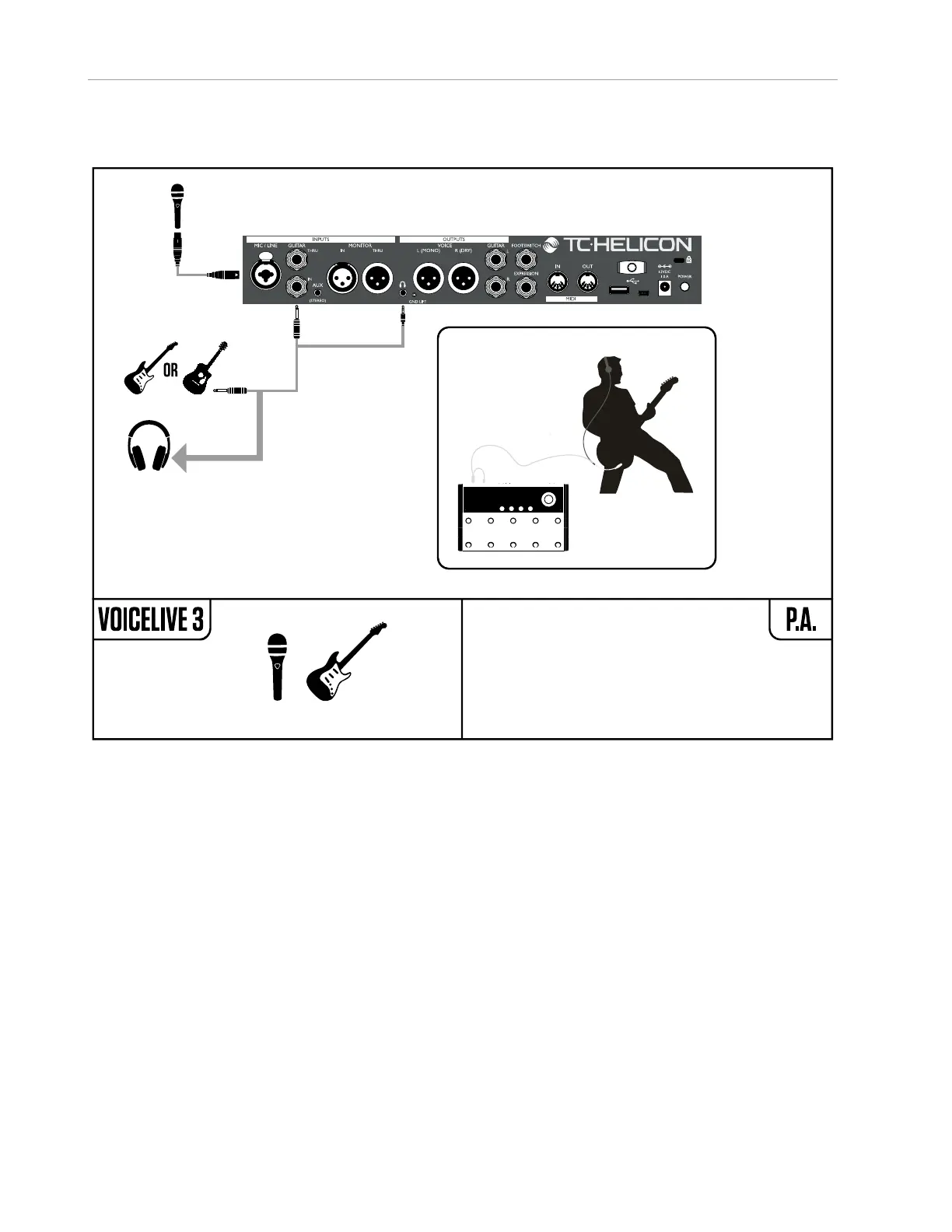Making connections
Getting started – English quick guide 7
1. Vocals and guitar using guitar/headphone cable
This setup utilizes the included guitar/headphone
cable, which is perfect for personal monitoring in
any setup. You will see that the two smaller ends
of the cable are different. One end has a male
headphone jack beside the guitar jack. Connect
these to the GUITAR IN and HEADPHONE jacks.
The other end plugs into your guitar and has a fe-
male jack for your headphones/in-ear monitors.