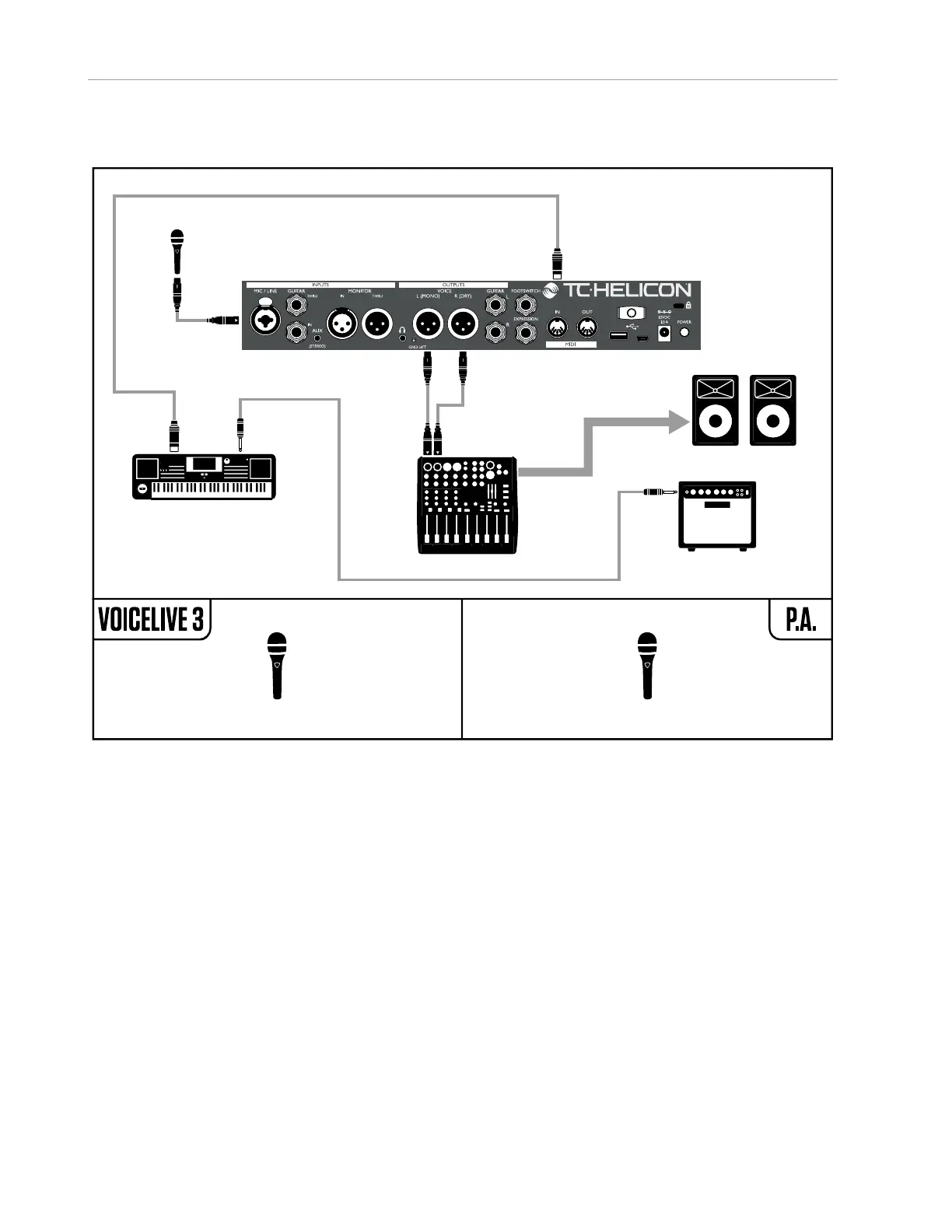Making connections
Getting started – English quick guide 13
7. Stereo vocals and MIDI keyboard
VoiceLive3 is not a synthesizer and cannot con-
vert MIDI note messages to audio. The MIDI con-
nection is only used for NaturalPlay chord detec-
tion and other control data. You will still need to
connect your keyboard to the PA or an amplifier
for it to be heard!