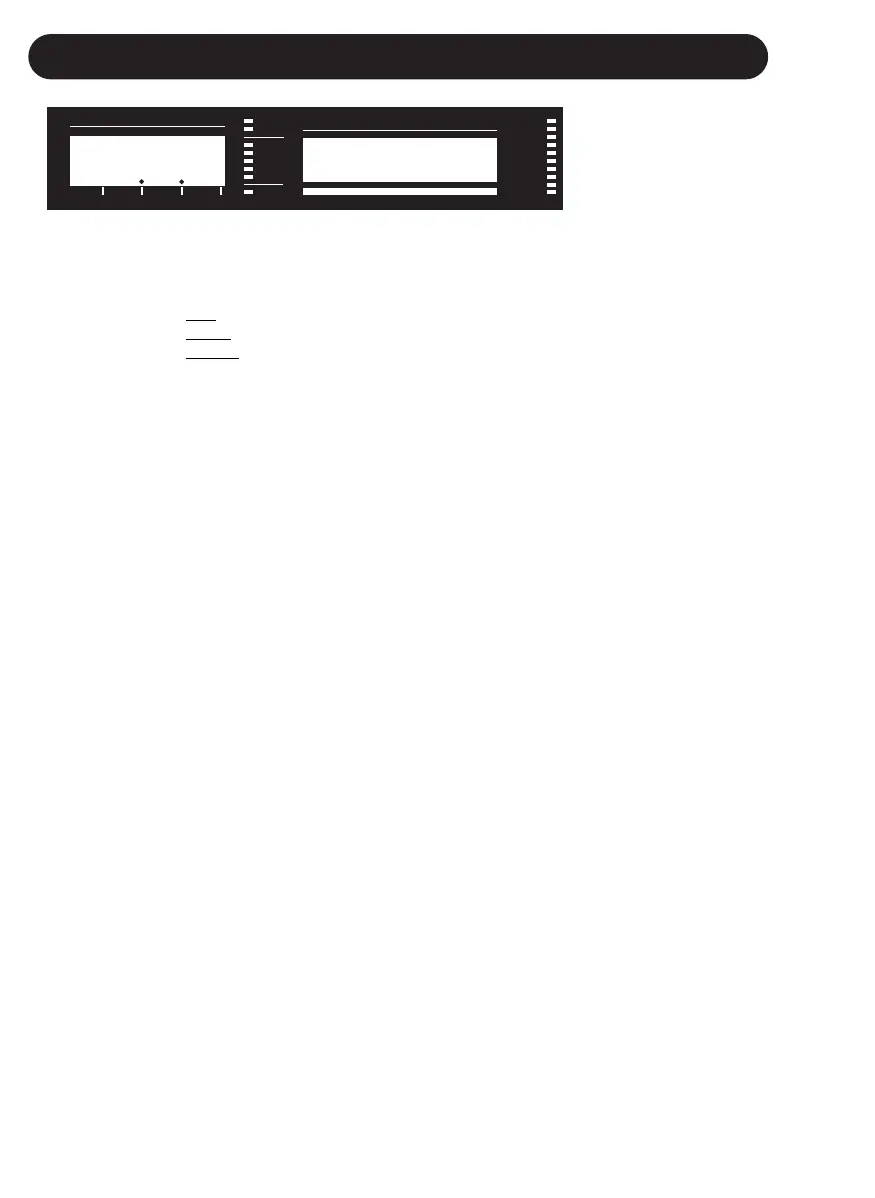32
PRESET EDIT SCREENS
EDIT 1 knob: DELAY
T
IME
(ms). This can be used to manually set a delay time or adjust a delay
time entered through tap tempo.
EDIT 2 knob: D
ELAY TIME SOURCE. Select from the following:
•T
AP: the delay time comes from the last tapped tempo.
• MCLK
: the delay time comes from incoming MIDI clock messages.
• Manual
: the delay time always comes from the value manually entered into the
preset using the DATA WHEEL.
EDIT 3 knob: B
EATS
PER DIVISION
. This sets the ratio between the Tapped or MIDI tempo and the
resulting delay.
Note: Tempos can only be tapped in with the USER button. The USER button must be set up to do
this. See edit screens UBTN and UT2
.