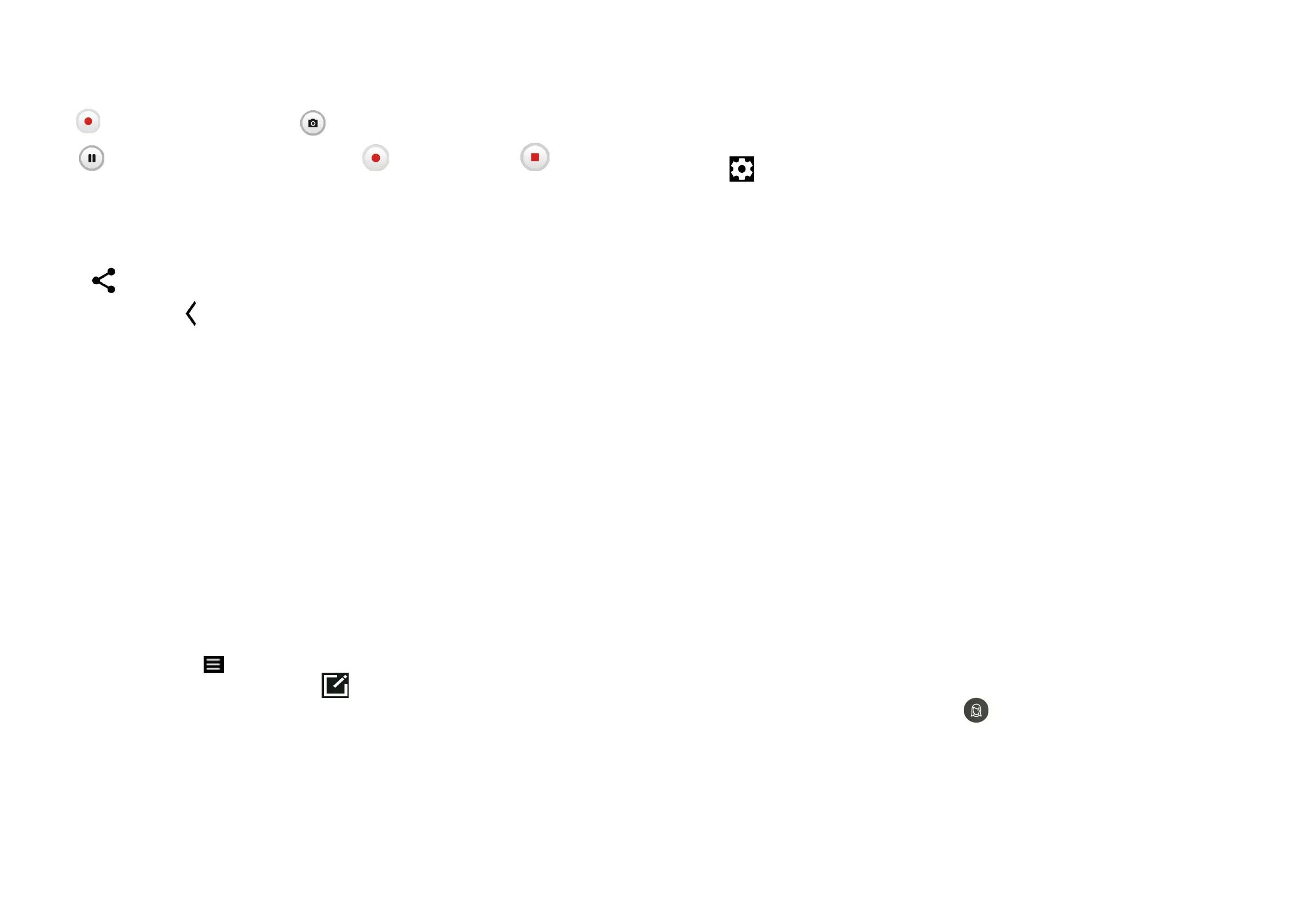21 22
To take a video
Tap VIDEO to change the camera mode to video.
Tap to start video recording. Tap to take a picture during video recording.
Tap to pause video recording and tap to continue. Tap to stop
recording. The video will be automatically saved.
Further operations when viewing a photo/video you have taken
• Slide left or right to view the photos or videos you have taken.
• Tap , then Gmail/Bluetooth/MMS/etc. to share the photo or video.
• Tap Back button to return to Camera.
Modes and settings
Modes
Slide left or right to switch between modes.
• AUTO: Auto is the default mode for Camera.
• VIDEO: Tap to access video mode.
• PORTRAIT: Tap to create a depth of field effect. You can compose an image that
highlights your subject while producing a gorgeously blurred background.
• PANO: Tap to turn on the panorama function. Tap the shutter button to start taking
a panoramic photo and move the phone steadily along in the direction indicated
by the onscreen line. Once the slots are filled, the photo will be automatically
saved. If the slots are not fully filled, tap the shutter button again to save the
photo.
• MORE: By tapping , you can access more modes. These modes can be
moved to the main screen by tapping .
PRO: Pro camera mode lets you fine-tune parameters and gives you full control
over ISO, WB exposure time, aperture, shutter speed and so on.
STOP MOTION: Capture a number of photos of a certain scene, then convert
them into a speeded-up video.
SLO-MO: Record special occasions and fast moving scenes, then play them
back at a slow frame rate.
LIGHT TRACE: Capture creative movements of light using a long exposure
photograph.
SUPER MACRO: Capture an image within a 4cm range.
Settings
Tap to set more options:
• Photo size: Select photo size.
• Video quality: Select video quality.
• Video stabilisation (EIS): Enable the Electronic Image Stabilisation (EIS)
feature. It helps reduce blurring associated with the motion of a camera during
exposure.
• AI scene detection: Once enabled the camera will automatically identify the
image content of a scene and categorize it accordingly. Many different scene
categories are supported. This only works when using the main camera.
• Calorie detection
(1)
: Detect the calorie content of a captured object.
• Smart guideline
(1)
: This feature provides AI-powered facial detection and
composition guides for portrait shots. It only works when using the main camera.
• Volume button function: Customize the Volume button to Shutter, Zoom or
Volume when using camera.
• Storage: Choose between phone and microSD
TM
card storage when an
microSD
TM
card is inserted. The default is phone storage.
• Save location: Tag photos and videos with your location. This option is available
when the GPS location service is enabled.
• Shutter sound: Turn on/off shutter sound when capturing.
• Watermark: Turn on/off Watermark.
• Reset settings: Reset the camera to its factory default settings.
More options are available when you switch to using the front camera:
• Face Beauty: When activated, tap to adjust skin smoothing and enhance
colouring effects in portraits.
• Mirror camera: Turn on/off.
(1)
Only available when the AI scene detection is turned on.
