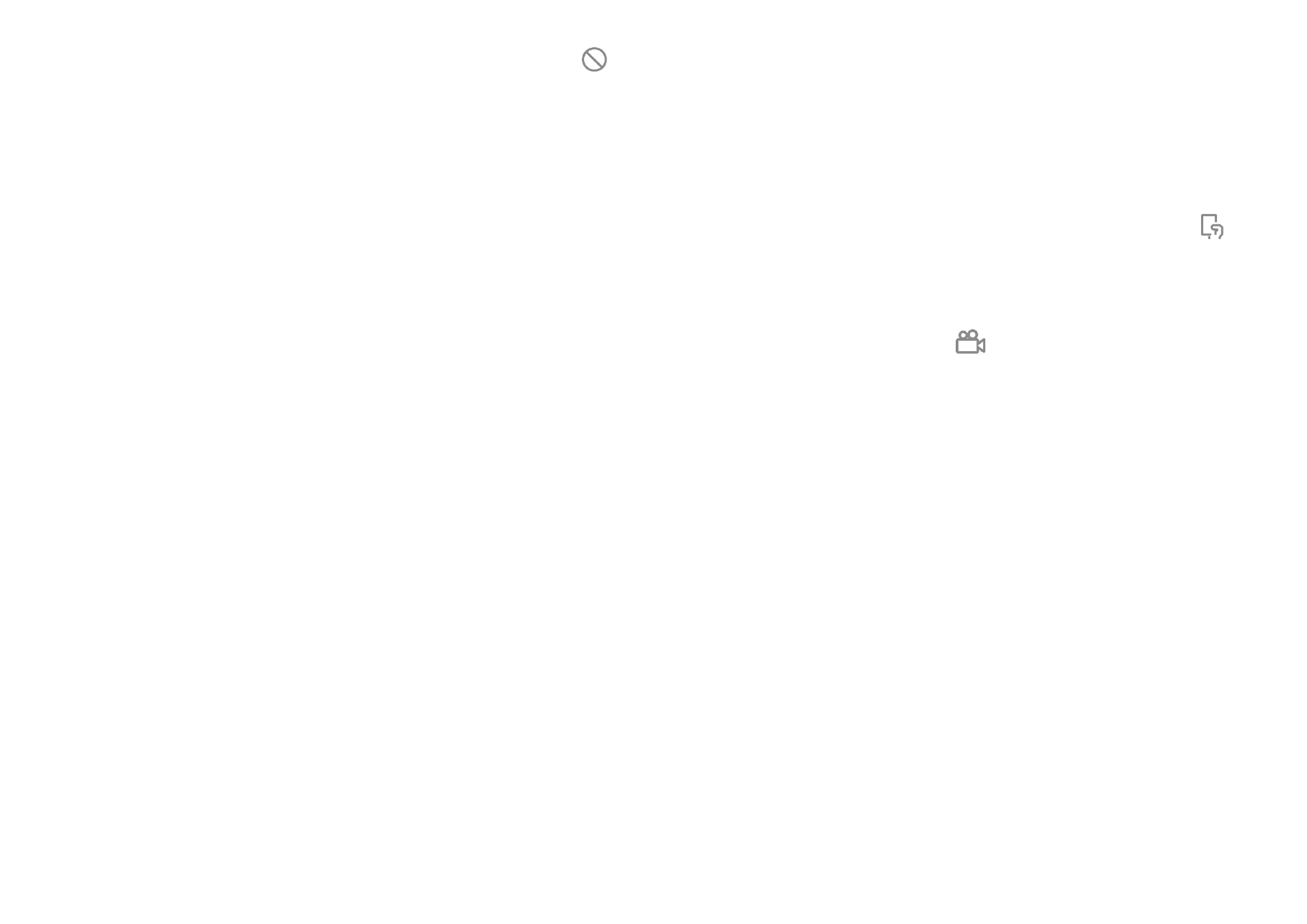55 56
Swipe down the Status bar twice to access the Quick Settings panel and tap
to turn on Do Not Disturb.
More sound settings
Set dial pad tones, screen locking sounds, touch sounds, vibration on touch,
emergency alerts.
4.8 Notifications
In Notification settings, you can set App icon badges, Lock screen quick settings,
etc.
4.9 Button & gestures
System navigation
Select your favourite navigation and button layout (only use for buttons navigation).
Gestures
Set some gestures for convenient use, such as flip to mute, 3-finger screenshot,
split-screen, etc.
Power key
Turn on/off the quick short functions about the Power key, as well as the Power key
menu.
4.10 Advanced features
Game mode
In this mode, you can enable DO NOT DISTURB mode while playing, prevent
accidental touches, and optimize game performance.
Smart App Recommend
Recommend suitable applications on the launcher according to your habits after
connecting headsets or speakers.
One-handed mode
Reduce the display area of the screen and operate your phone with one hand.
This function can be accessed in the Quick Settings panel by tapping the icon.
Screen Recorder
Set the video resolution and sound.
To activate Screen Recorder, tap the icon in the Quick Settings panel.
Multiple User
The Multiple User feature lets you share your device with others while keeping your
personal or work information private.
To improve privacy between users, each user should set up a screen lock. A screen
lock prevents another user from accessing information in a different user profile.
4.11 Smart Manager
Smart Manager ensures your phone is operating in top form by automatically
scanning and providing recommendations to optimize your phone to preserve
battery levels, manage storage and protect against security threats.
Restricting auto-start apps can make the system run faster and extend battery life.
To ensure applications that require push notification continue to work as expected,
turn off All automatically manage to configure each applications individually.
You can also do some options manually for further optimization.
