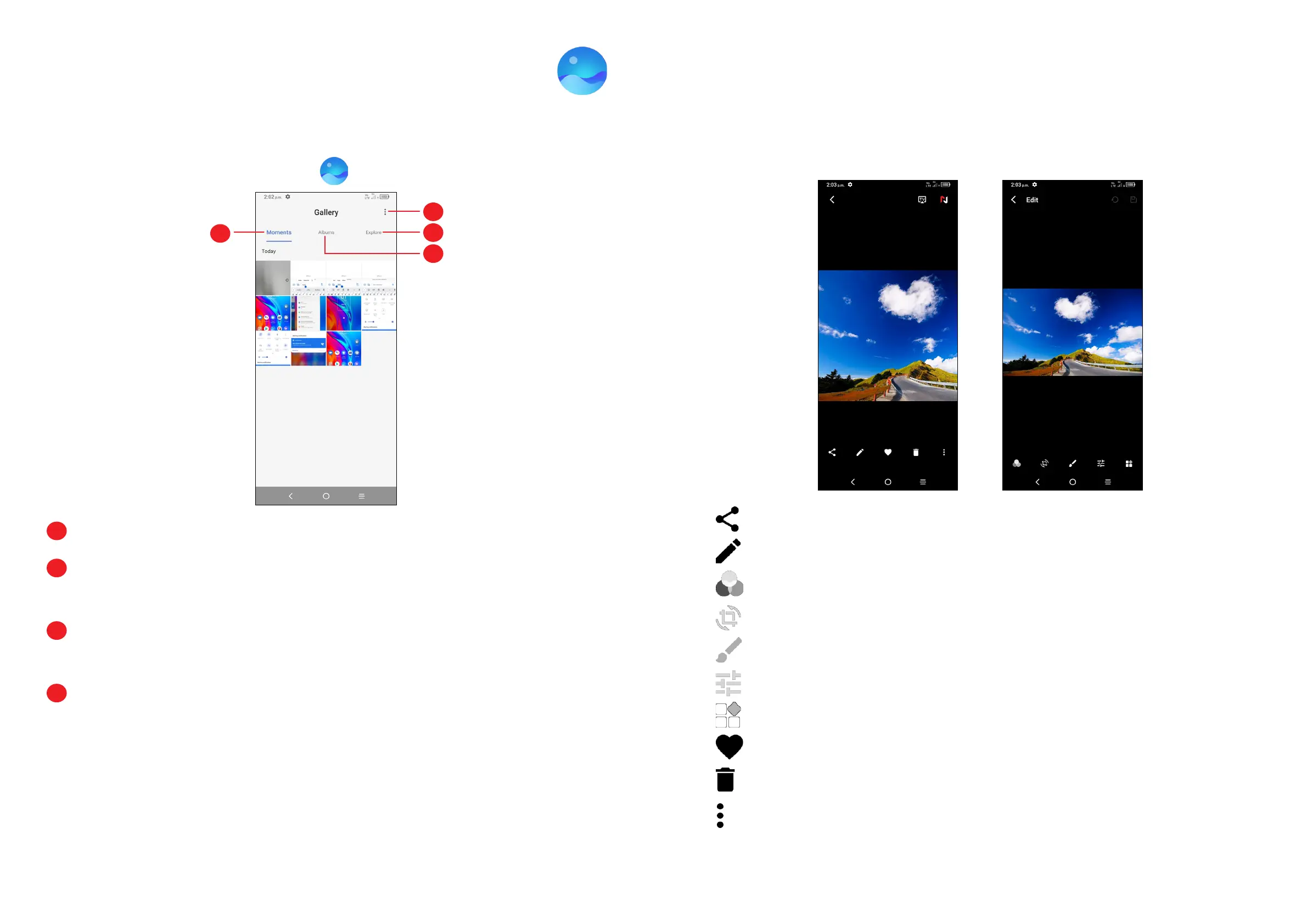23 24
2.2 Gallery ............................................................
Gallery acts as a media player for you to view photos and play videos. In addition,
a set of further operations to pictures and videos are available for selection.
To view the photos you have taken, tap from the Home screen.
1
2
3
4
1
Tap to access more options
2
Explore
Explore collects photos into groups making them more easy to find
3
Albums
Photos, videos, screenshots, etc. are all automatically grouped in Albums
4
Moments
View the photos/videos you have just taken
Working with pictures
You can work with pictures by rotating or cropping them, sharing them with friends,
setting them as a contact photo or wallpaper, etc.
Find the picture you want to work on, and touch the picture in the full-screen picture
view.
• to share the picture.
• to edit the picture.
Select Filters.
Crop, Rotate or Mirror the picture.
Draw the picture.
Adjust the picture colour.
Touch to set Dehaze, Object eraser and Sky.
• to set the picture as your favorite.
• to delete the picture.
• > Set as to set the picture as a Contact photo or Wallpaper.
