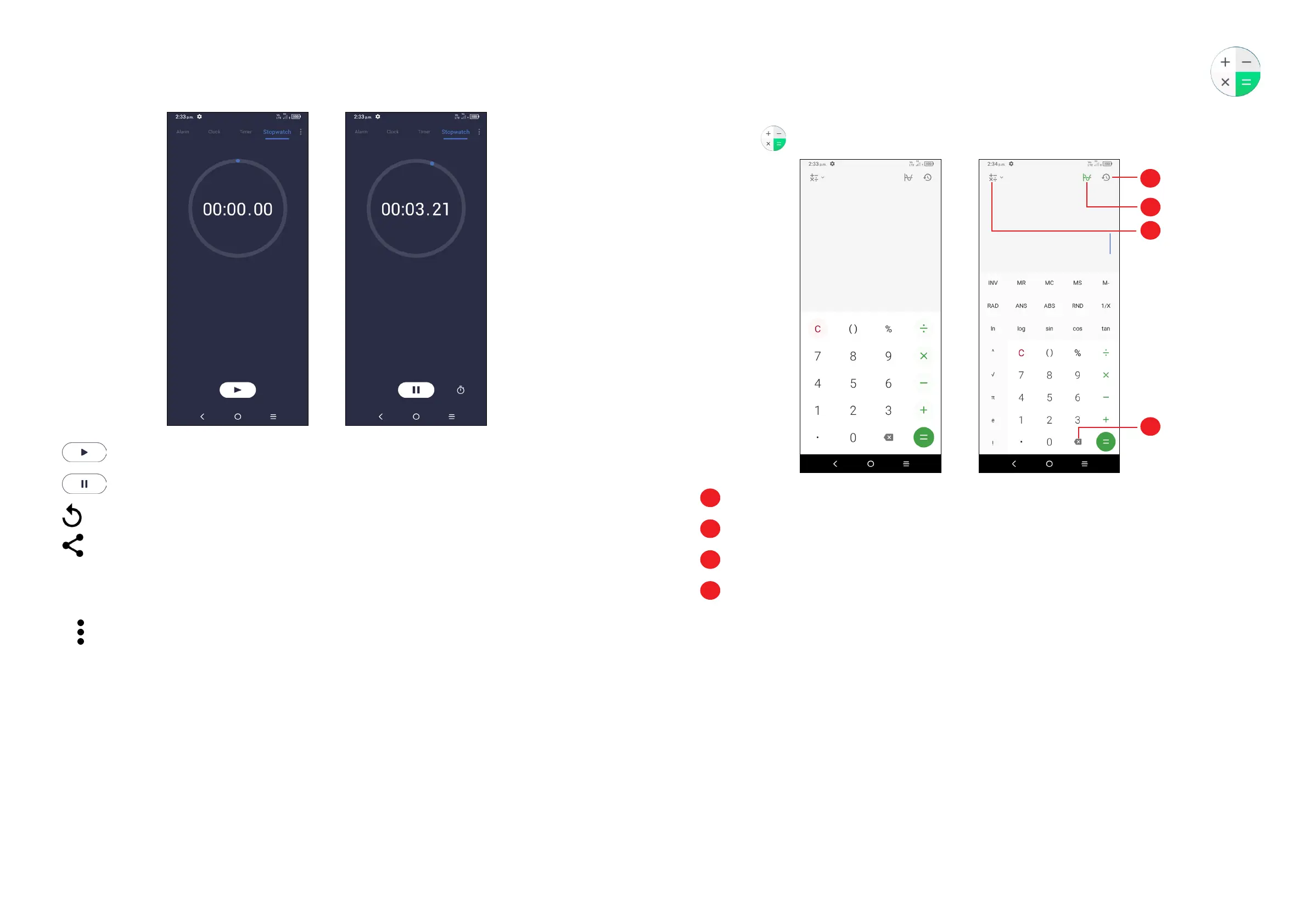41 42
Stopwatch
From the Clock screen, tap Stopwatch to enter.
• to start the Stopwatch.
• to pause.
• to reset.
• to share.
Adjust Clock settings
Tap to access Clock and Alarm settings.
3.6 Calculator .......................................................
To solve mathematical problems with Calculator, swipe up from the home screen,
then tap .
1
2
3
4
1
Calculation history
2
Switch between Basic calculation and Scientific calculation
3
View other calculation options, including Currency and Unit conversion
4
Delete digits
