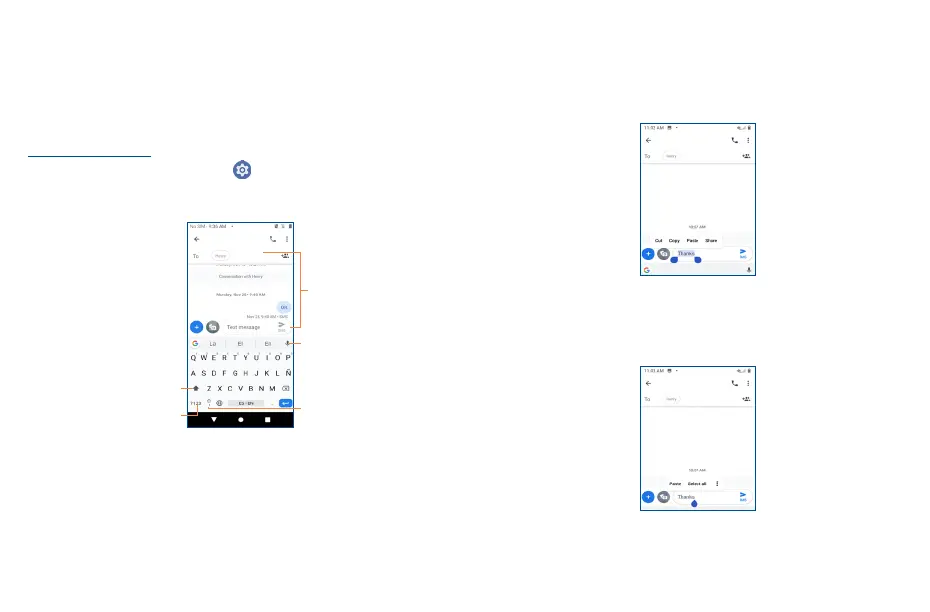17 18
2
Text input �������������������������������������������
2�1 Using the Onscreen Keyboard
Onscreen keyboard settings
Swipe up on the Home screen, select Settings > System > Language & input > Virtual
Keyboard and a series of settings will become available for your selection.
2�1�1 Android keyboard
Touch to access number,
symbols input keyboard.
Touch to select emoji.
Touch to enter text
or numbers.
Touch to enter voice input.
Touch to switch "abc/Abc"
mode; Touch and hold to
switch "ABC" mode.
2�2 Text editing
You can edit the text you have entered�
• Touch and hold or double tap the text you would like to edit.
• Drag the tabs to change the highlighted selection.
• The following options will show: Cut, Copy, Paste, Share.
You can also insert new text�
• Touch where you want to type, or touch and hold the blank area, the cursor will blink, and the tab
will show. Drag the tab to move the cursor.
• If you have selected any text, touch the tab to show the Paste and Select all options which allows
you to paste immediately.