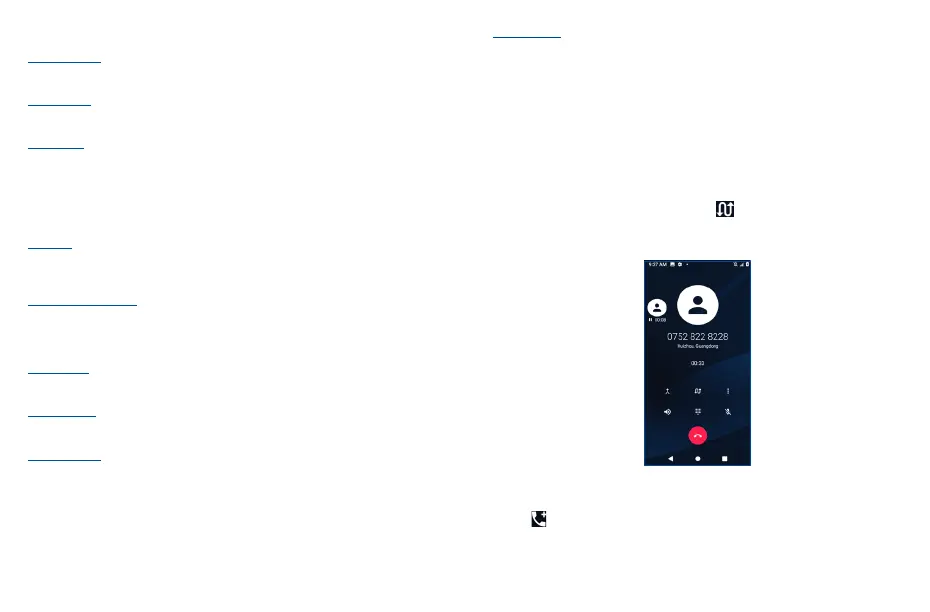23 24
Other settings
Quick responses
Touch to edit quick responses which will be used when you reject a call with messages.
Dial pad tones
Touch to turn on/off the tones for the dial pad.
Accessibility
• Hearing aids
Mark the checkbox to enable hearing aid compatibility.
• Noise reduction
Mark the checkbox to suppress background noise during calls.
Quick dial
Touch to call or send messages to the quick contact. Long press to replace or delete the quick
contact.
Incoming call full screen
Mark the checkbox to enable full screen for incoming calls.
CONTACTS SETTINGS
Import/Export
Import or export contacts between phone storage and microSD card, or share contacts.
Merge contacts
Touch to merge duplicate contacts.
Manage account
Touch to add, remove, and setup your Google and other supported accounts.
Display options
• Sort by
To set the contacts display by First name or Last name.
• Name format
To set the name format by First name first or Last name first.
3�4 Managing multiple calls
With this phone you can handle multiple calls at the same time.
3�4�1 Swap calls
When you accept two calls, touch the contact name or to switch between two lines. The current
call will be put on hold and you are able to join the other call.
3�4�2 Conference calls
(1)
You can set up a conference call as follows.
• Place a call to the first participant of the conference call.
• Touch to add another call.
• Enter the phone number of the person you want to add to conference. You can also add
participants from Call log or Contacts.
(1)
Depending on your network carrier.