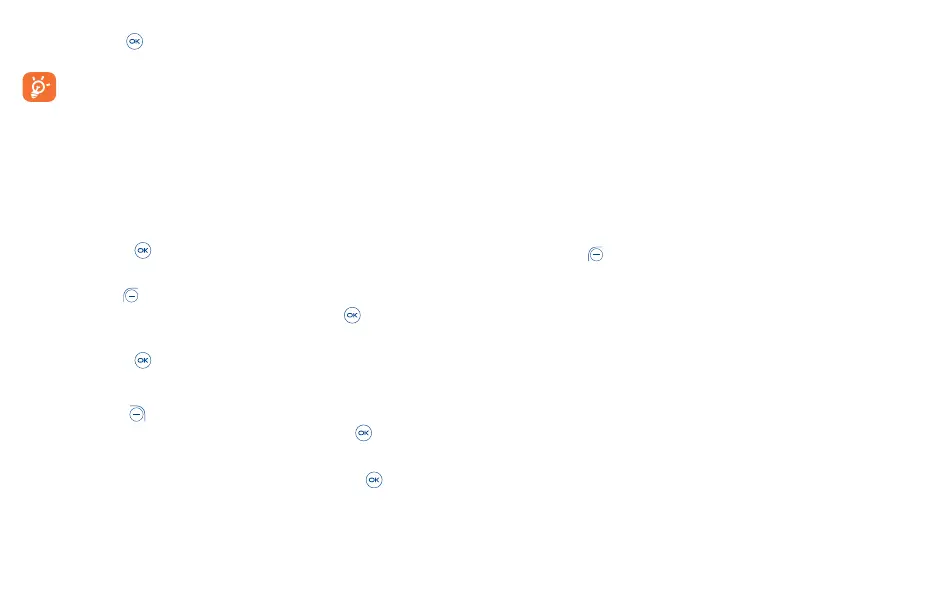33 34
• Data usage alert: Using the Navigation key to set alert with On/Off, amount and unit, then press
the Center Soft Key to save.
• Monthly usage cycle: Using the Navigation key to set monthly reset date.
Data usage is measured by your phone, and your carrier may count differently.
Data roaming access
If you don’t need to transmit data on other operators’ mobile networks, disable Data roaming to avoid
incurring significant roaming charges.
Network operators
The first time you turn on your phone with your SIM card inserted, it will automatically configure your
network service: 2G, 3G, or 4G.
Network type and strength
Press the Center Soft Key to view detail information.
Access Point Names
Press the Left Soft Key to add new APN.
Enter the required APN information, when finished, press the Center Soft Key to save.
Roaming state
Press the Center Soft Key to view roaming state.
9�1�7 Wireless emergency alerts
Press the Right Soft Key to access Settings.
• Press Up or Down on the Navigation key and press the Center Soft Key to select one of
the following: Extreme threats, Severe threats, AMBER alerts, Public safety messages, State and
local tests, or Spanish.
• Press Up or Down on the Navigation key to On, press the Center Soft Key to enable the
corresponding functions.
Alert reminder
Set alert reminder as Once, Every 2 min, Every 15 min or Off.
9�2 Accessibility
Readout
Readout mode function reads labels of interface elements and provides sound response.
Larger text
Turn larger text On/Off.
Color inversion
Turn color inversion On/Off.
Color correction
Select one of the color types.
Captions
Press the Left Soft Key to turn on Captions, then can set Language, text size and caption style.
Mono Audio
Turn mono audio On/Off.
Hearing aids
Hearing Aid Compatibility (HAC) mode can be used by people who are deaf, have poor hearing or speech
impairments. After connecting the phone and hearing aid device, calls are linked to a relay service,
which converts incoming speech to text for the person using the hearing aid and converts outgoing
text from the hearing aid device to a spoken voice for the person on the other end of the conversation.
TTY mode
TTY mode is designed to allow your device to connect with an external TTY device that converts
received calls to text.
Connect a TTY device to your device according to the instructions that came with your TTY device.
Select one of the following TTY modes: TTY Off, TTY Full, TTY HCO, or TTY VCO.