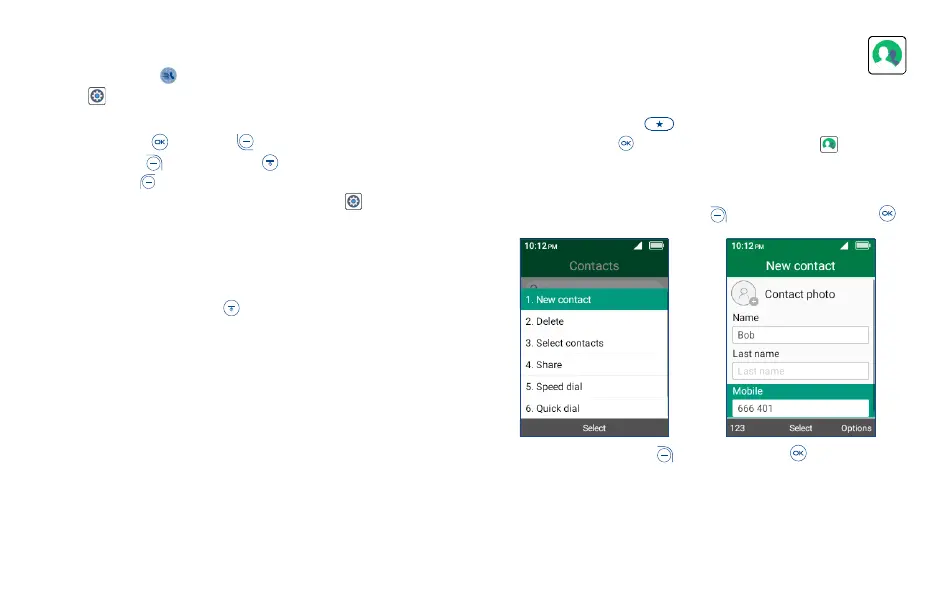15 16
3�2 Answering or rejecting a call
During an incoming call:
• Press the Quick Dial Button to answer the call with speaker ON.
• If Settings > Call settings > Answer options > Flip open is selected, and the device is
closed, you will get a preview of an incoming call on the external screen. You can accept the call by
flipping the device open and begin talking immediately. Otherwise,
• Press the Center Soft Key or the Call Key to answer;
• Press the Right Soft Key or the End/Power Key to reject;
• Press the Left Soft Key to Ignore with message.
• You can also press other keys to answer the call, the detail of Settings > Call settings >
Answer options > Any key is selected.
• To mute the ringtone volume of an incoming call, press the Volume Up/Down Key.
3�3 Hang up a call
During a call:
• Open the flip and press the End/Power Key to end the call.
• Open the flip and close the flip to end the call.
4
Contacts ����������������������������������������
Contacts enables quick and easy access to the contact you want to reach.
• Press the Favorite Contacts Key from the Home screen to access Favorite contacts.
• Press the Center Soft Key from the Home screen and select Contacts to enter Contact
list.
4�1 Add a Contact
On the contacts list screen, press the Right Soft Key > New contact > Center Soft Key to
create and input the contact information.
When finished, press the Right Soft Key > Save > Center Soft Key to save.