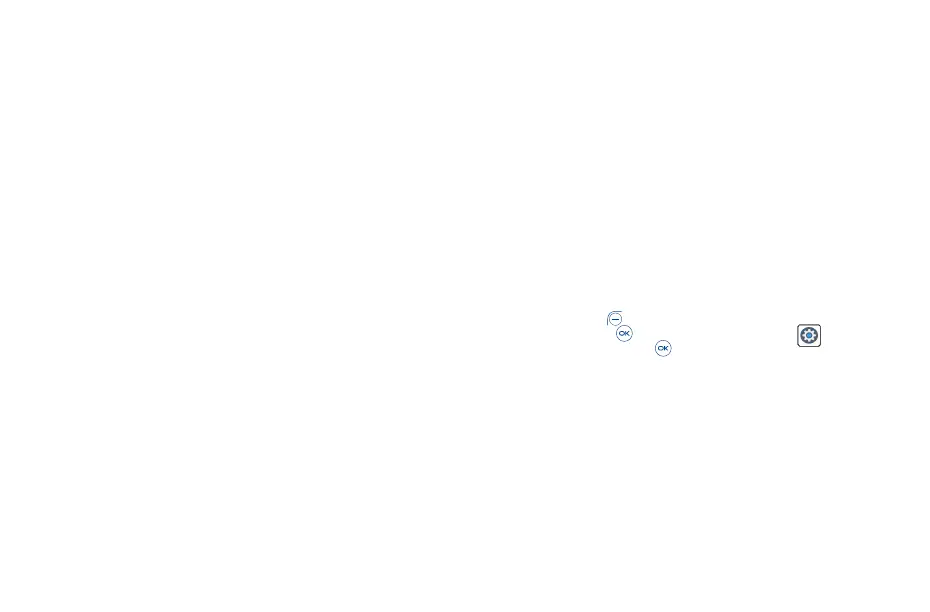35 36
9�3 Sound & notifications
Volume
Set volume for Alert sounds and Media.
Sound with vibrate
Turn sound On/Off along with vibrate for incoming calls.
Ringtones
Set your incoming call ringtone.
Notification sounds
Set your notification ringtone.
Keypad sound
Turn keypad sound On/Off.
9�4 Display
Menu layout
Set menu layout as Grid or List.
Wallpaper
Select wallpaper from available wallpapers.
Brightness
Set the level of brightness.
Display backlight
Set screen backlight sleep time.
Key backlight
Set key backlight time.
Font size
Set font size.
9�5 Phone settings
9�5�1 Languages
Select preferred language: English, Spanish or others.
9�5�2 Key shortcuts
Set Navigation key shortcuts accessible from the Home screen.
9�5�3 Storage
To view Phone and SD card storage details.
9�5�4 USB connection
With a USB cable, you can charge your device or transfer files or photos (PTP) between your phone
and a computer.
To connect your phone to the computer:
• Use the USB cable to connect the phone to a USB port on your computer.
• Press the Left Soft Key to open Notifications and choose Charging this device via USB. Or
press the Center Soft Key from the Home screen, select Settings > Phone settings >
USB and press the Center Soft Key .
• Select the way which you want to. By default, Charge this device is selected.
9�5�5 Location
Turn Location On/Off.
9�5�6 Security
Screen lock
Screen lock allows you to set a 4-digit pass code which protects your phone information if lost or stolen.
Your phone will ask for pass code entry in order to access the device.
Encrypt phone
Your device is encrypted by default.