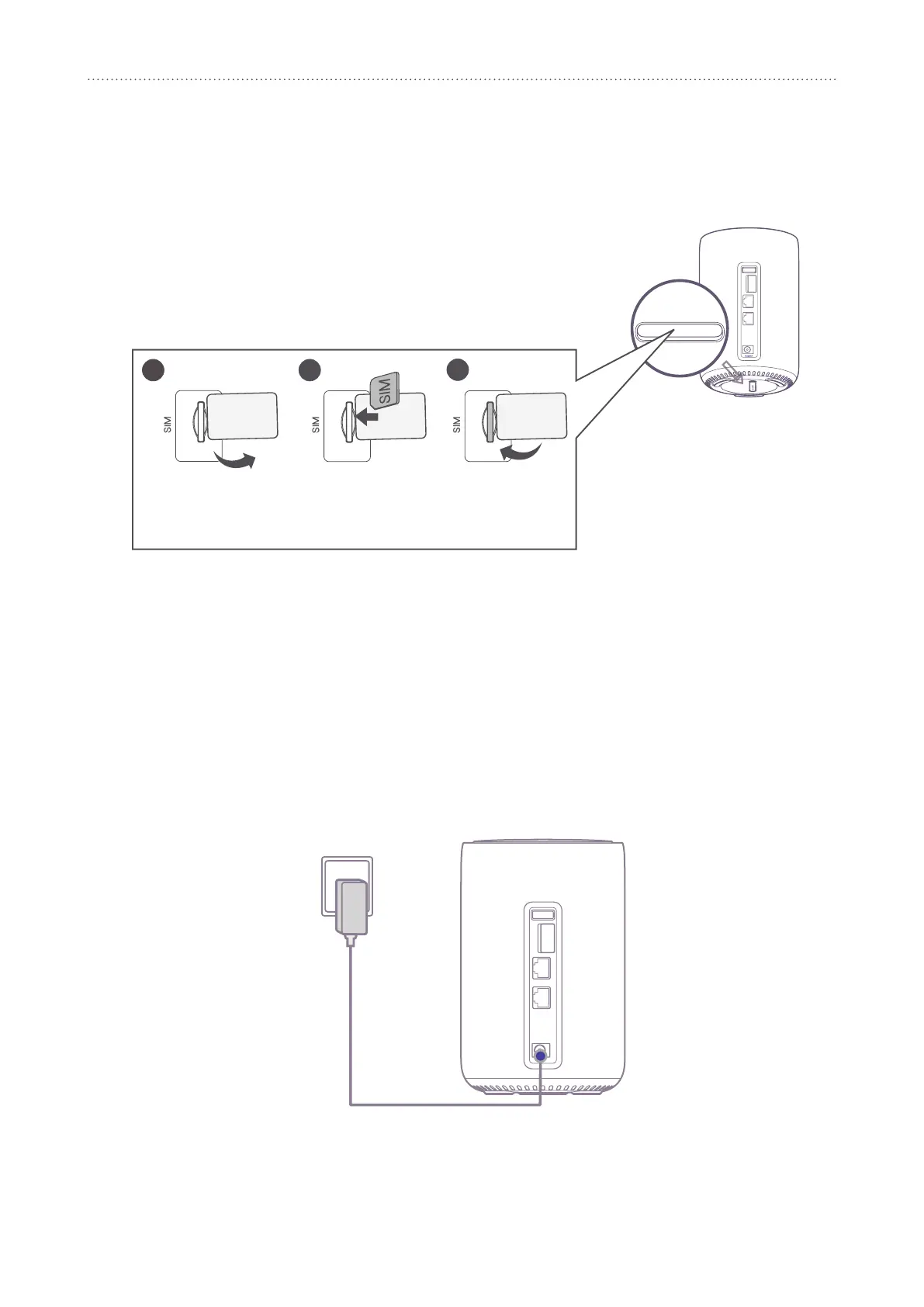10
Getting started with your device
3.
3.1 Insert a SIM card
WAN / LAN1
LAN2
Nano SIM / Reset
WPS
MAIN DIV
ToinsertaSIMcardintoyourdevice,dothefollowing:
1. OpentheSIMslotcover.
2. InserttheSIMcardintotheslotfollowingtheSIMdireconiconmarkedbesidetheSIMslot.
3. ClosetheSIMslotcover.
Note
:Don’tremovetheSIMcardwhenyour4GCPEisinuse,otherwiseyourdevicemaylose
connecvitytotheinternet.
3.2
Followtheillustraonbelowtopluginthepoweradapter.Onceconnectedtoapoweroutlet,your
devicewillautomacallypoweron.
WPS
MAIN DIV
WAN / LAN1
LAN2
POWER
Topreventinterferencecausedbyradiosignals,placethedeviceatleastonemetreawayfrom
phonesandotherelectricaldevices.
